PinkBlue
C#
CSS
HTML
Java
JavaScript
Markdown
TypeScript




Monodark
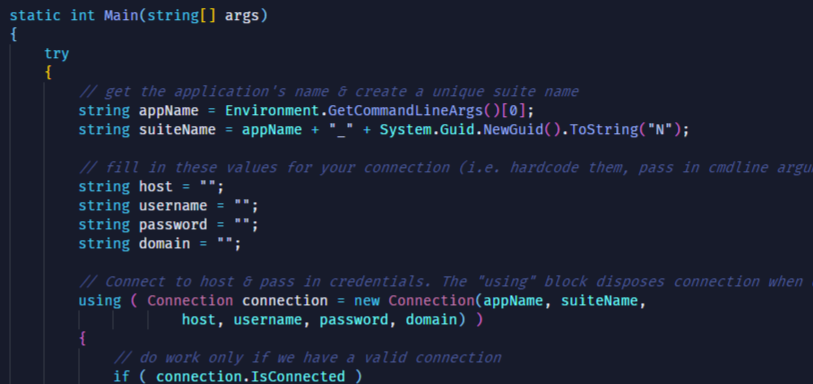
PinkBlue
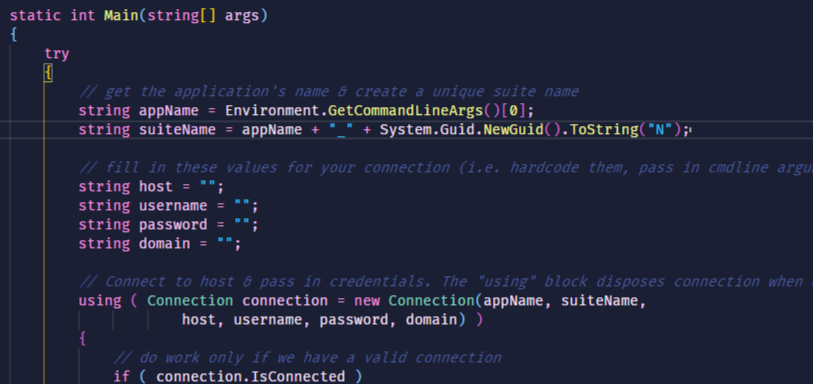
Blued
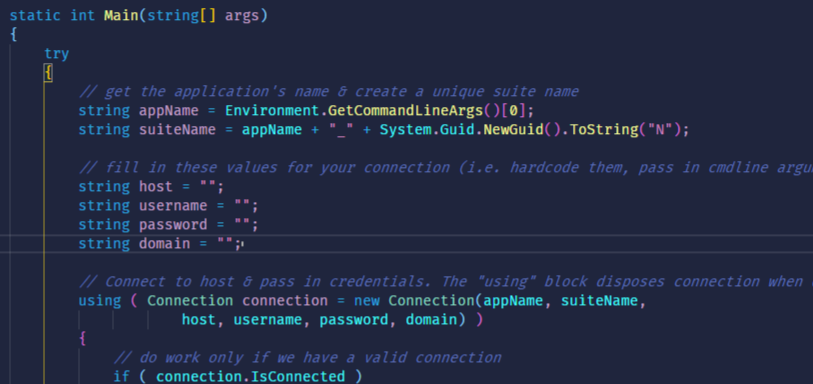
Installation
- Open Extensions sidebar panel in VS Code.
View → Extensions
- Search for
PinkBlue - find the one by Giacomo de Lillo
- Click Install to install it.
Suggested Exstension
To have the best result try this exstension whit it!
If something you don't like
If you find something tha works wrong or that you don't like leave an issue on the GitHub page here!
| |