Dark theme for Visual Studio Code


Install •
Team •
License
Miraculous Theme Preview
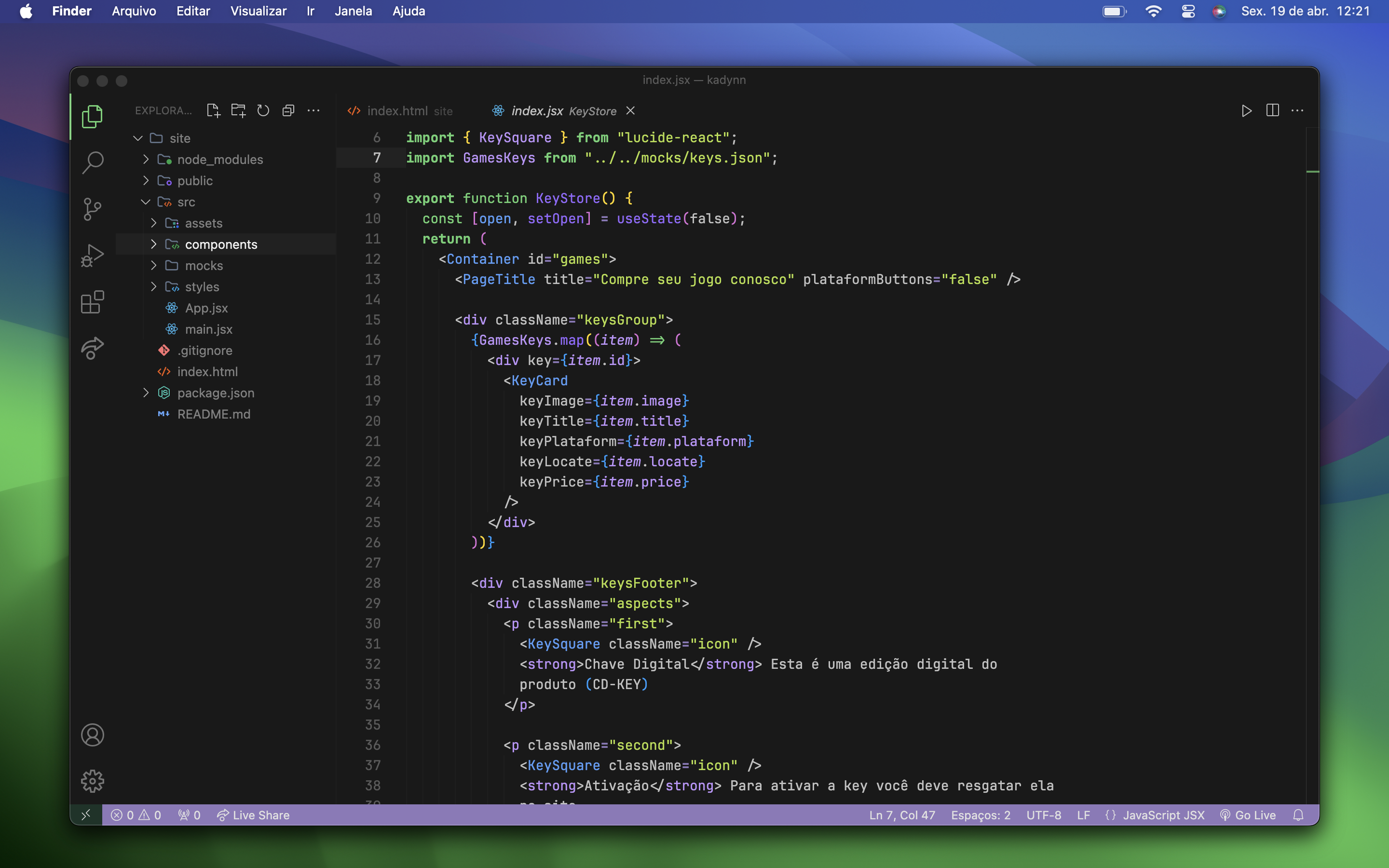
Miraculous Terminal Preview
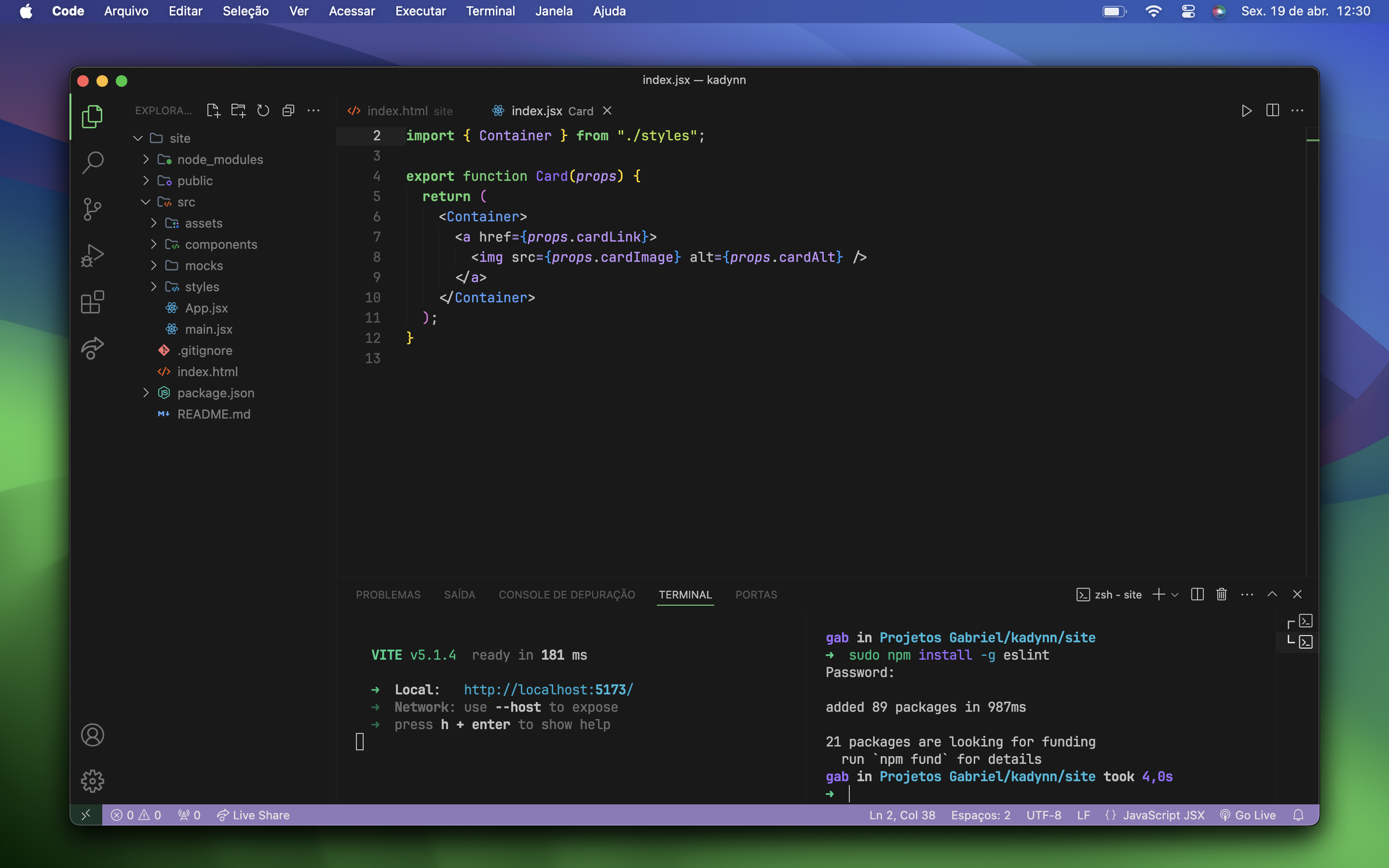
Miraculous Json Preview
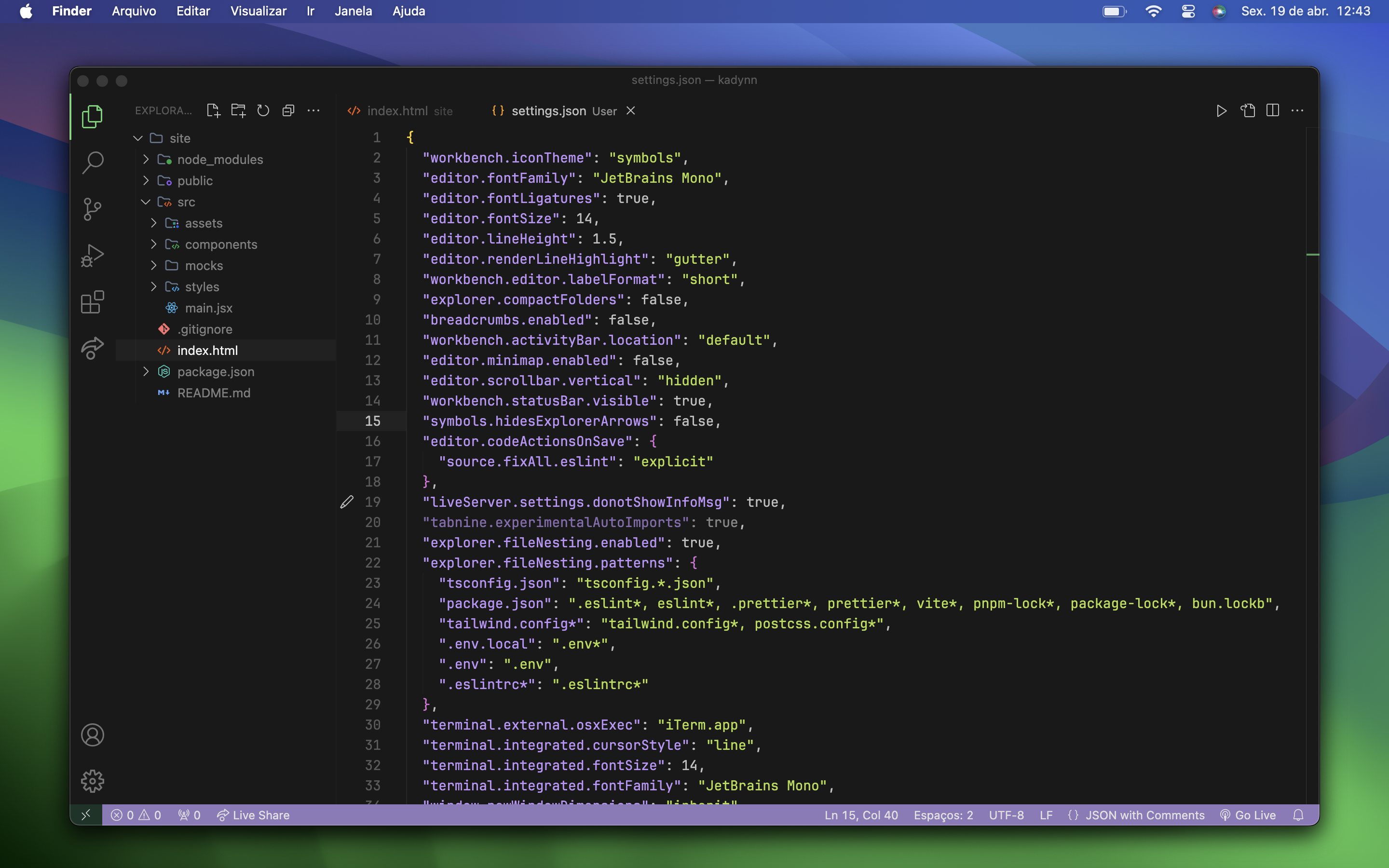
Installation
- Install theme from the Marketplace
- Go to
File > Preferences > Color Theme
- Select
Miraculous Theme
Team
This theme is maintained by Gabbezeira
Gabriel Alves
License
MIT License
| |