DarkWizard Theme is a sleek, modern Visual Studio Code theme designed to provide a focused, immersive development experience. With a dark palette, elegant visuals, and excellent readability, DarkWizard Theme is made for developers who value both style and functionality.
Dark theme for Visual Studio Code


Install •
Screenshots •
Team •
License
ChangeLog
Install
- Requirements: Make sure your Visual Studio Code is up to date.
- Marketplace: Go to the Visual Studio Code Marketplace and search for DarkWizard Theme or Click here!.
- Install the Theme: Click “Install” and then select the theme via Preferences > Color Theme > DarkWizard Theme.
Screenshots
DarkWizard Theme 🌌 Preview
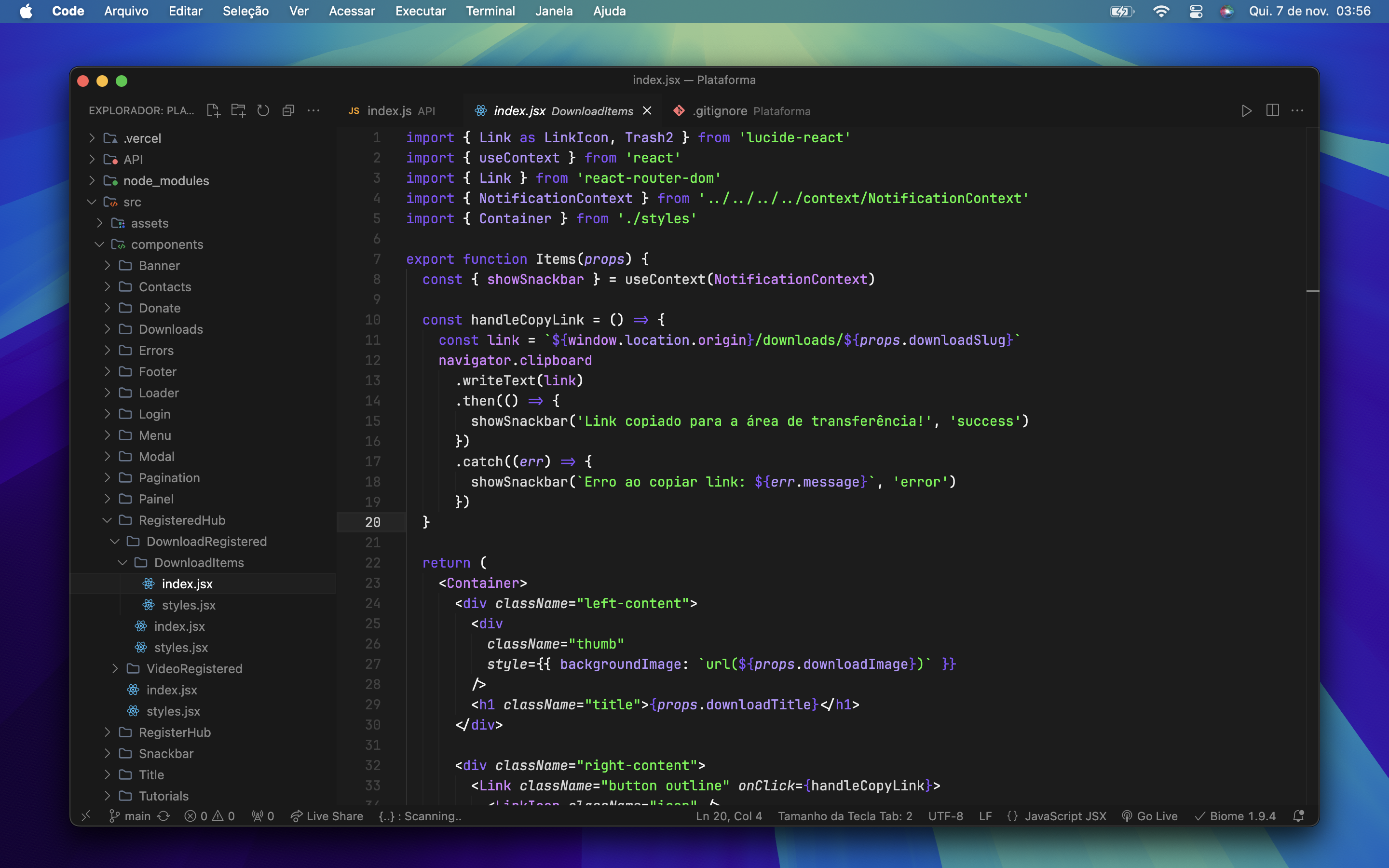
DarkWizard Theme 🌌 Terminal Preview
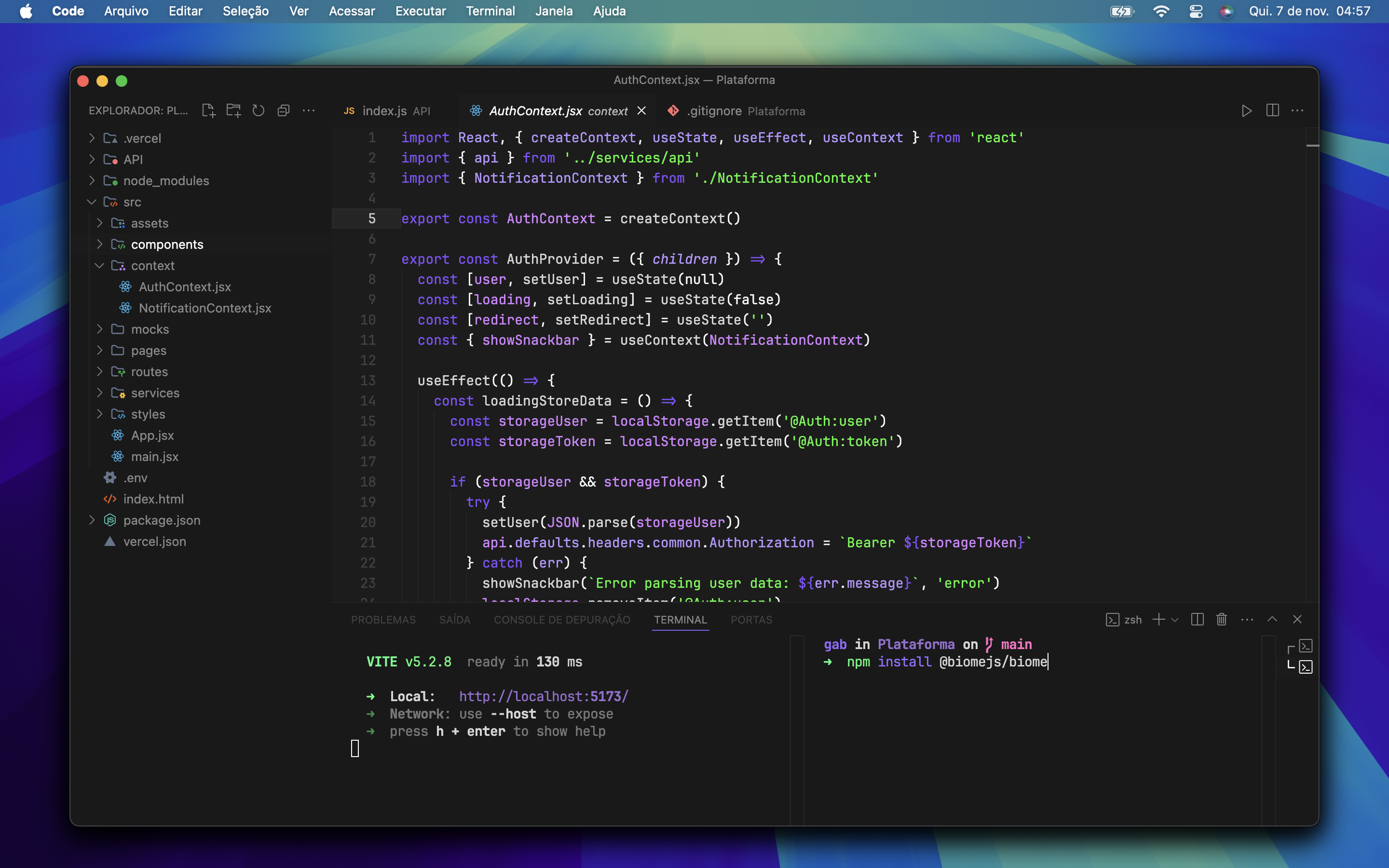
DarkWizard 🌌 Json Preview
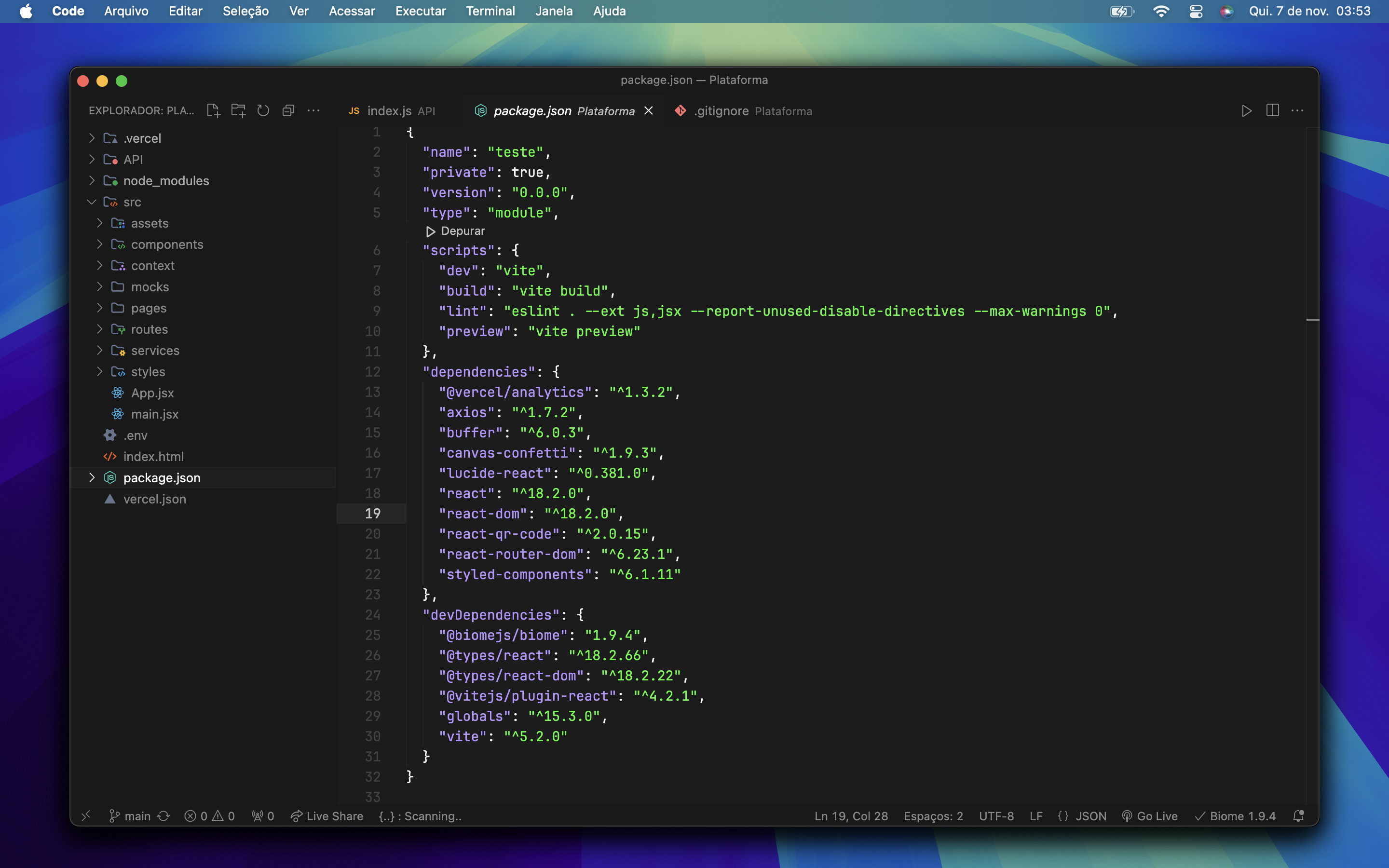
⚙️ Recommended Settings
For the best visual experience, we suggest adding the following configurations to your settings.json. These settings enhance font, spacing, and other visual preferences in Visual Studio Code:
{
"workbench.iconTheme": "symbols",
"editor.fontFamily": "JetBrains Mono",
"editor.fontLigatures": true,
"editor.fontSize": 14,
"editor.lineHeight": 1.5,
"editor.renderLineHighlight": "gutter",
"workbench.editor.labelFormat": "short",
"explorer.compactFolders": false,
"breadcrumbs.enabled": false,
"workbench.activityBar.location": "hidden",
"editor.minimap.enabled": false,
"editor.scrollbar.vertical": "hidden",
"workbench.statusBar.visible": true,
"symbols.hidesExplorerArrows": false,
"editor.bracketPairColorization.enabled": false
}
Use the JetBrains Mono font, specifically designed for coding, with ligatures and high readability.
- 🖥️ Full-Screen Mode: Maximize the theme’s impact by using VS Code in full-screen mode.
- 🧩 Icon Customization: Install Symbols for best integration with the theme and enable
"workbench.iconTheme": "symbols" in your settings.json.
- 🚫 Hide the Minimap: Disable the minimap for a cleaner interface with
"editor.minimap.enabled": false.
Team
Author: Gabbezeira
🌐 Instagram: https://instagram.com/gabbezeira
License
MIT License
Changelog
ChangeLog.md
Enjoy DarkWizard Theme and take your coding environment to the next level! 🚀