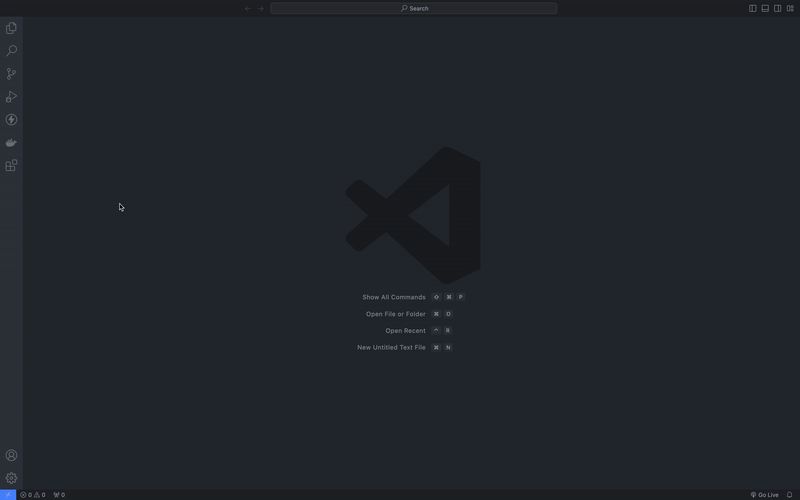EntryEntry was built to supercharge the notetaking experience in Visual Studio Code. FeaturesMakes taking notes for your code simple and easy with the following features:
InstallationSimply search for 'Entry' under the extensions tab in Visual Studio Code, and click the 'Install' button:
Otherwise, you can easily download Entry from the Visual Studio Code Marketplace. Click here to be brought to the extension page. Behind EntryEntry was built by three students who couldn't find any good setup that would allow us to take notes directly in our code editor in an easy and intuitive manner, with all the features expected from a modern WYSIWG-notetaking app. As a result, we decided to develop Entry for our bachelor project. |