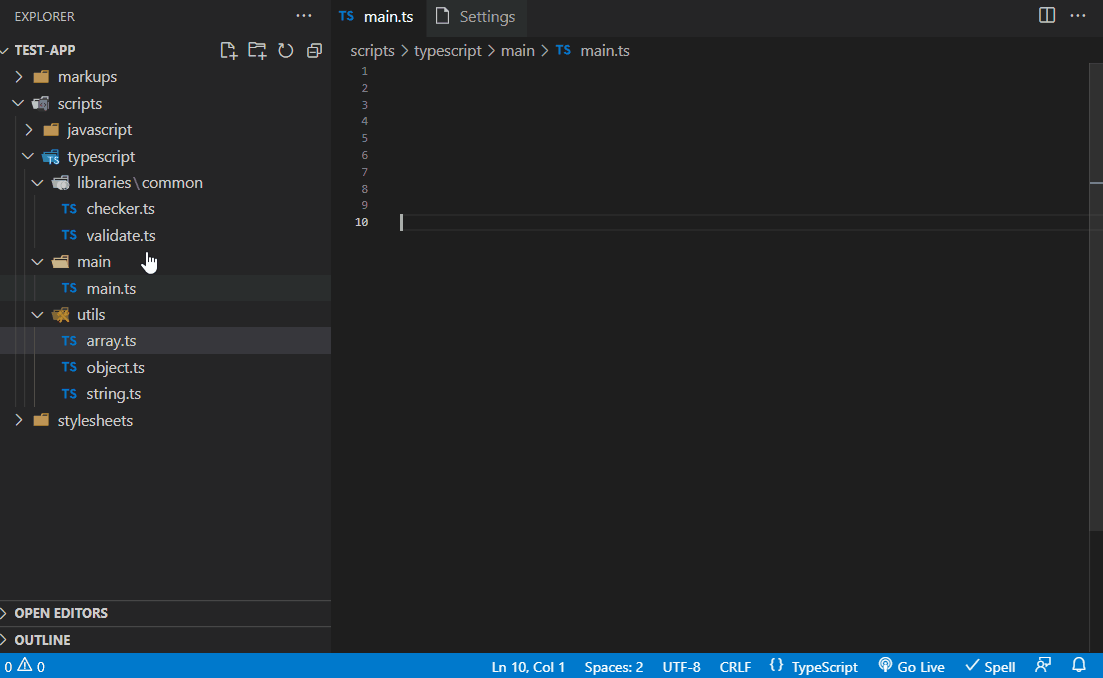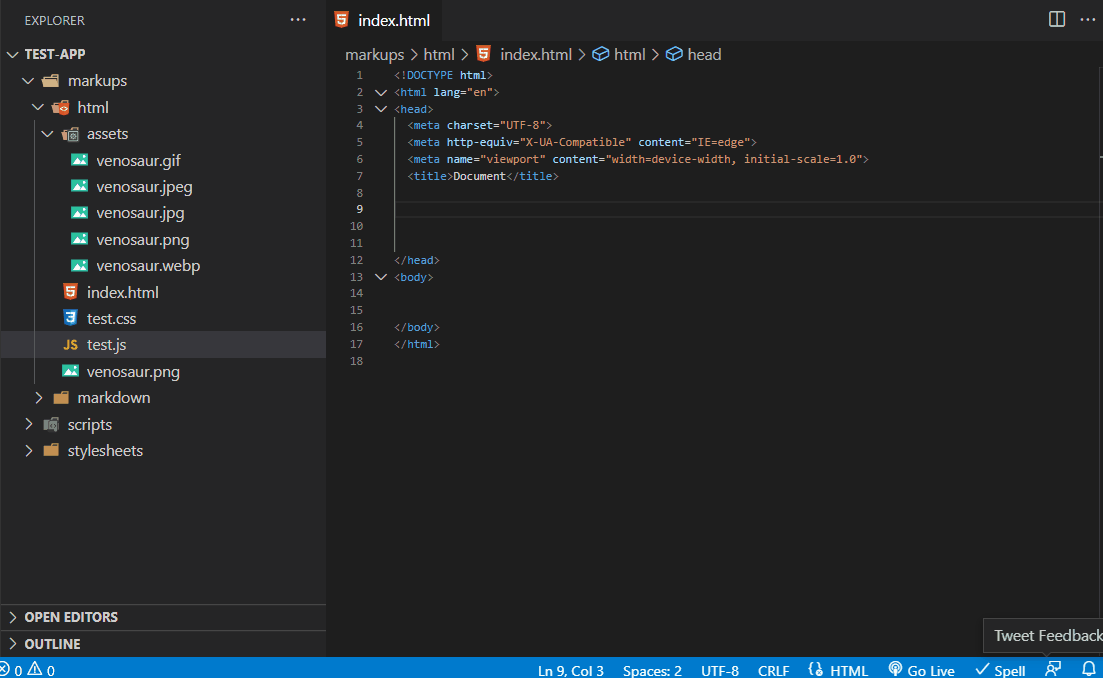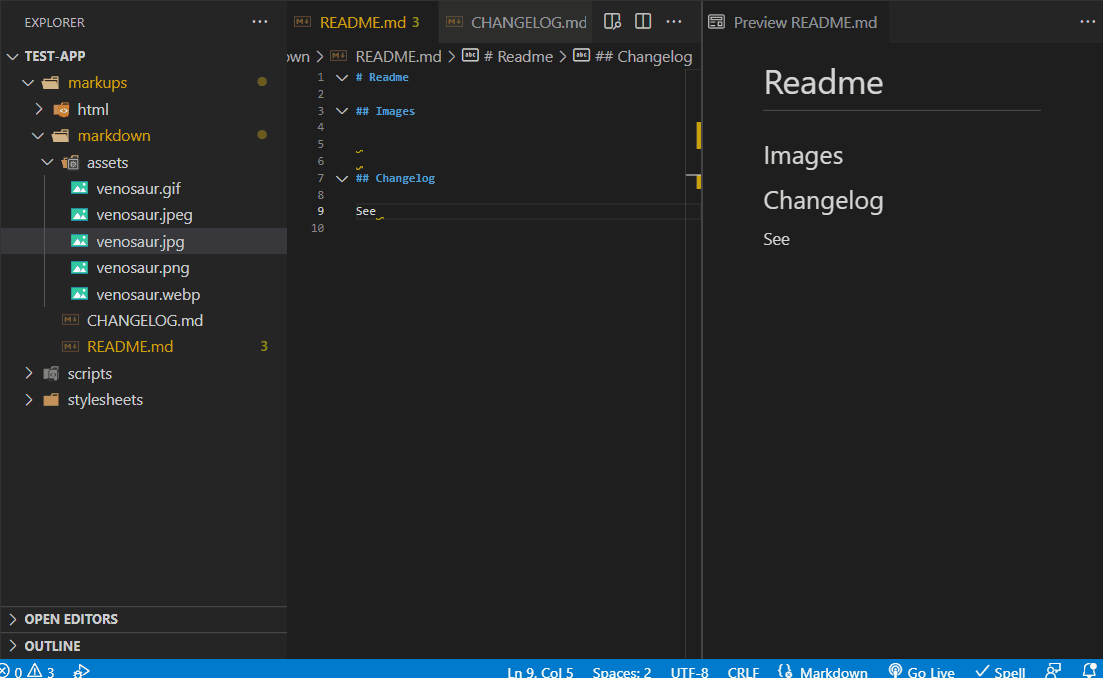Drag And Drop Import Relative Path (vscode extension)


This extension helps developers to quickly and easily import files by dragging them from the tree view to their active text editor. The extension simplifies the workflow, allowing developers to save time and improve their productivity by eliminating the need to type long and tedious import statements and file paths.
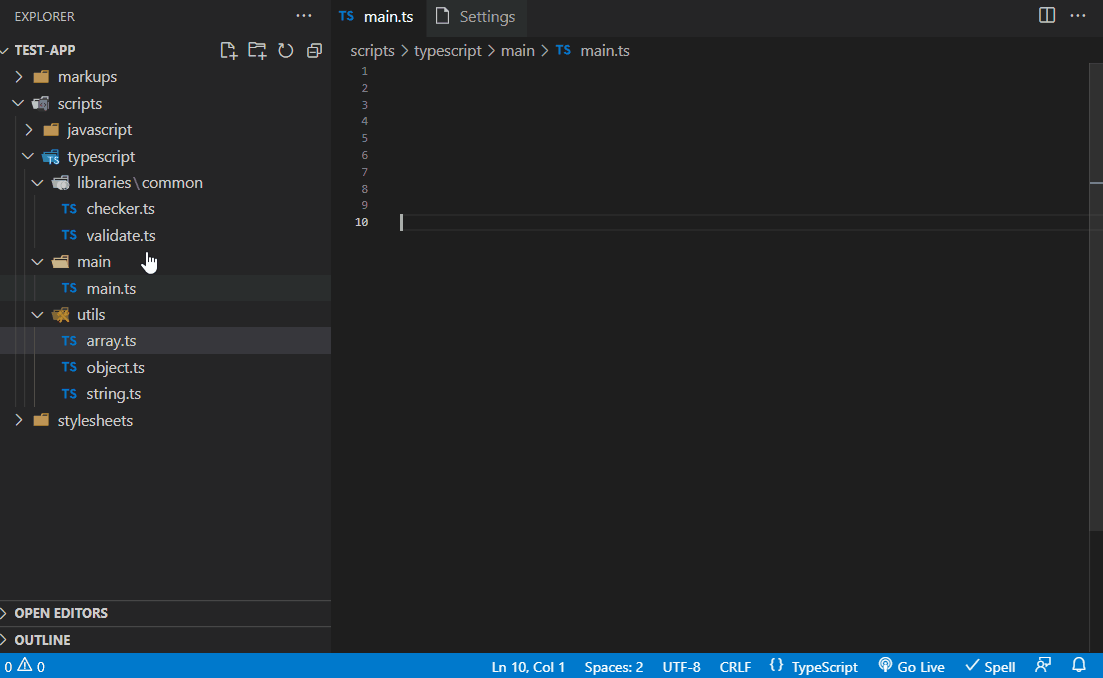
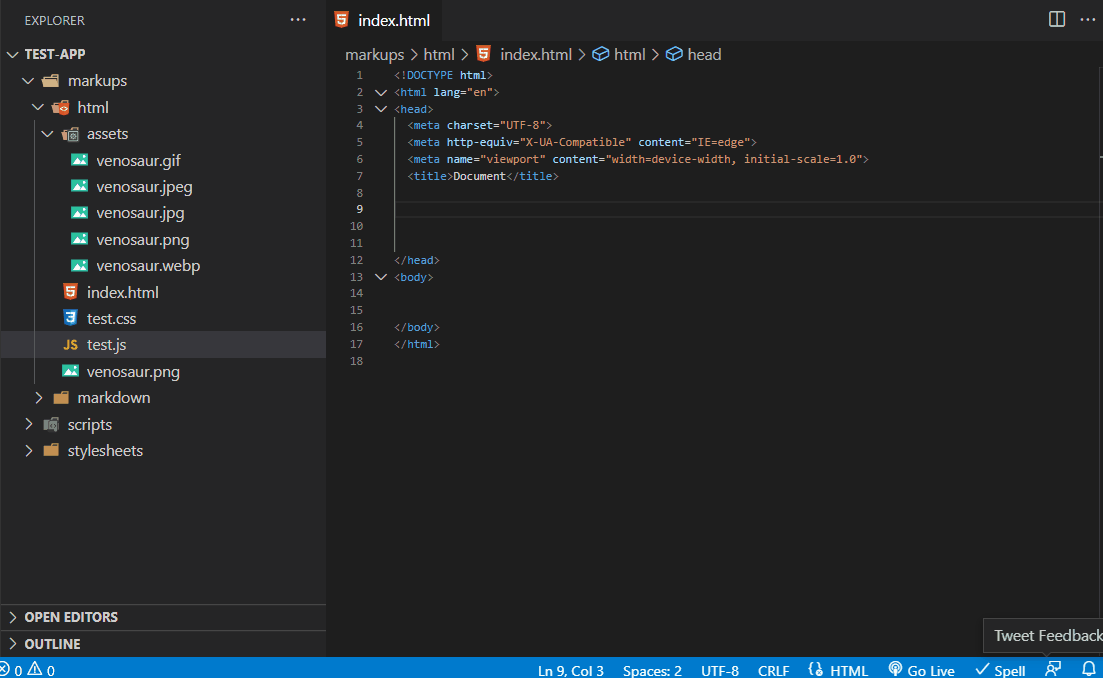
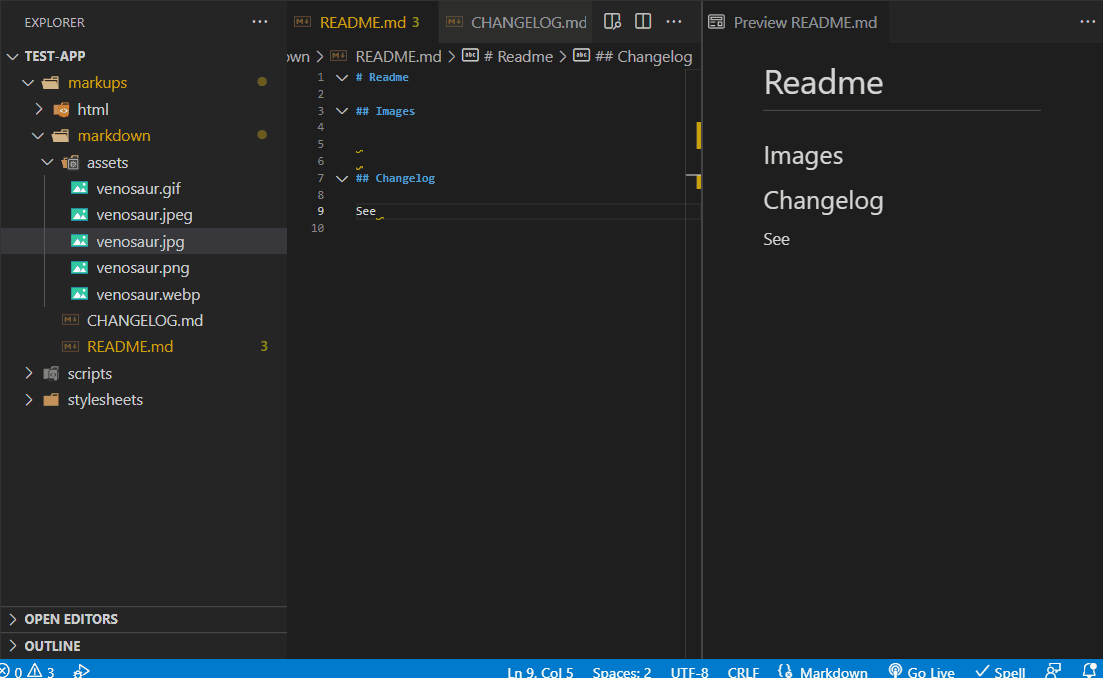
Click here for more usage examples
Supported file extensions
|
File extension |
| Programming Language |
.js, .jsx, .ts, .tsx |
| Markup Language |
.html, .md |
| Stylesheet |
.css, .scss |
Usage
- Drag supported files from the tree view.
- Hold
shift
- Drop them into any of your active editors.
Active text editor
Drop (to) |
Supported file extensions
Drag (from) |
.html |
.js, .css, .gif, .jpeg, .jpg, .png, .webp |
.md |
self, .gif, .jpeg, .jpg, .png, .webp |
.js, .ts |
self |
.jsx |
self, .js, .json
.css,.sass .scss
.png, .jpg, .gif, .svg, .webp
.woff, .woff2, .ttf, .eot
.md, .yml, .yaml, .html |
.tsx |
self, .ts, .js, .json
.css, .sass .scss
.png, .jpg, .gif, .svg, .webp
.woff, .woff2, .ttf, .eot
.md, .yml, .yaml, .html |
.css |
self, .gif, .jpeg, .jpg, .png, .webp |
.scss |
self, .css, .gif, .jpeg, .jpg, .png, .webp |
More usage examples
Extension Settings
Import statements
Scripts: Javascript, React Javascript, Typescript, React Typescript
importStatements.script.preserveFileExtension: (Boolean) default → false
importStatements.script.javascriptImportStyle
import $1 from '_relativePath_'; → defaultimport { $1 } from '_relativePath_';import { $1 as $2 } from '_relativePath_';import * as $1 from '_relativePath_';import '_relativePath_';var $1 = require('_relativePath_');const $1 = require('_relativePath_');var $1 = import('_relativePath_');const $1 = import('_relativePath_');
importStatements.script.typescriptImportStyle
import $1 from '_relativePath_';import { $1 } from '_relativePath_'; → defaultimport { $1 as $2 } from '_relativePath_';import * as $1 from '_relativePath_';import '_relativePath_';
Stylesheets: CSS, SCSS
importStatements.styleSheet.preserveFileExtension: (Boolean) default → false
importStatements.styleSheet.cssImportStyle
@import '_relativePath_'; → default@import url('_relativePath_');
importStatements.styleSheet.cssImageImportStyle
url('_relativePath_') → default
importStatements.styleSheet.scssImportStyle
@import '_relativePath_'; → default@import url('_relativePath_');@use '_relativePath_';@use '_relativePath_' as *;
importStatements.styleSheet.scssImageImportStyle
url('_relativePath_')'; → default
Markup: HTML, Markdown
importStatements.markup.htmlScriptImportStyle
<script type="text/javascript" src="_relativePath_"></script> → default
importStatements.markup.htmlImageImportStyle
<img src="https://github.com/ElecTreeFrying/drag-import-relative-path/raw/HEAD/_relativePath_" alt="sample"> → default
importStatements.markup.htmlStyleSheetImportStyle
<link href="_relativePath_" rel="stylesheet"> → default
importStatements.markup.markdownImportStyle
 → default
importStatements.markup.markdownImageImportStyle
 → default![alt-text][image] / [image]: _relativePath_ "Hover text"
Installation
- Install VS Code v1.70.0 or higher
- Launch Visual Studio Code
- Enter command
Ctrl+Shift+P (Windows, Linux) or Cmd+Shift+P (OSX)
- Select →
Extensions: Install Extensions.
- Choose Drag And Drop Import Relative Path by ElecTreeFrying
- Reload Visual Studio Code
Changelog
See CHANGELOG for more information.
Contributing
More extensions of mine
License
MIT
| |