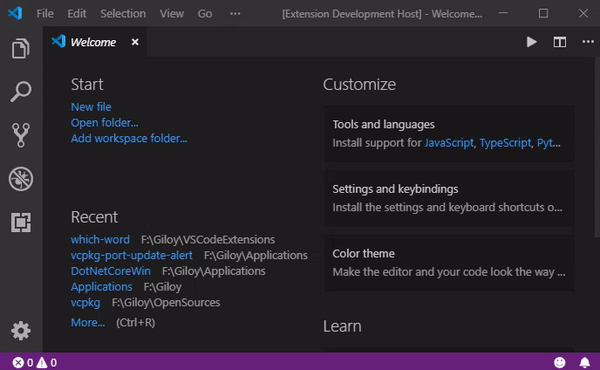Which Word?
A vscode extension to guess words that sound like your word.

When you're coding in vscode, you may forget the spelling of an english word! It's take time to check the correct spelling and then return to the vscode and continue coding. So, this extension enables you to correct most mistakes.
When you doubt spelling a word, you can simply highlight that word and then press ctrl + shift + p and type Which Word?. The extension returns you the words that sound like your word. When several corrections are possible, you can see a list of corrections and select one of them.
This extension, use datamuse API.
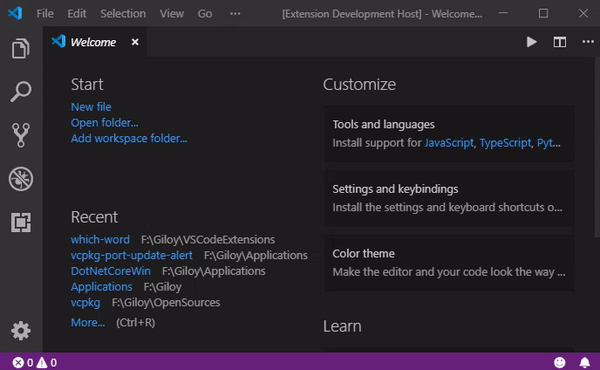
Getting started
If you just want to use this extension, follow this steps:
- Open
vscode
- Go to
Extensions
- Search
"Which Word?" in Marketplace
- Install the extension
Or simply, Go to the 'Which Word? Marketplace' and install it.
But if you want to run the extension, follow these steps:
- Clone a copy of the repo:
git clone "https://github.com/ehsan-mohammadi/which-word.git"
- Change to the directory:
cd which-word
- Install dependencies:
npm install
- Press
F5 to run the extension.
After that, When you doubt spelling a word, just highlight that and press ctrl + shift + p and type Which Word?. The extension shows you a list of possible corrections and you can select one of them.
NOTE: You need Internet to use this extension.
License
This repository is available to anybody free of charge, under the terms of MIT License (See LICENSE).