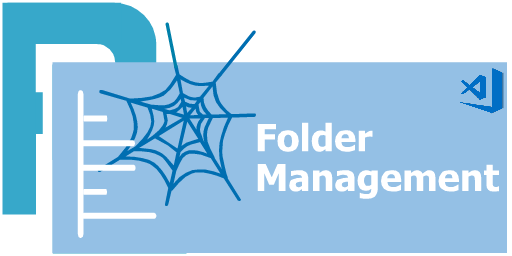VSCode Project Folder ManagementFeaturesThis extension allows you to create and manage folder structures for VSCode projects. You can set multiple folder structures by defining projects and it is possible to define several subfolder layers that best suit your needs.
Requirements
Settings
CommandsThis extension contributes the following commands:
Known IssuesThere are no reported issues. AuthorsLicense
|