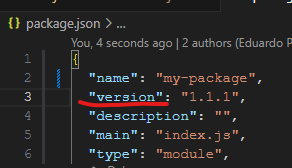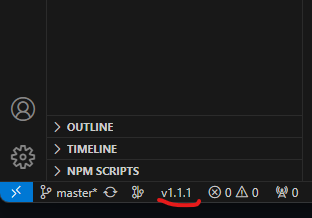The Package Version Display - VSCode ExtensionThis extension make it easy to see the version of your current working no JavaScript/TypeScript module. InstallationDownload it from the VSCode Extension Marketplace How does it work?This is a package.json file example:
Here is how the extension displays the version on VSCode's status bar:
RequirementsCurrently it works only for JavaScript/TypeScript modules. They must contain the package.json file. |