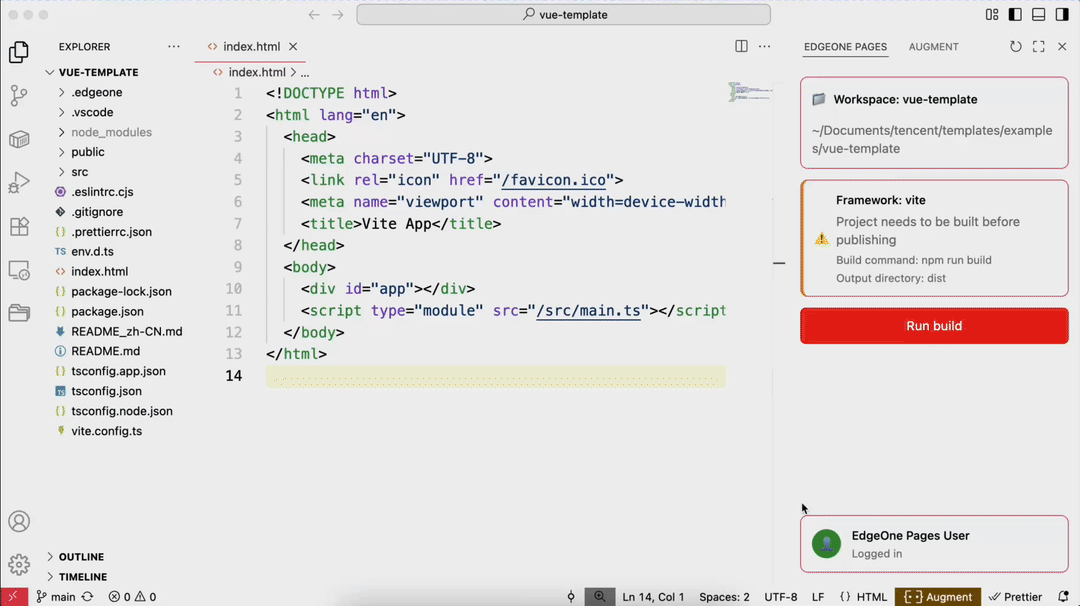EdgeOne Pages Deployment ExtensionOne-click builds and deployments for your frontend projects. Automatically detects popular frameworks and handles the build process.
📦 Installation
https://marketplace.visualstudio.com/items?itemName=EdgeOnePages.edgeone-pages ✨ What It Does🔍 Smart Detection - Instantly recognizes your frontend framework 🚀 Quick Start
🎯 Framework CompatibilityThe extension automatically detects popular frontend frameworks and handles the build process accordingly. Whether you're working with modern JavaScript frameworks, static site generators, or traditional web projects, EdgeOne Pages adapts to your project structure and build requirements. 📋 Requirements
Transform your frontend workflow today! 🚀 |