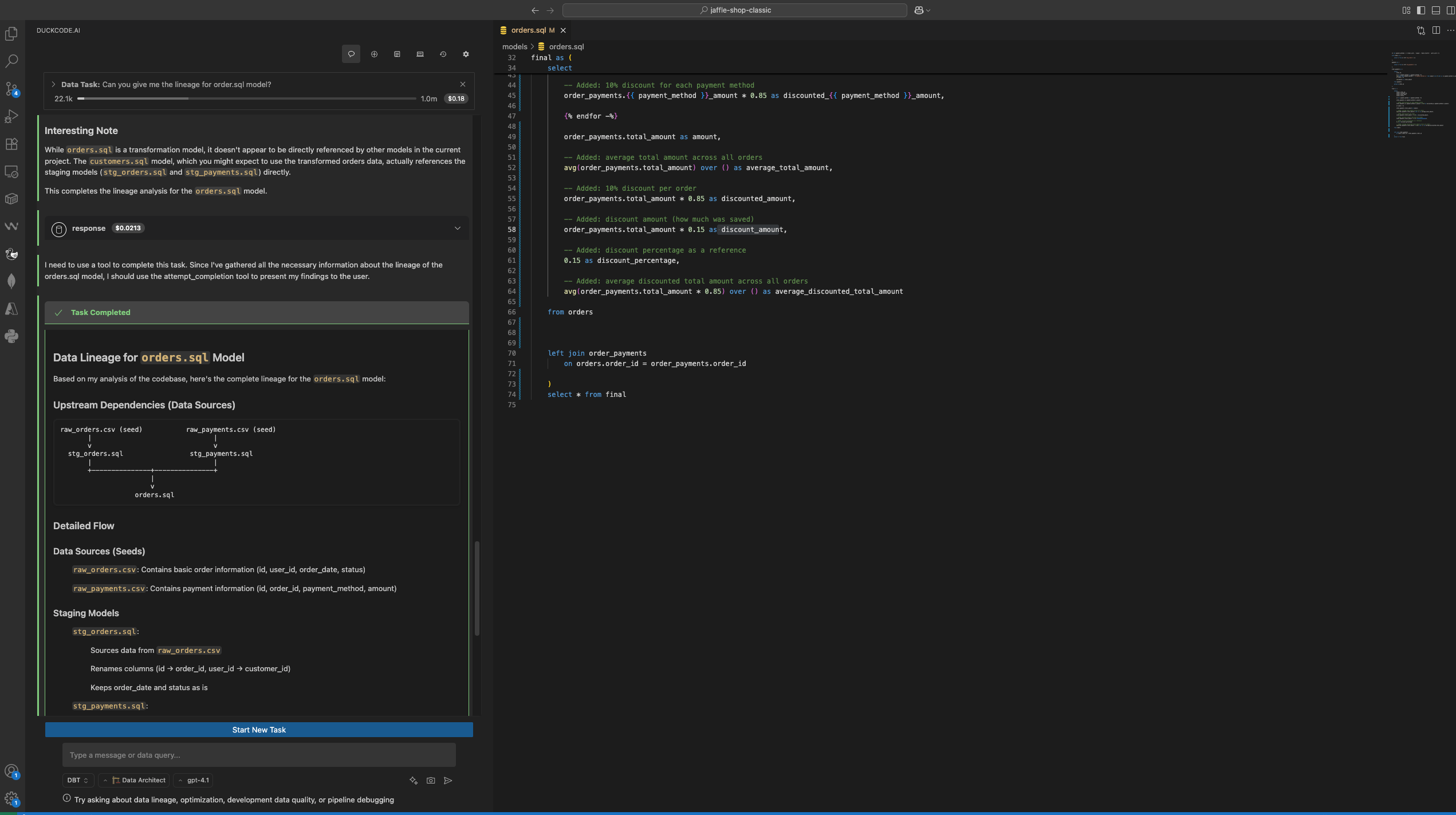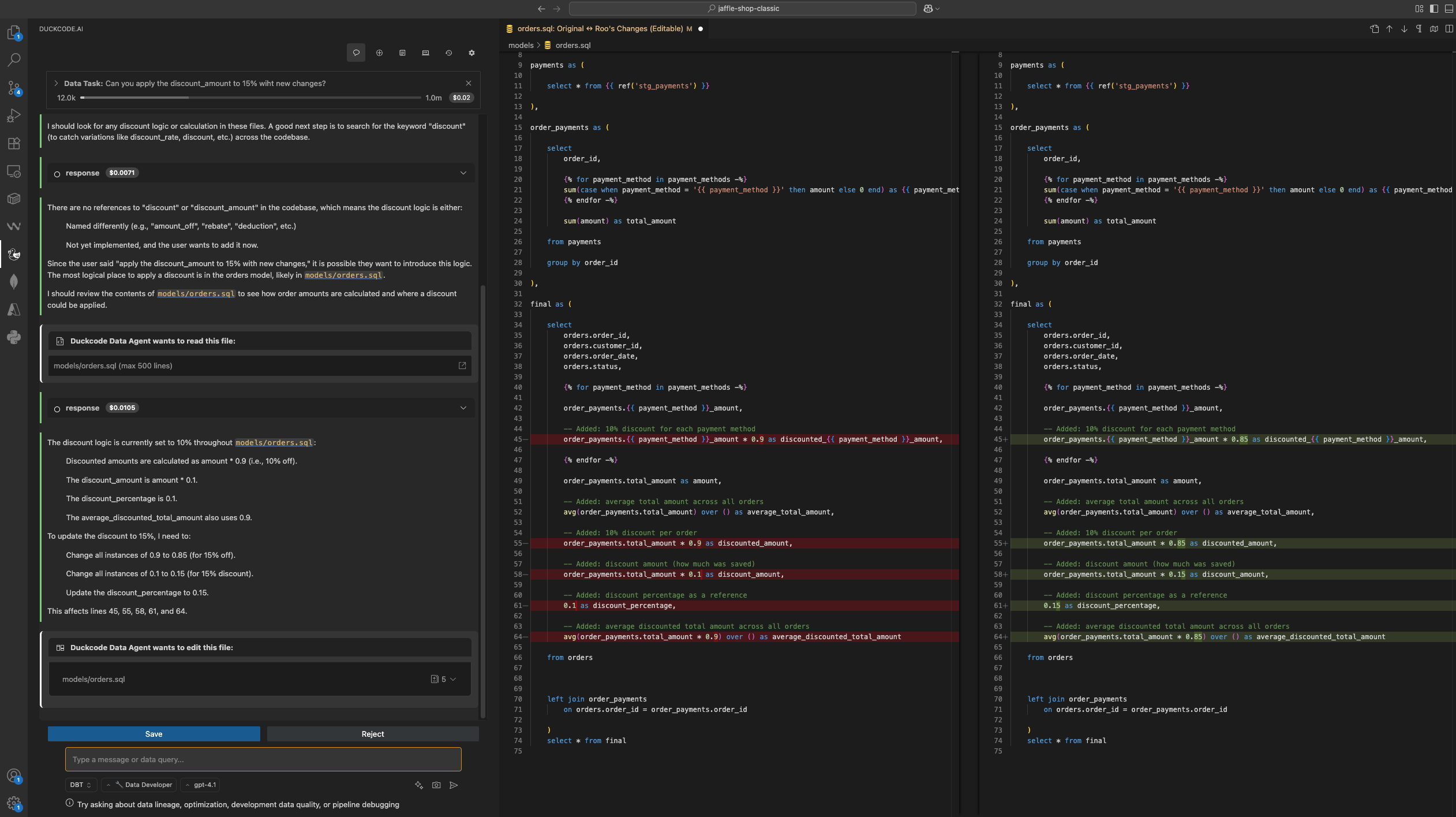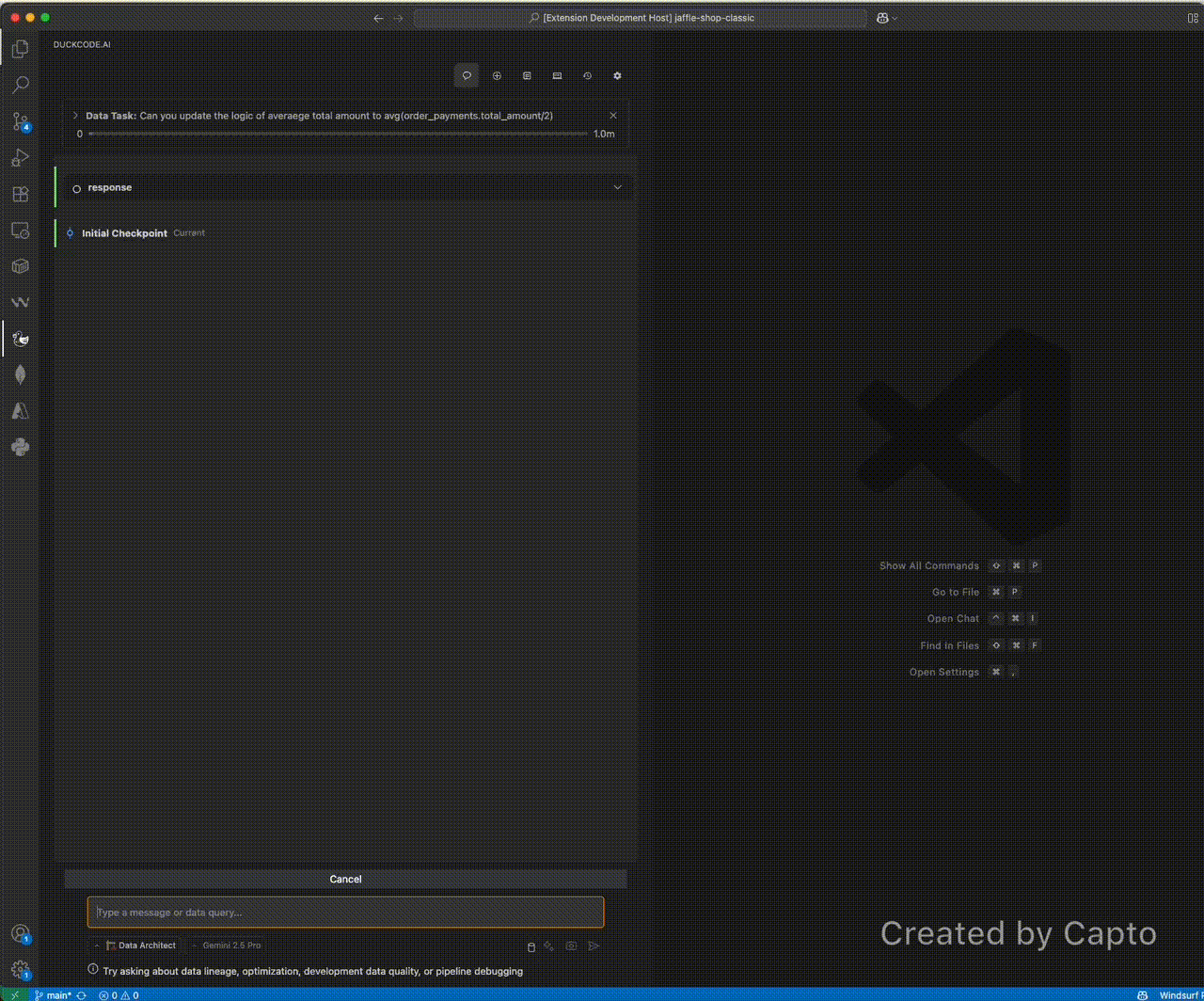DuckCode
The AI-Powered IDE for Data Development
Accelerate your data development with autonomous AI agents that understand your business logic
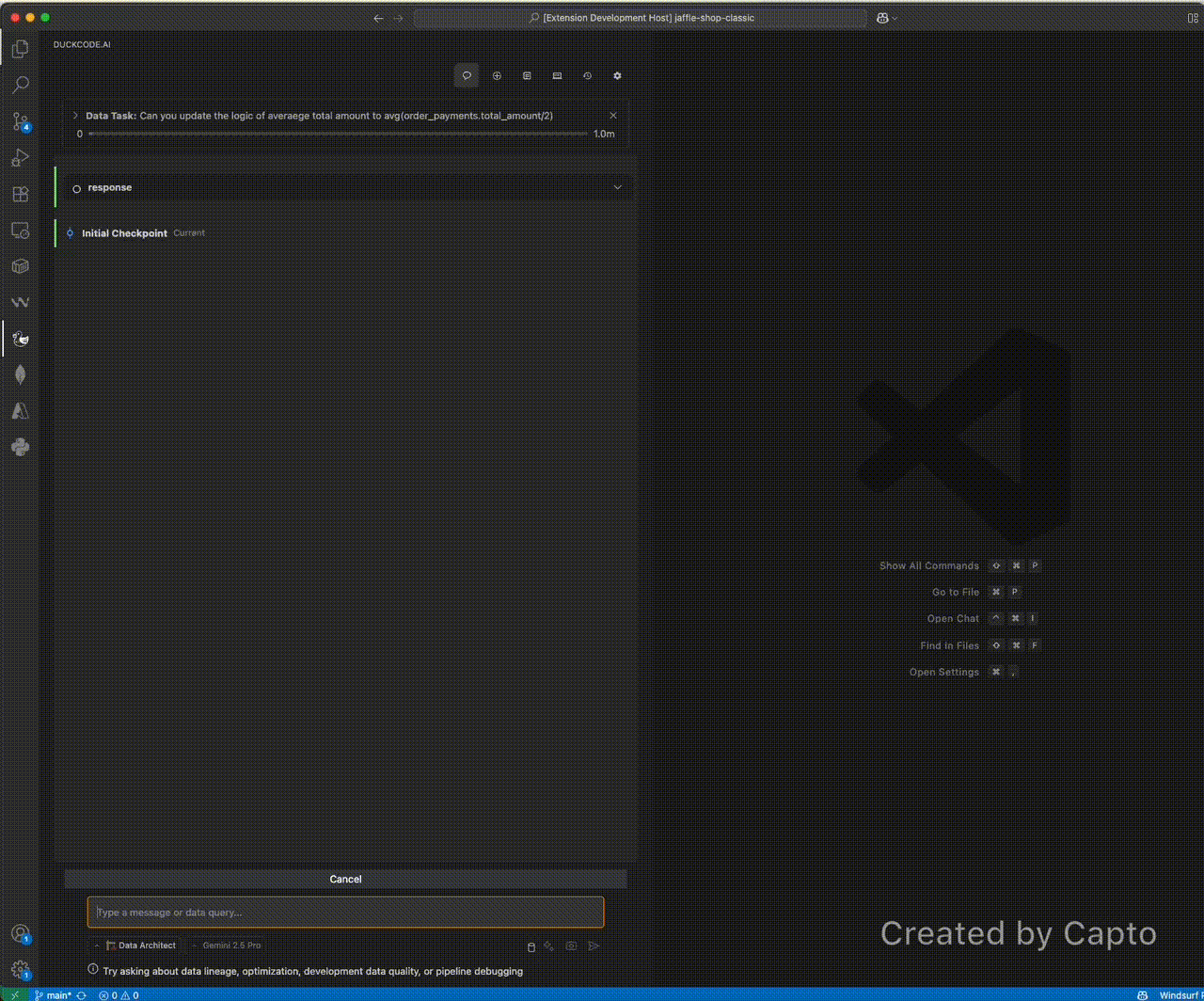
🚀 What is DuckCode?
DuckCode transforms how data teams work by bringing AI-powered assistance directly into VS Code. Instead of spending hours searching through complex codebases, debugging data pipelines, or trying to understand legacy business logic, you get instant help from specialized AI agents that understand your data architecture.
✨ Why DuckCode?
- 🔍 Instant Code Discovery: Find relevant files and business logic in seconds, not hours
- 🧠 Context-Aware AI: Agents understand your database schema, naming conventions, and data flows
- ⚡ Faster Development: Build, debug, and deploy data pipelines with AI assistance
- 📊 Unified Platform: Combines development, lineage, data quality, and observability
- 🛡️ Safe Changes: AI understands data dependencies before making modifications
🤖 Meet Your AI Data Team
DuckCode comes with two specialized AI agents, each designed for specific data development tasks:
🏗️ Data Architect - Your Data Explorer
Perfect for understanding and exploring your data landscape without making changes.
What the Data Architect Does:
- 🔍 Discovers Business Logic: Quickly locates where specific business rules are implemented
- 📋 Maps Data Flows: Explains how data moves through your systems and transformations
- 🏛️ Documents Architecture: Helps understand complex data relationships and dependencies
- 🔎 Intelligent Search: Uses advanced search to find relevant files and code snippets instantly
When to Use Data Architect:
✅ "Where is the customer churn calculation implemented?"
✅ "How does our pricing logic work across different product tiers?"
✅ "What tables are involved in the order fulfillment process?"
✅ "Can you explain this dbt model's business logic?"
✅ "Document the data flow for our reporting pipeline"
Step-by-Step Example:
- Ask a Business Question: "Where do we calculate customer lifetime value?"
- AI Searches Codebase: Finds relevant SQL files, dbt models, and Python scripts
- Get Clear Explanation: Receives detailed breakdown of the calculation logic
- Understand Dependencies: See what tables, columns, and other models are involved
- Document Findings: Get a clear summary you can share with your team
🔧 Data Developer - Your Code Modifier
Perfect for making safe, intelligent changes to your data code.
What the Data Developer Does:
- ⚙️ Analyzes Dependencies: Understands what will be affected by code changes
- 🔄 Traces Data Flows: Follows data through transformations to predict impact
- ✏️ Makes Safe Edits: Implements changes while maintaining data integrity
- 🧪 Suggests Testing: Recommends validation steps for your changes
When to Use Data Developer:
✅ "Add a new column to our customer segmentation model"
✅ "Update the revenue calculation to include tax adjustments"
✅ "Fix this SQL query that's causing data quality issues"
✅ "Modify our ETL pipeline to handle new data sources"
✅ "Refactor this dbt model for better performance"
Step-by-Step Example:
- Describe Your Change: "I need to add a new discount field to our order calculations"
- AI Analyzes Impact: Identifies all affected models, tables, and downstream dependencies
- Get Implementation Plan: Receives step-by-step approach with safety considerations
- Review Changes: See exactly what code will be modified before applying
- Apply & Test: Changes are made with suggested validation queries
🎯 Perfect For Your Data Role
📊 Data Engineers
- Build and debug data pipelines faster
- Understand complex legacy code instantly
- Implement changes with confidence
📈 Data Analysts
- Write and validate SQL with AI assistance
- Understand existing business logic quickly
- Create new reports and dashboards efficiently
🔬 Data Scientists
- Understand data context and lineage
- Reduce model drift with better data understanding
- Collaborate better with engineering teams
🏛️ Data Architects
- Auto-document data lineage and relationships
- Validate business logic implementations
- Design better data architectures
🚀 Getting Started
1. Install the Extension
# Install from VS Code Marketplace
code --install-extension DuckCode.duck-code
2. Choose Your AI Agent
- Open the DuckCode panel in VS Code
- Select 🏗️ Data Architect for exploration
- Select 🔧 Data Developer for modifications
3. Start with a Question
Data Architect: "Explain how our customer segmentation works"
Data Developer: "Add a new field to calculate customer tenure"
4. Let AI Guide You
- Get instant code discovery and explanations
- Receive step-by-step implementation plans
- Apply changes with confidence
🛠️ Key Features
🧠 Intelligent Search
Find relevant code and data assets instantly with context-aware search that understands your business domain.
📊 Data Lineage Awareness
AI agents understand how your data flows through systems, making safer recommendations.
Enhanced support for:
- dbt models and macros
- SQL queries and stored procedures
- Python data processing scripts
- Data pipelines and ETL workflows
🏗️ Architecture Understanding
AI learns your:
- Database schemas and naming conventions
- Business logic patterns
- Data transformation workflows
- Integration patterns
🔐 Secure & Personalized
- Connect with your specific APIs and data sources
- Track usage and optimize your workflow
- Maintain security with enterprise-grade features
💡 Real-World Examples
Scenario 1: New Team Member Onboarding
Challenge: "I'm new to the team. How does our revenue reporting work?"
With Data Architect:
- Ask: "Show me how monthly revenue is calculated"
- Get instant discovery of all relevant dbt models, SQL queries, and business logic
- Receive clear explanation of the data flow from raw transactions to final reports
- Understand dependencies and data sources involved
Scenario 2: Urgent Bug Fix
Challenge: "Our daily sales report is showing incorrect numbers"
With Data Developer:
- Ask: "Debug the sales calculation in our daily report"
- AI traces the data flow and identifies potential issues
- Get specific recommendations for fixes with impact analysis
- Apply changes safely with suggested validation queries
Scenario 3: Feature Development
Challenge: "Add customer lifetime value to our segmentation model"
With Both Agents:
- Data Architect: "How is customer data currently structured?"
- Data Developer: "Add CLV calculation to customer_segments model"
- Get complete implementation with proper testing and validation
🌟 Why Teams Choose DuckCode
"DuckCode cut our onboarding time from weeks to days. New developers can understand our complex data architecture immediately."
- Senior Data Engineer, Fortune 500 Company
"The AI agents understand our business logic better than most documentation. It's like having a senior data engineer available 24/7."
- Data Team Lead, Fast-growing Startup
🔗 Learn More
Ready to accelerate your data development?
Install DuckCode today and experience the future of AI-powered data development.