
Hipster Next Theme
A very colorful Visual Studio Code theme based on the Atom Hipster theme.






Screenshot
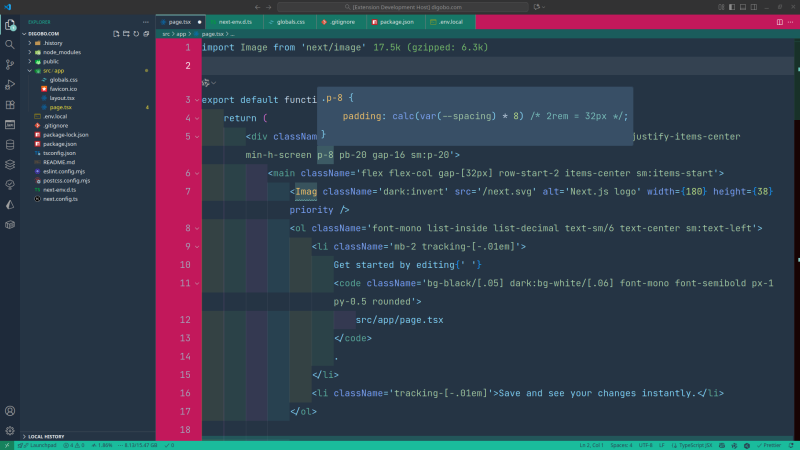
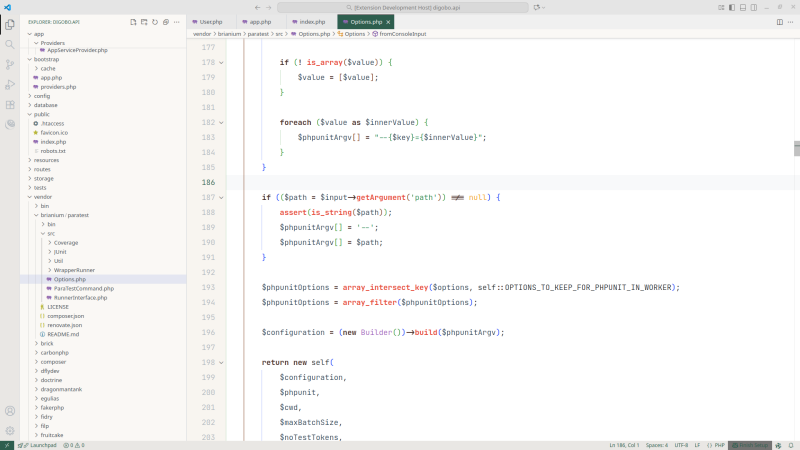
Features
- Vibrant color scheme with excellent contrast for improved code readability
- Consistent color palette across all UI elements
- Carefully designed syntax highlighting for multiple programming languages
- Optimized for both short and long coding sessions
- Multiple themes including a new Hipster Next Light theme with WCAG AA/AAA accessibility compliance
Installation
- Open Extensions sidebar in Visual Studio Code
- Search for
Hipster Next Theme
- Click Install
- Open the Command Palette with
Ctrl+Shift+P or Cmd+Shift+P
- Select Preferences: Color Theme and choose one of:
- Hipster Next (Dark theme)
- Hipster Next Light (Light theme with felt-tip pen style)
- Hipster Next Light (Modern light theme with accessible color palette)
Alternatively, you can install the theme from the Visual Studio Code Marketplace.
Customization
You can further customize the theme to your preferences by modifying your settings.json:
{
"workbench.colorCustomizations": {
"[Hipster Next]": {
"activityBar.background": "#ff0000"
}
},
"editor.tokenColorCustomizations": {
"[Hipster Next]": {
"comments": "#ff0000"
}
}
}
Hipster Next Light Theme
The new Hipster Next Light theme features:
- Modern, clean design inspired by popular code platforms
- WCAG AA/AAA accessibility compliance with minimum 4.5:1 contrast ratios
- Soft, pastel color palette that reduces eye strain
- Optimized for daytime use with reduced visual fatigue
- Support for all major languages including JavaScript, TypeScript, Python, HTML, CSS, JSON, Markdown, and SQL
Supported Languages
The theme provides optimized syntax highlighting for:
- JavaScript/TypeScript
- HTML/CSS
- Python
- Java
- C++
- JSON
- Markdown
- And many more...
Contributing
If you'd like to contribute to the theme, please follow these steps:
- Fork the repository
- Create a new branch for your feature
- Make your changes
- Submit a pull request
Release Notes
1.2.1
- Updated theme to be compatible with VS Code 1.105.0
- Minor color adjustments for better visual experience
1.1.0
- Added new Hipster Next Light theme with modern, accessible color palette
- Support for WCAG AA/AAA contrast requirements
- Custom colors for popular languages (JavaScript, TypeScript, Python, HTML, CSS, JSON, Markdown, SQL)
1.0.0
- Major release with full compatibility for VS Code 1.104.3
- Enhanced UI consistency and visual improvements
- Improved color scheme for better readability
- Extended semantic highlighting support
Credits
License
This theme is licensed under the MIT License.
| |