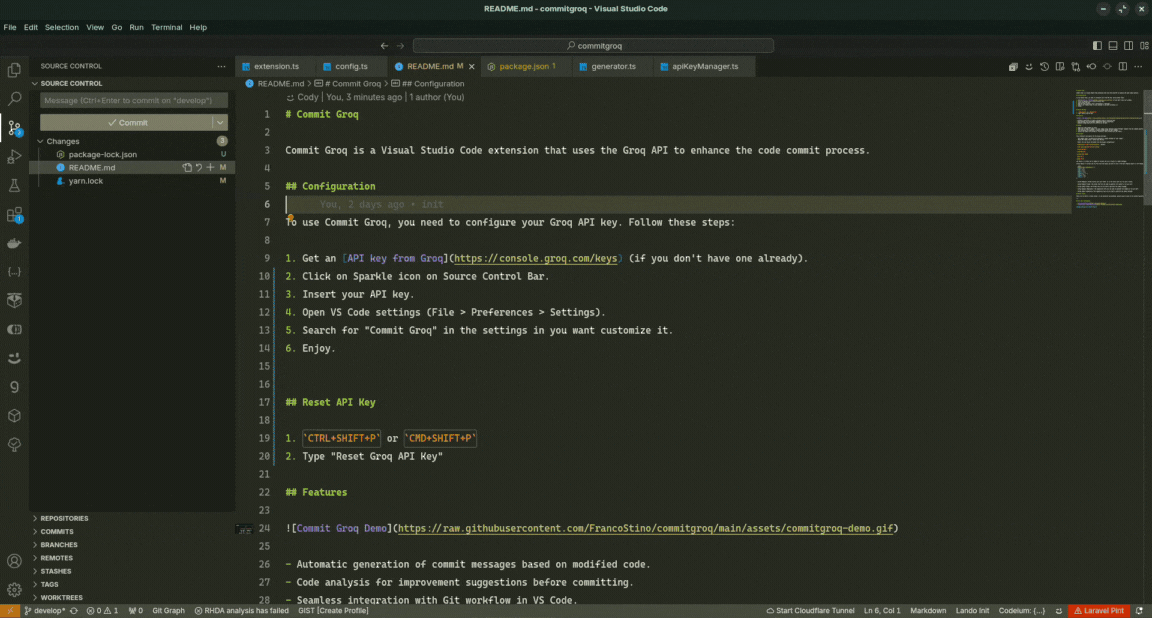Commit Groq AI is a Visual Studio Code extension that uses the Groq API to enhance the code commit process.
Configuration
To use Commit Groq, you need to configure your Groq API key. Follow these steps:
- Get an API key from Groq (if you don't have one already).
- Click on Sparkle icon on Source Control Bar.
- Insert your Free or Paid API key.
- Select Model if it's not already selected.
- Enjoy.
Features
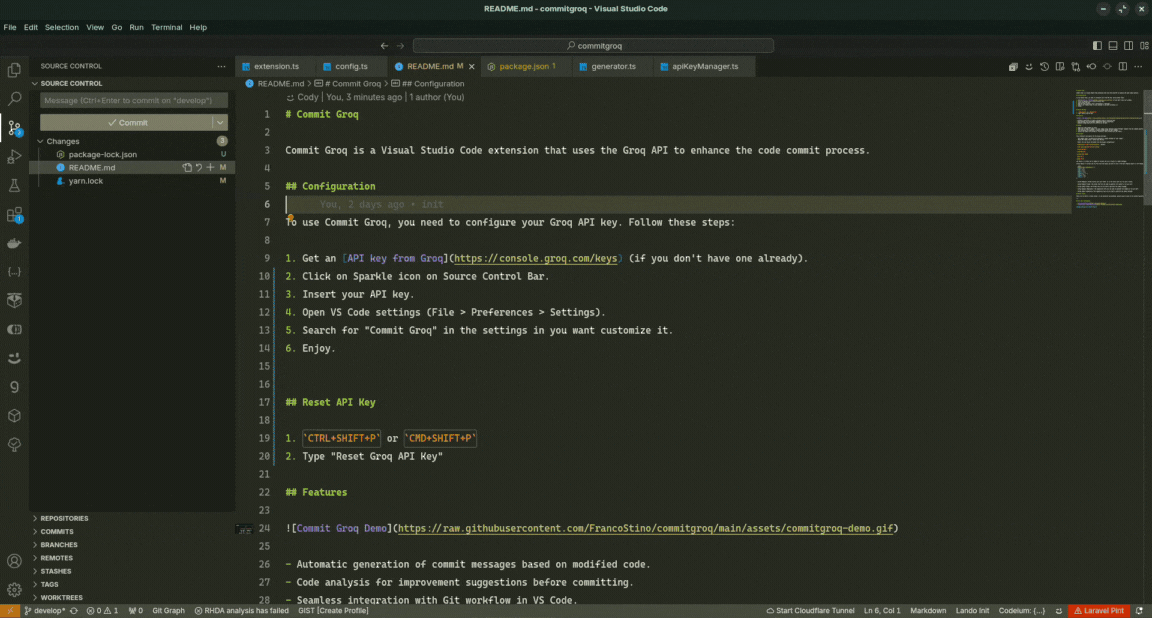
- Automatic generation of commit messages based on modified code.
- Code analysis for improvement suggestions before committing.
- Seamless integration with Git workflow in VS Code.
- Ability to translate commit messages into multiple languages.
Usage
- Make your code changes as usual.
- When you're ready to commit, use the "Commit Groq AI" command from the command palette
CTRL+SHIFT+P or CMD+SHIFT+P.
- The extension will generate a commit message based on your changes.
- Review and modify the message if necessary, then proceed with the commit.
Settings
This extension contributes the following settings:
- Model: You can select the model from the plugin configuration on settings.
| Models |
Provider |
Type |
gemma-7b-it |

Google |
Cloud |
gemma2-9b-it |

Google |
Cloud |
llama3-groq-70b-8192-tool-use-preview |

Groq |
Cloud |
llama3-groq-8b-8192-tool-use-preview |

Groq |
Cloud |
llama-3.1-70b-versatile |

Meta |
Cloud |
llama-3.1-8b-instant |

Meta |
Cloud |
llama-guard-3-8b |

Meta |
Cloud |
llama3-70b-8192 |

Meta |
Cloud |
llama3-8b-8192 |

Meta |
Cloud |
llama-3.2-11b-text-preview |

Meta |
Cloud |
llama-3.2-90b-text-preview |

Meta |
Cloud |
llama-3.2-3b-preview |

Meta |
Cloud |
llama-3.2-11b-vision-preview |

Meta |
Cloud |
llama-3.2-1b-preview |

Meta |
Cloud |
mixtral-8x7b-32768 |

Mistral AI |
Cloud |
| And more... |
Custom Description: It allows you to add a description to the commit message.
Use Emojis: It allows you to enable or disable the use of emojis in commit messages.
Custom Emojis: It allows you to write down the emojis you want to use in the next template object in the VSCode config.json.
"commitgroq.commitEmojis": {
"feat": "✨",
"fix": "🐛",
"docs": "📝",
"style": "💎",
"refactor": "♻️",
"test": "🧪",
"chore": "📦",
"revert": "⏪"
}
Custom Summary Prompt: The prompt that will be used to generate the summary of all git diff.
Custom Commit Prompt: The prompt that will be used to generate the commit message.
Custom Summary Temperature: The temperature that will be used to generate the summary of all git diff.
Custom Commit Temperature: The temperature that will be used to generate the commit message.
Force Commit Lowercase: It allows you to enable or disable the lowercase of the commit message.
Force Commit Without dot at the end: It allows you to enable or disable the commit message without dot at the end.
Number of characters: It allows you to select the number of characters for the commit message.
Commit Language: It allows you to select the language for the commit message translation.
| Languages |
| 🇬🇧 English |
| 🇨🇳 Mandarin Chinese |
| 🇮🇳 Hindi |
| 🇪🇸 Spanish |
| 🇫🇷 French |
| 🇮🇹 Italian |
| 🇸🇦 Arabic |
| 🇧🇩 Bengali |
| 🇷🇺 Russian |
| 🇵🇹 Portuguese |
| 🇯🇵 Japanese |
Reset API Key
CTRL+SHIFT+P or CMD+SHIFT+P- Type "Reset Groq API Key"
Get Models
- Go to settings -> Search for "Commit Groq AI" -> Model
- Click on link "Get Groq Models"
OR
CTRL+SHIFT+P or CMD+SHIFT+P- Type "Get Groq Models"
Known Issues
There are currently no known issues. If you encounter any problems, please open an issue on our GitHub repository.
Happy coding with Commit Groq AI!
| |