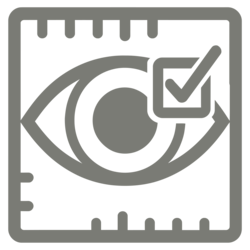
👉 Download Here
StyleLens is a powerful VS Code extension that acts as a co-pilot for your styles. It scans your entire frontend project to detect, visualize, and refactor duplicated, dead, or inline styles, helping you write cleaner, more consistent, and highly maintainable CSS.
Whether you use Tailwind CSS, pure CSS, or inline styles, StyleLens streamlines your workflow and keeps your codebase pristine.
🔥 New in v1.0.0: The Complete Style Auditor
This major update transforms StyleLens into an essential tool for any modern frontend developer:
- Cross-File Duplicate Detection: Finds identical style patterns (both
className and inline style attributes) across your entire workspace, no matter the file or framework.
- Dead-Class Detection: Scans your project for custom CSS classes used in your components (JSX, Vue, etc.) but not defined in any of your stylesheets. Eliminate ghost classes with confidence.
- Inline Style Refactoring: A brand-new feature that detects repeated inline
style blocks and helps you extract them into reusable CSS classes in one click.
- Smart Style Creation Engine:
- For any "dead class," instantly generate a CSS rule.
- Choose between creating an empty rule (Manual Mode) or scaffolding it with a pre-built template (Template Mode).
- Templates are available in both Tailwind CSS (
@apply) and Pure CSS formats, making the tool framework-agnostic.
Why StyleLens?
In modern component-based projects, it's easy to fall into common traps:
- Inconsistency: The same combination of Tailwind utilities (
flex items-center...) or inline styles (style={{ color: 'red' }}) is repeated in dozens of places. A small design change becomes a project-wide scavenger hunt.
- Maintenance Nightmares: Is this custom class
.user-avatar still used anywhere? Is it safe to delete?
- Code Bloat: Long, unreadable
className attributes and forgotten, unused CSS rules make your markup and stylesheets difficult to navigate.
StyleLens solves these problems by providing a centralized dashboard and actionable insights, turning style maintenance from a chore into a quick, satisfying task.
🚀 Key Features
- Universal Style Analysis: Works seamlessly with React (JSX/TSX) and Vue. (Svelte support is in development).
- Intelligent Dashboard:
- Get a global overview of all Duplicate
className combinations.
- See all Duplicate Inline Styles.
- Instantly spot Undefined (Dead) Classes.
- One-Click Refactoring & Creation:
- Consolidate Duplicates: Extract repeated styles (both utility classes and inline styles) into a new, single CSS class and replace all occurrences across the project.
- Generate Dead Classes: Choose a "dead class," and let StyleLens create the CSS rule for you in your global stylesheet, either empty or pre-filled from a template.
- Framework-Agnostic Templates:
- Scaffold common UI patterns like Cards, Buttons, and Inputs.
- Choose to generate them with Tailwind's
@apply directive or with standard CSS properties.
- Quick Navigation: Click any result in the panel to jump directly to the line of code in the corresponding file.
🎬 Demo

🛠️ Supported Technologies
- Frameworks: React, Next.js, Vue, Nuxt, Astro.
- Languages: HTML, JSX, TSX, Vue.
- Styles: Utility classes (Tailwind CSS, etc.), Custom CSS classes, and Inline Styles.
- Coming Soon: Full Svelte support, SCSS analysis, and CSS-in-JS patterns.
Installation
- Open VS Code
- Go to Extensions view (Ctrl+Shift+X)
- Search for "StyleLens"
- Click Install
⚙️ How to Use
⚙️ How to Use
- Open the StyleLens Panel: Click the StyleLens icon in the VS Code Activity Bar.
- Analyze Your Project: Click the "Analyze Workspace" button.
- Review the Report: The panel will display up to three tables:
Duplicate Styles (className)Duplicate Inline Styles (style)Undefined Classes
- Take Action:
- Click "Refactor" to consolidate a group of duplicates.
- Click "Create Styles" to generate a new CSS rule for an undefined class.
🗺️ Future Roadmap
- [ ] Full Svelte & SCSS Support: Deep analysis for Svelte components and SCSS syntax (mixins, variables).
- [ ] Similarity Analysis: Suggest merging styles that are almost identical (e.g.,
p-4 vs p-5).
- [ ] CSS-in-JS Patterns: Analyze styles in
styled-components and Emotion.
- [ ] Design Token Suggestions: Detect raw CSS values (
margin: 16px) and suggest replacing them with CSS variables (var(--spacing-md)).
- [ ] Advanced Configuration: Allow users to ignore files, folders, or classes via a
stylelens.json config file.
Made with ❤️ by 👤 David Verde Alvarez
This is My GitHub: 
This is My Twitter: 
This is My LinkedIn: 
| |




