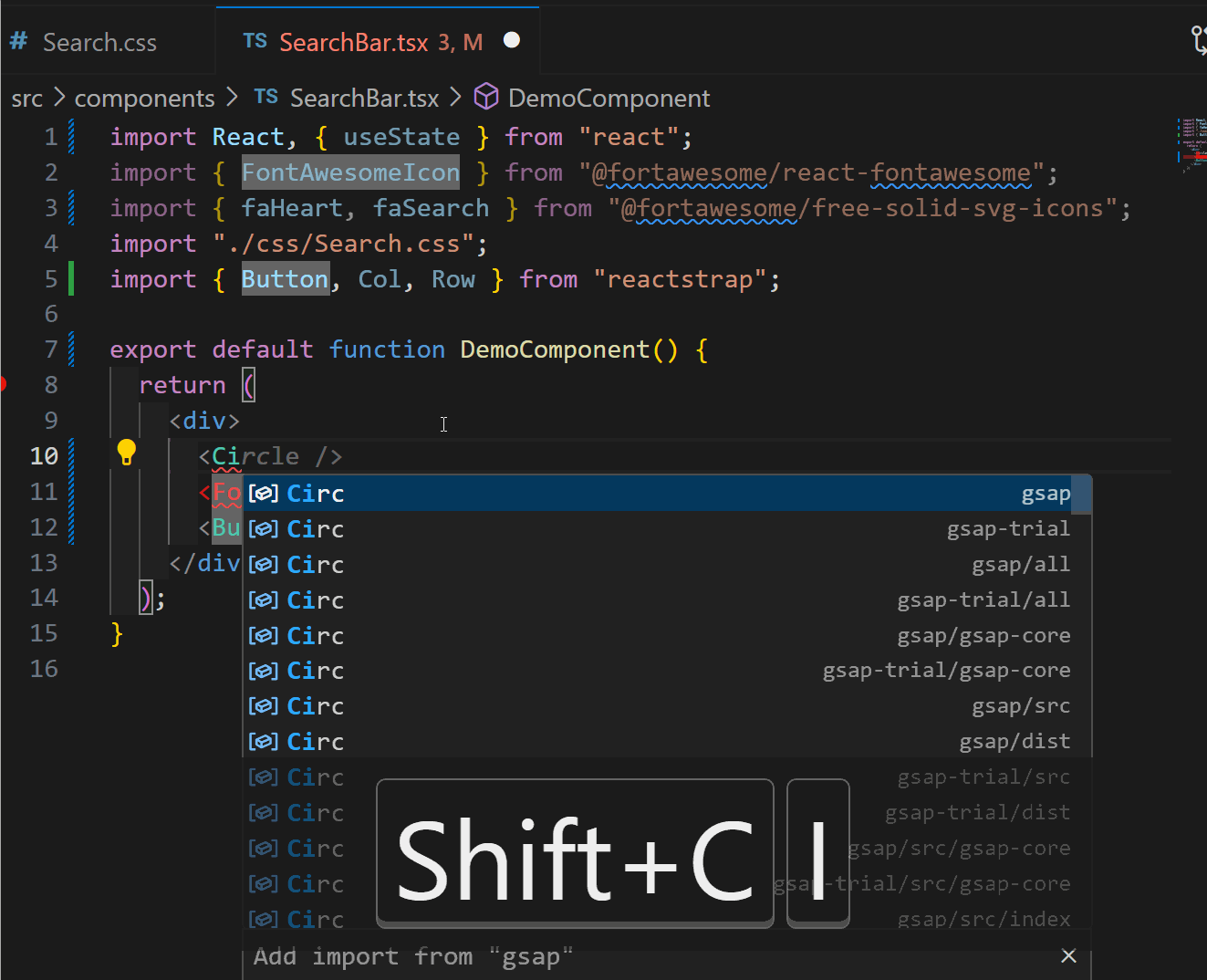React Import Highlighter 🌟

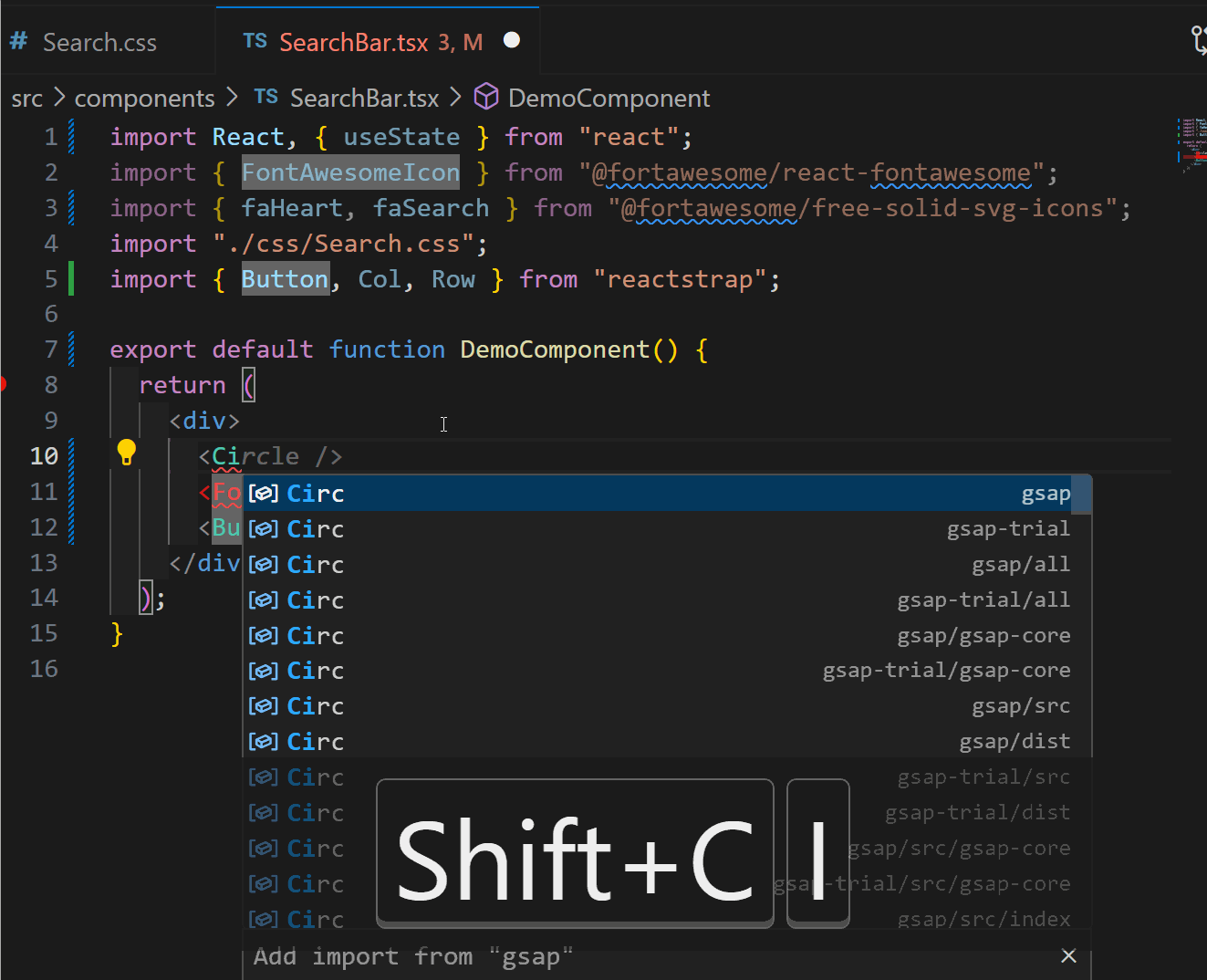
🛠 Level up your React development workflow!
🔍 Navigate through your codebase with ease!
📋 Table of Contents
🌈 Features
- 🤖 Auto-detects React libraries
- 🚀 Enhanced code navigation
- 🎨 Customizable highlight & border colors
- 🖼 Option to disable border/highlight
- 📦 Set custom package.json path
🚀 Getting Started
Requirements
- Visual Studio Code (latest version recommended).
- A React project or React-related files.
🔨 Installation
To install the extension:
- Open Visual Studio Code
- Go to Extensions
- Search for React Import Highlighter
- Click Install
📘 How to Use
After installation, open a React project and the extension will automatically highlight import statements.
⚙️ Extension Settings
- 🎨
reactImportHighlighter.highlightColor: Highlight color in RGBA.
❗ Known Issues
- Unintended Extended Highlighting on Import Names
🤝 Contributing
See CONTRIBUTING.md for how to contribute.
📜 Change Log
For details about changes in each release, please see the CHANGELOG.md.
🌟 Happy React Developing! 🌟
| |