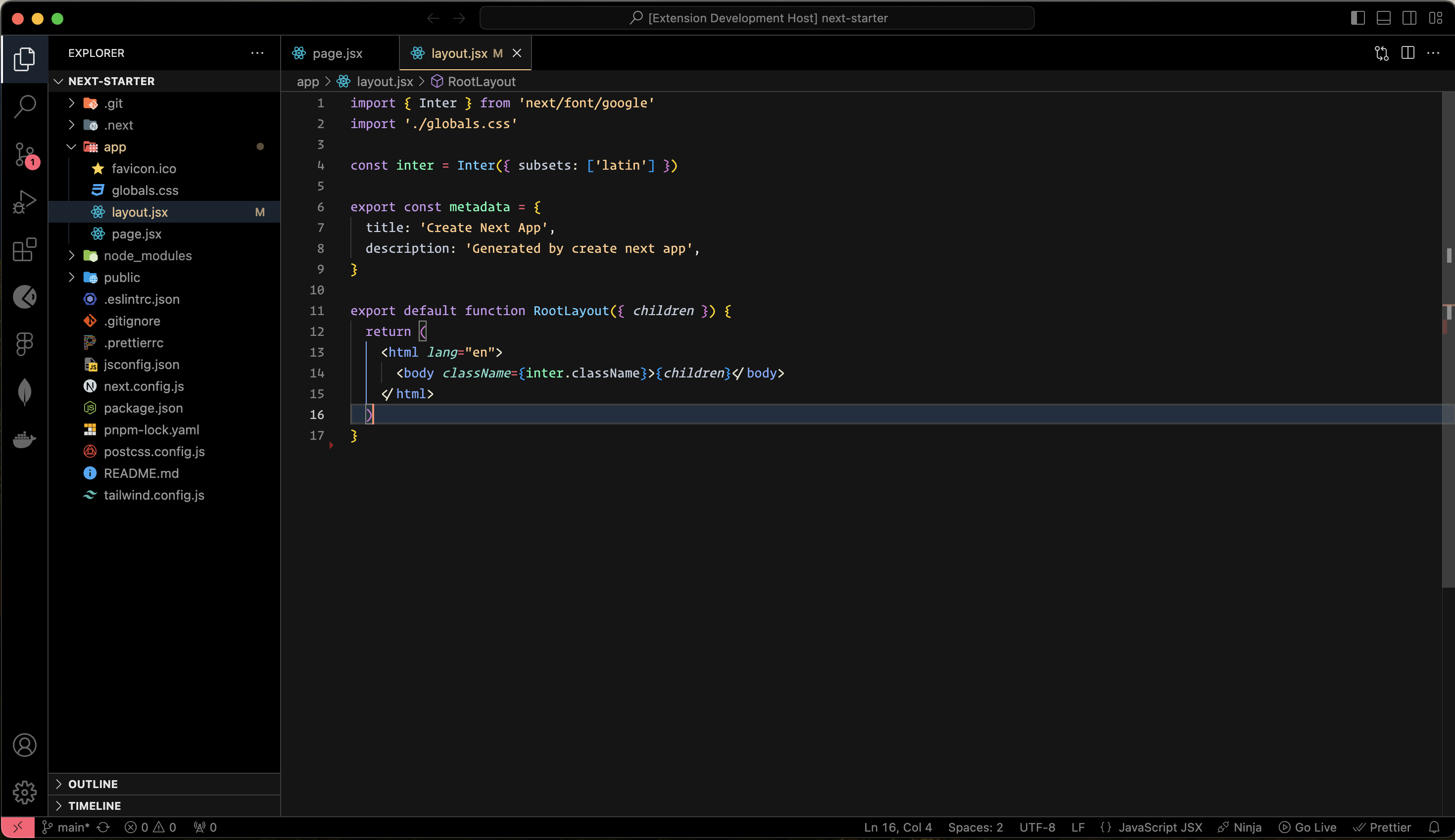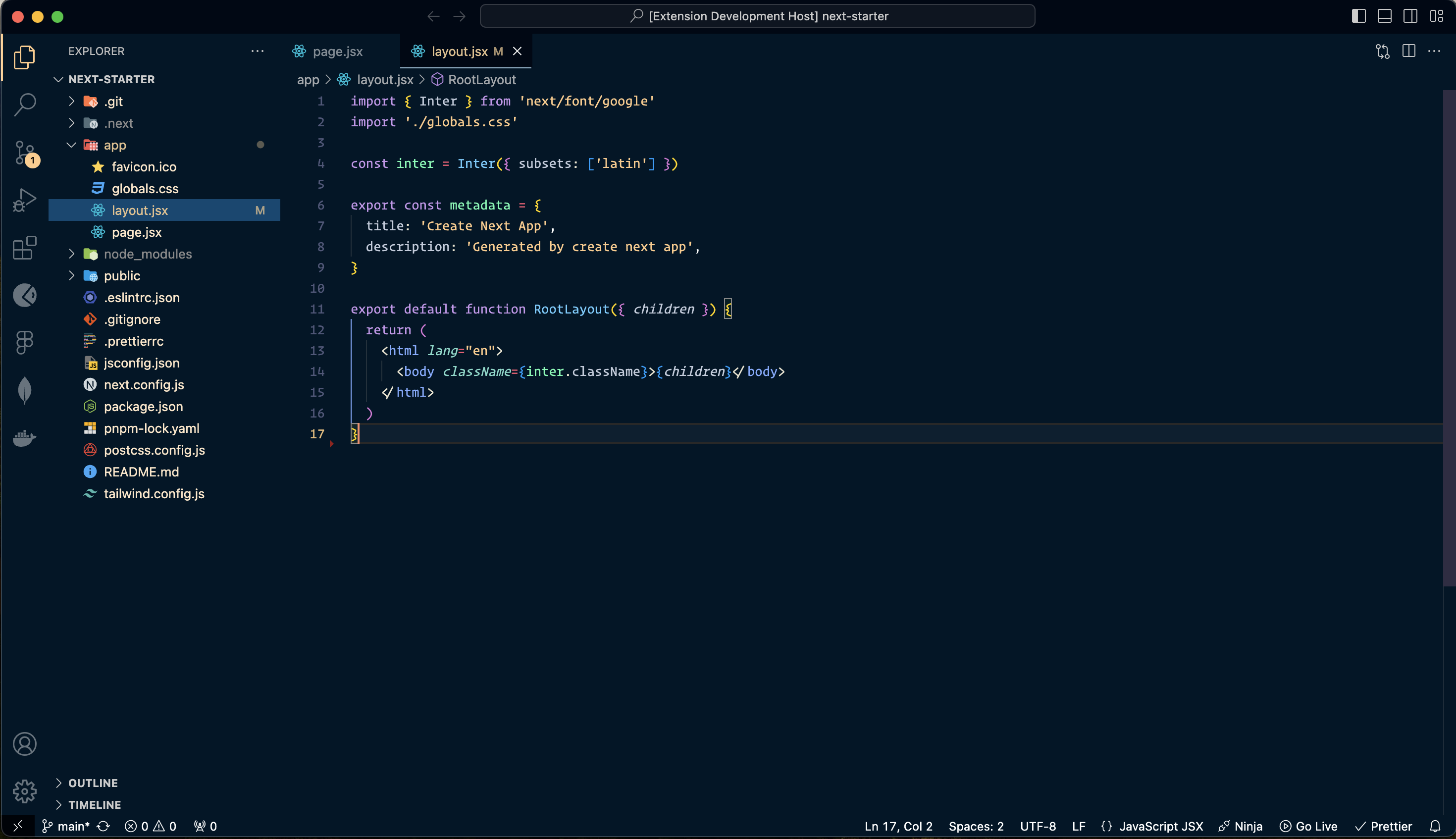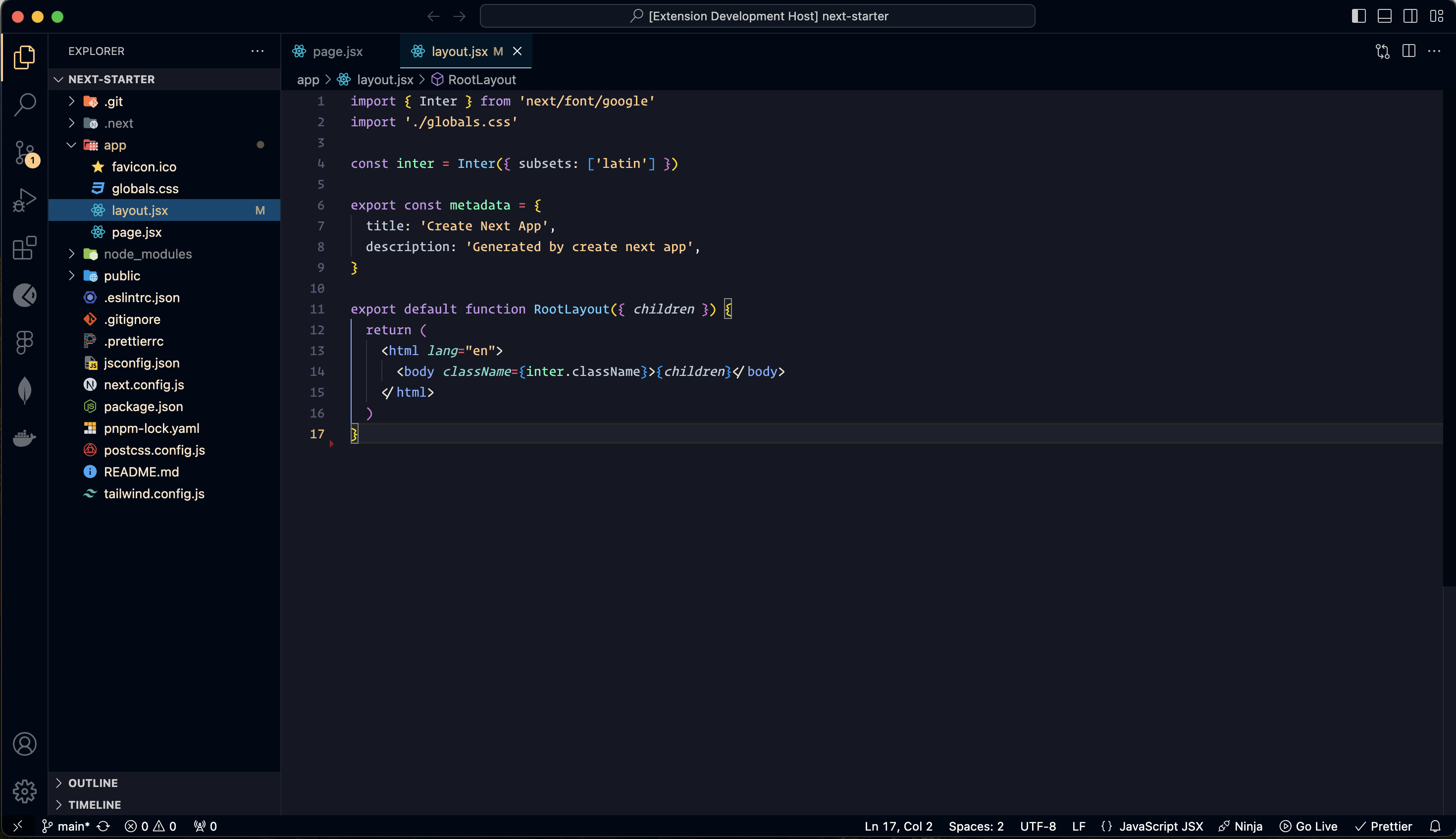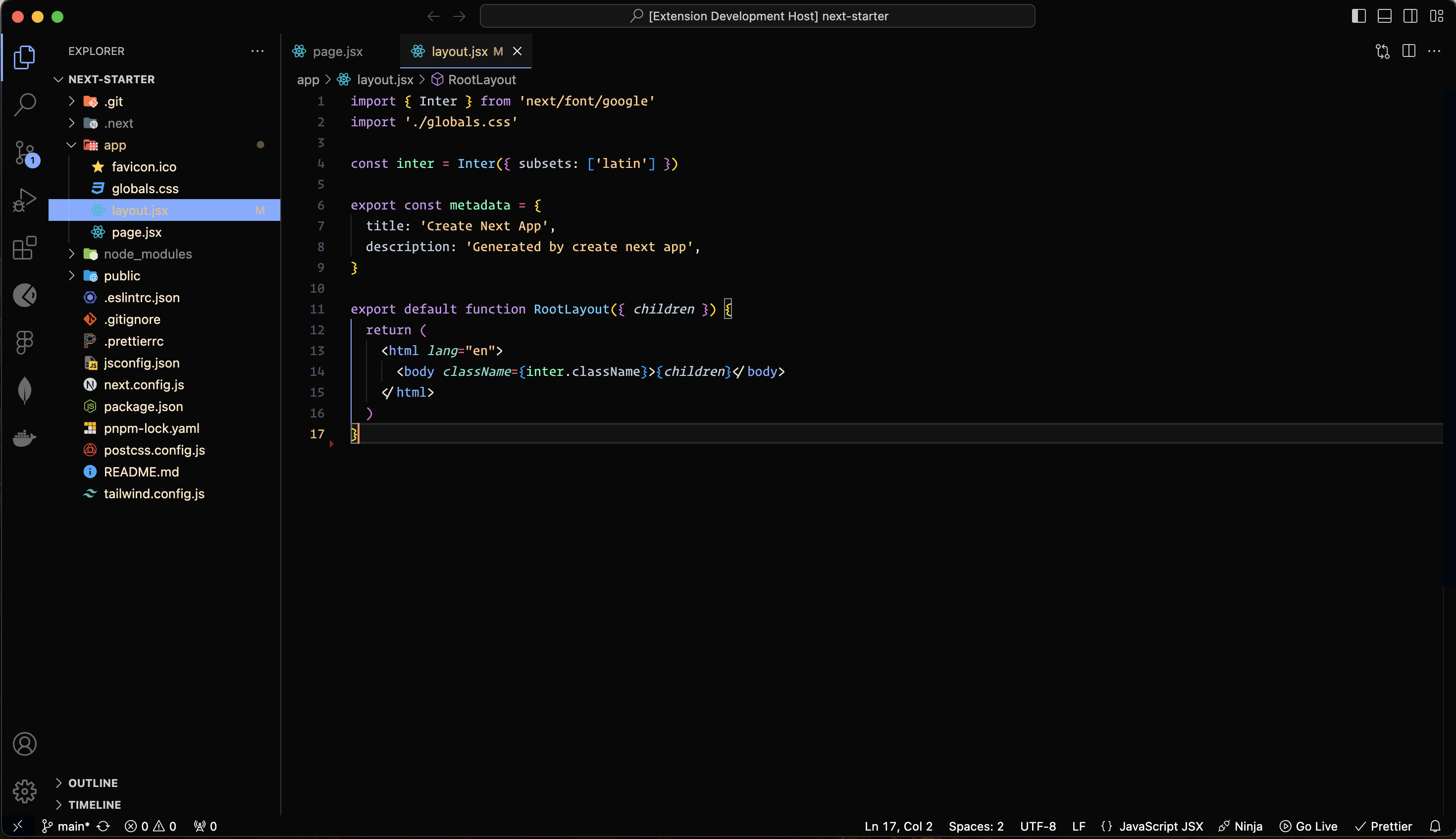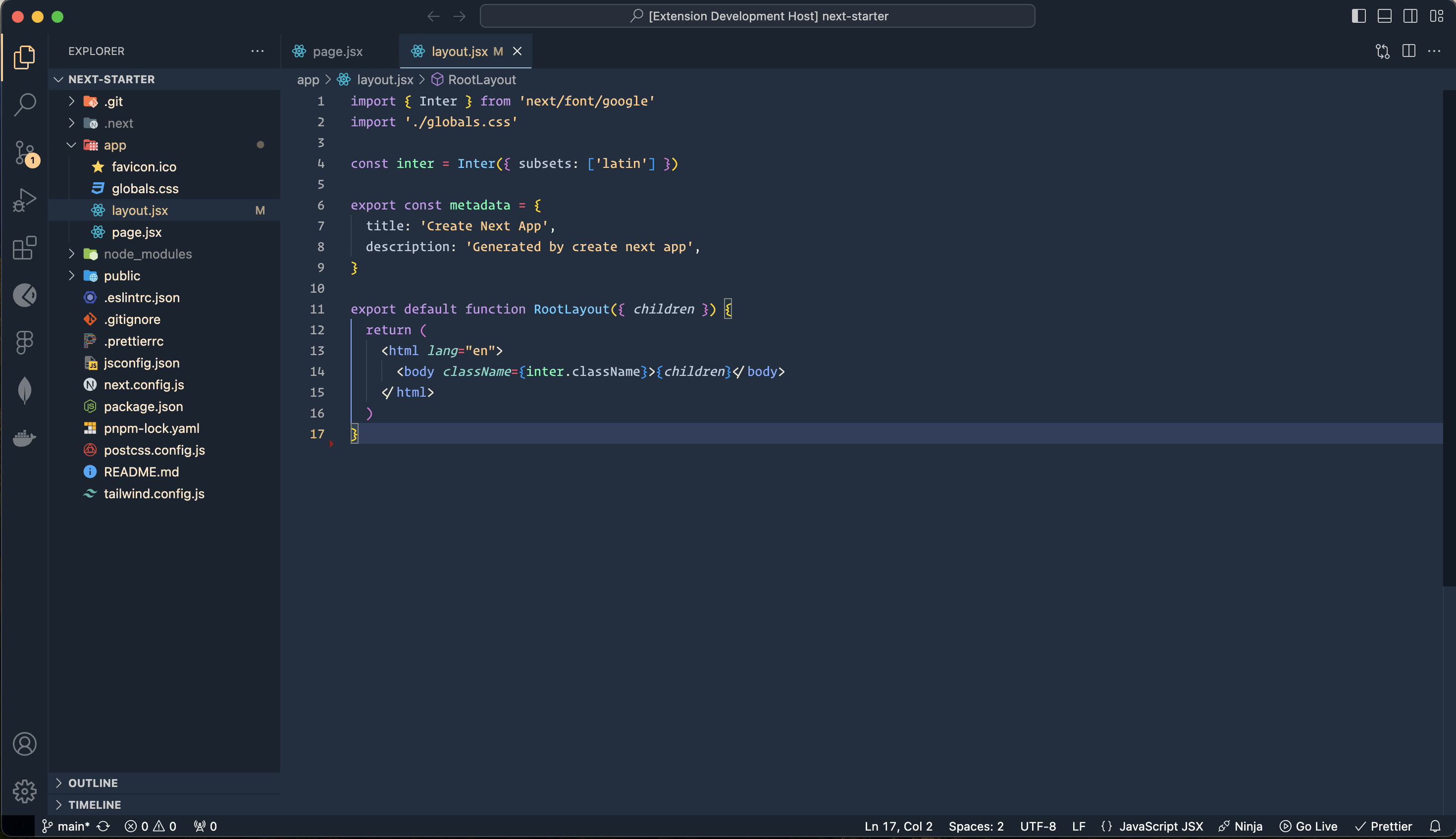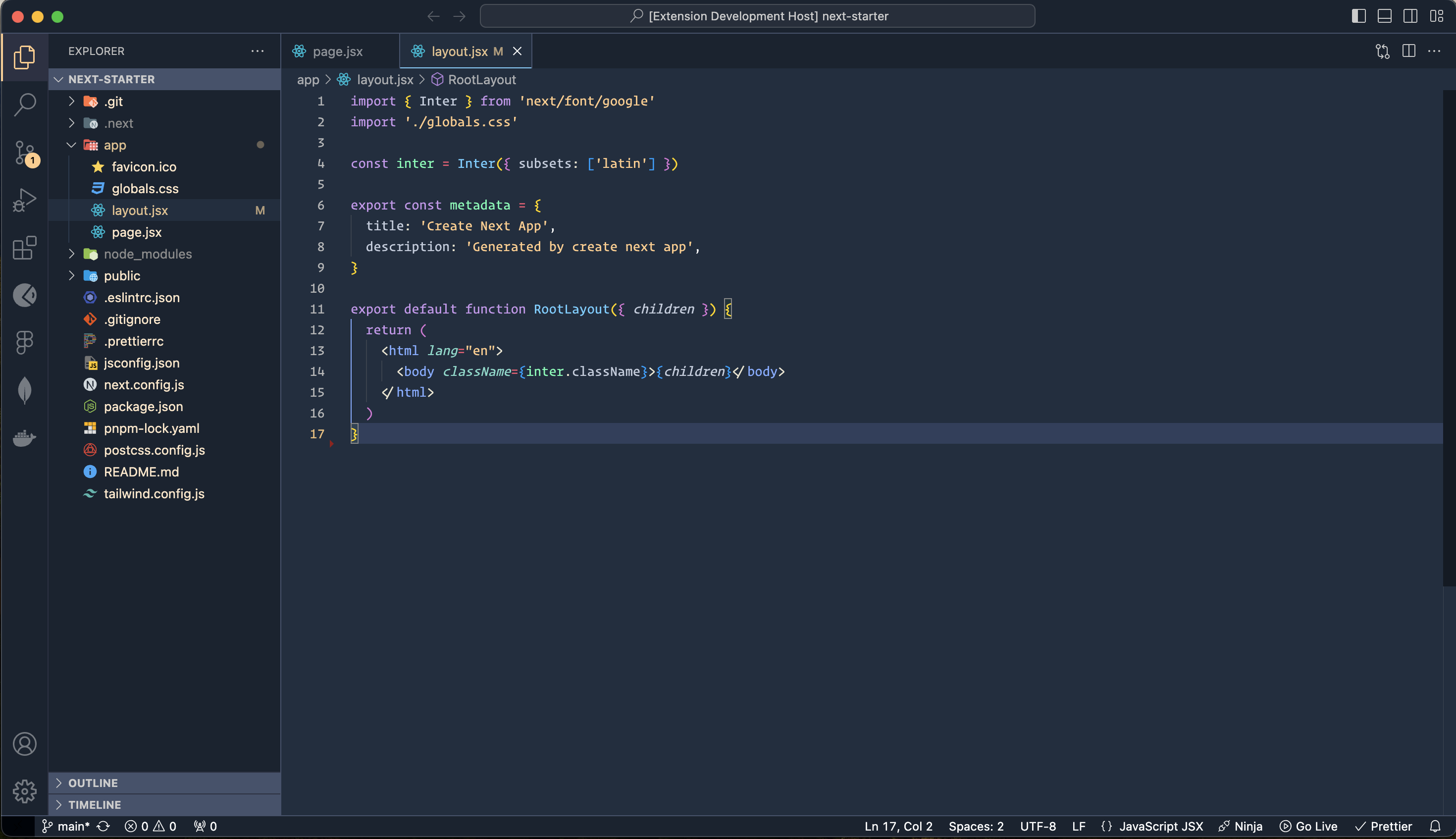Dark Alchemy Themes
Install
Customize this themeTo customize this theme (or any other) in your personal config file, refer to the guide in the color theme documentation. This is useful for making small adjustments to the theme without forking and managing your separate theme. Contribution GuideNote: PR for only current themes as of now.
Enjoy exploring the Dark Alchemy Themes! |