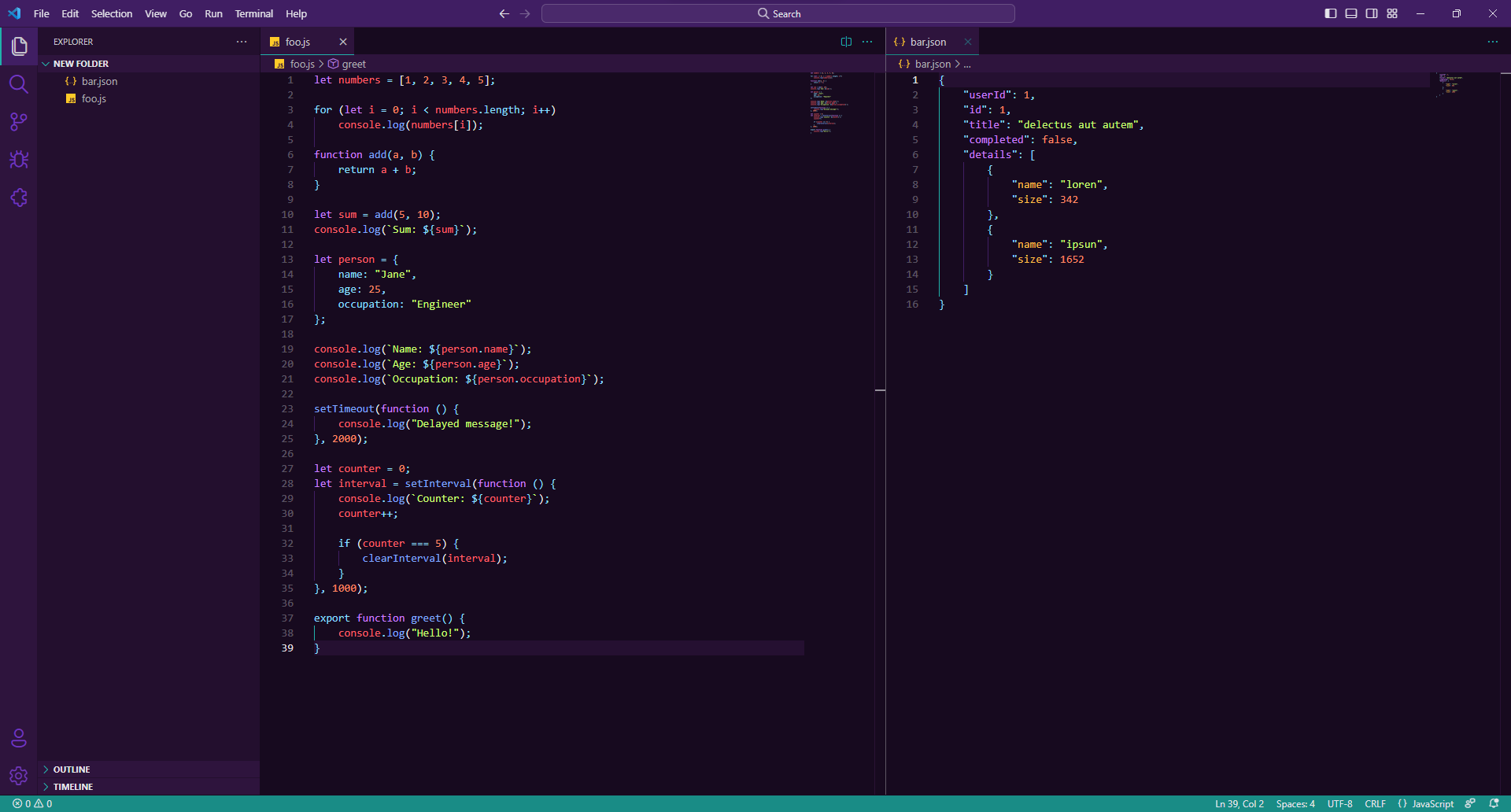Table of ContentsAboutA theme for Visual Studio Code based on Purple and Sea Green colors. This theme provides full Workbench customisation and code colors for the most famous languages.
Preview
Getting StartedThis is an example of how you may give instructions on setting up your project locally. To get a local copy up and running follow these simple example steps. PrerequisitesIn order to use this theme, you will need the following:
Installation
Issues and ImprovementsIn case there's an inconsistency in any language, create an issue on GitHub and provide a sample for of it. LicenseDistributed under the Mozilla Public License 2.0. See Credits
|