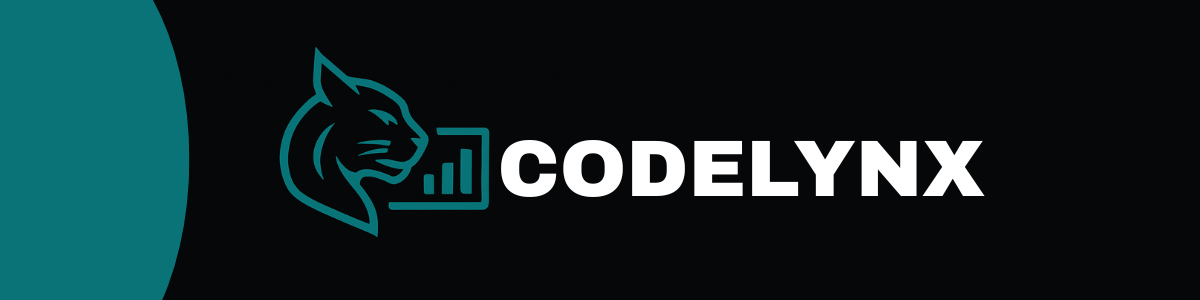Overview Version History Q & A Rating & Review
CodeLynx - AI Code Assistant
✨ Features
🤖 Your AI Coding Companion
Chat naturally with AI about your code - just like talking to a senior developer
Get instant explanations for that confusing function you inherited
Receive personalized suggestions tailored to your coding style
💬 Smart Conversations About Code
Ask "What does this function do?" and get clear, human-friendly explanations
Upload any file from your workspace and discuss it with AI
Switch between different AI personalities for various coding tasks
Generate documentation that actually makes sense
📊 Stay in Control of Your Usage
See exactly how much you're using the AI (no surprise bills!)
Set daily limits so you don't go overboard
Track which models work best for your projects
Export your usage data whenever you need it
🛠️ Built for Real Developers
Works seamlessly in VS Code - no context switching needed
Lightweight and fast - won't slow down your workflow
Your code stays private - only what you choose to share gets analyzed
Configure everything the way you like it
🚀 Actually Helpful AI Features
Get unstuck when you're debugging at 2 AM
Learn new programming concepts through interactive conversations
Optimize your code with AI suggestions that make sense
Generate boilerplate code so you can focus on the interesting stuff
🎬 Demo
CodeLynx in action: AI-powered code assistance with real-time suggestions and analysis
🚀 Quick Start
Installation
From VS Code Marketplace
ext install Codelynx.codelynx
Manual Installation
Download the latest .vsix file from Releases
Open VS Code → Extensions → Install from VSIX
Setup
Get your Cerebras API key
Configure CodeLynx
Open VS Code Settings (Ctrl+,)
Search for "CodeLynx"
Paste your API key in codelynx.cerebrasApiKey
Start coding with AI
Open Command Palette (Ctrl+Shift+P)
Run CodeLynx: Open AI Chat
Ask questions about your code!
💡 Usage
AI Chat Assistant
Ctrl+Shift+P → "CodeLynx: Open AI Chat"
Ask questions about your code
Get explanations for complex functions
Request optimization suggestions
Generate documentation
API Usage Statistics
Ctrl+Shift+P → "CodeLynx: Show API Usage Statistics"
Monitor your daily API usage
Track token consumption
View model usage distribution
Export usage data
Code Analysis
Vulnerability Scanning : Detect security issues automaticallyTest Generation : Create comprehensive test suitesCode Review : Get AI-powered code quality insights
⚙️ Configuration
Setting
Description
Default
codelynx.cerebrasApiKeyYour Cerebras API key for authentication
""
codelynx.defaultModelDefault AI model for conversations
"llama3.1-8b"
codelynx.temperatureResponse creativity level (0.0-1.0)
0.7
codelynx.maxTokensMaximum tokens per API response
1000
codelynx.enableApiRateLimitEnable daily API request limiting
true
codelynx.apiRateLimitDailyMaximum daily API requests allowed
100
Advanced Settings
Setting
Description
Default
codelynx.timeoutAPI request timeout in milliseconds
30000
codelynx.enableLoggingEnable detailed logging for debugging
false
🏗️ Built for FutureStack GenAI Hackathon 2025
CodeLynx represents the future of developer productivity, combining:
Cutting-edge AI models from CerebrasSeamless VS Code integration Real-time code intelligence Privacy-first approach
Tech Stack
Frontend : VS Code Extension API, HTML/CSS/JavaScriptBackend : Node.js, Cerebras AI SDKAI Models : Llama 3.3, GPT-OSS, Qwen-3Storage : VS Code GlobalState API
🤝 Contributing
We welcome contributions! Please see our Contributing Guide for details.
Development Setup
# Clone the repository
git clone https://github.com/Mohammed-Thaha/CodeLynx.git
cd CodeLynx
# Install dependencies
npm install
# Open in VS Code
code .
# Press F5 to run the extension in a new Extension Development Host window
📄 License
This project is licensed under the MIT License - see the LICENSE.md file for details.
🌟 Acknowledgments
Cerebras Systems for providing powerful AI inference capabilitiesFutureStack Team for organizing the GenAI Hackathon 2025VS Code Team for the excellent extension platformOpen Source Community for inspiration and support