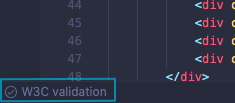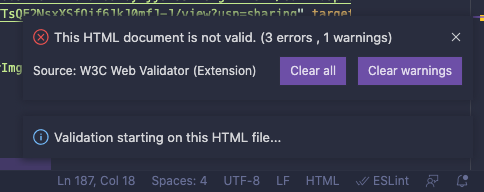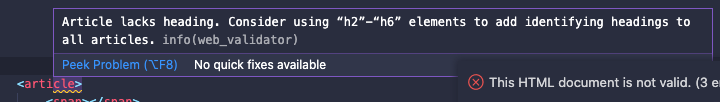VSCode W3C Web ValidatorCheck the markup validity of your web documents ! Validity is one of the quality criteria for a Web page1/ Start the validation of your file !Press the extension button and the validation will start right away. 2/ Check if any issue is detected !If errors are detected you'll be able to see them directly in your file. 3/ Correct your issues !All errors and warnings have a diagnostic that will help you to correct them.
|