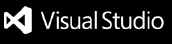Sora by Capsule CatSora is a VSCode extension for integrating OpenAI into your coding workflow. Simply type a comment and then add Remember to get your OpenAI API Key and add it to your VSCode settings with
the command FeaturesOnce your API key is set, you can use Sora one of two ways:
Using the OpenAI buttonThis is the easiest way to use Sora. Simply hover over a comment and click the
Using @OpenAITyping
Example: Response: Referencing filesYou can reference a file in a comment and have Sora generate code based on the contents of that file: RequirementsSet your OpenAI API key once you install the extension. Extension SettingsThis extension contributes the following settings:
DevelopmentThis extension was developed using the VSCode Extension Generator. This requires Then use A full order of commands typically looks like: |