vscode-tree-languageThis VSCode Extension adds syntax highlighting support for Features
Demo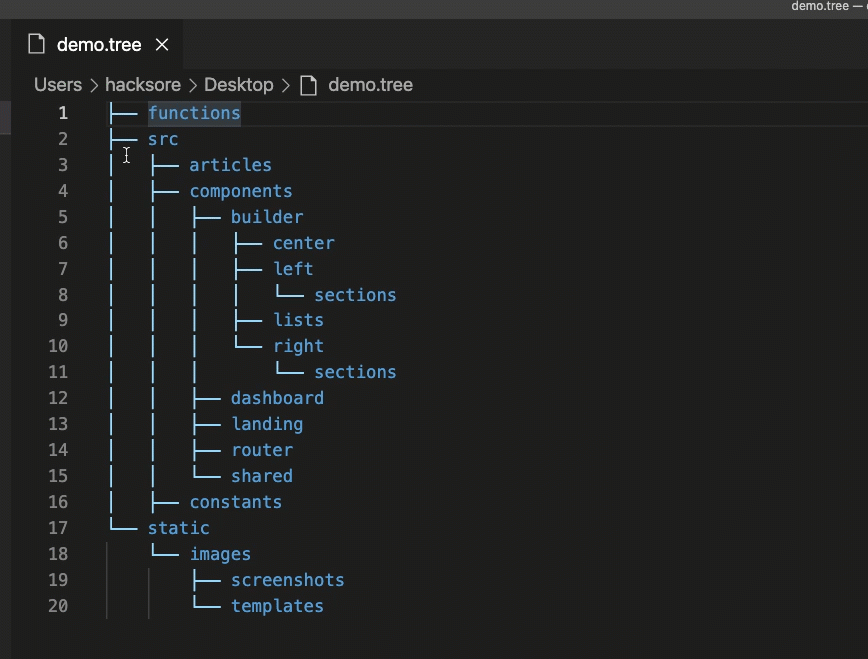
How do I generate a tree?Please use the @structure-codes/cli to generate a structure file. Otherwise, you may use the |
vscode-tree-languageThis VSCode Extension adds syntax highlighting support for Features
Demo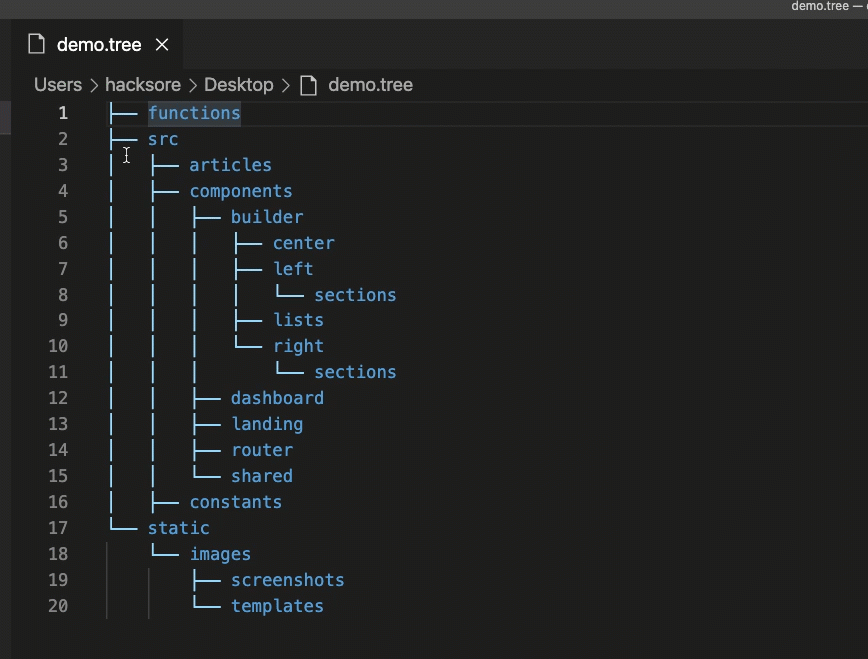
How do I generate a tree?Please use the @structure-codes/cli to generate a structure file. Otherwise, you may use the |