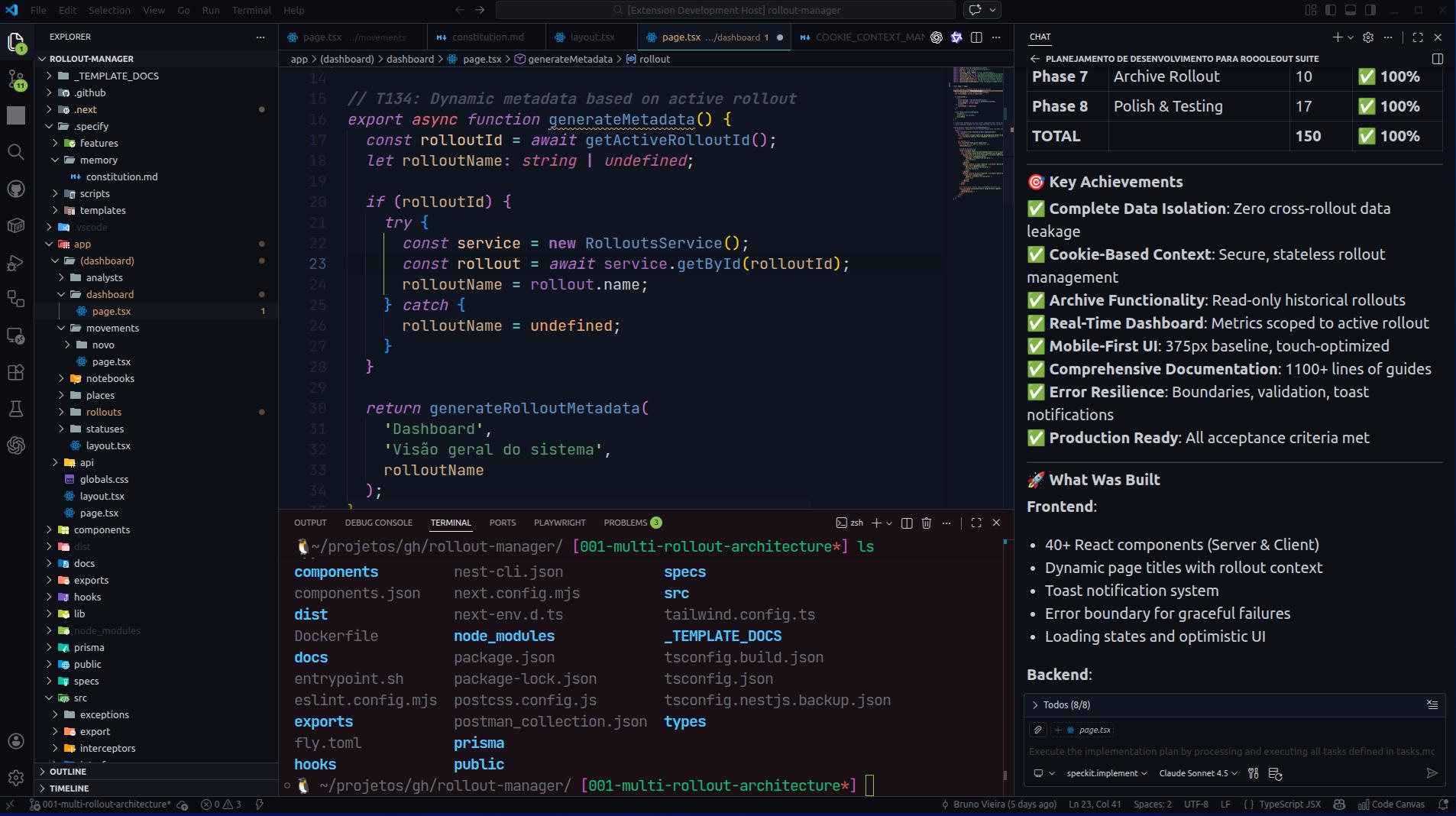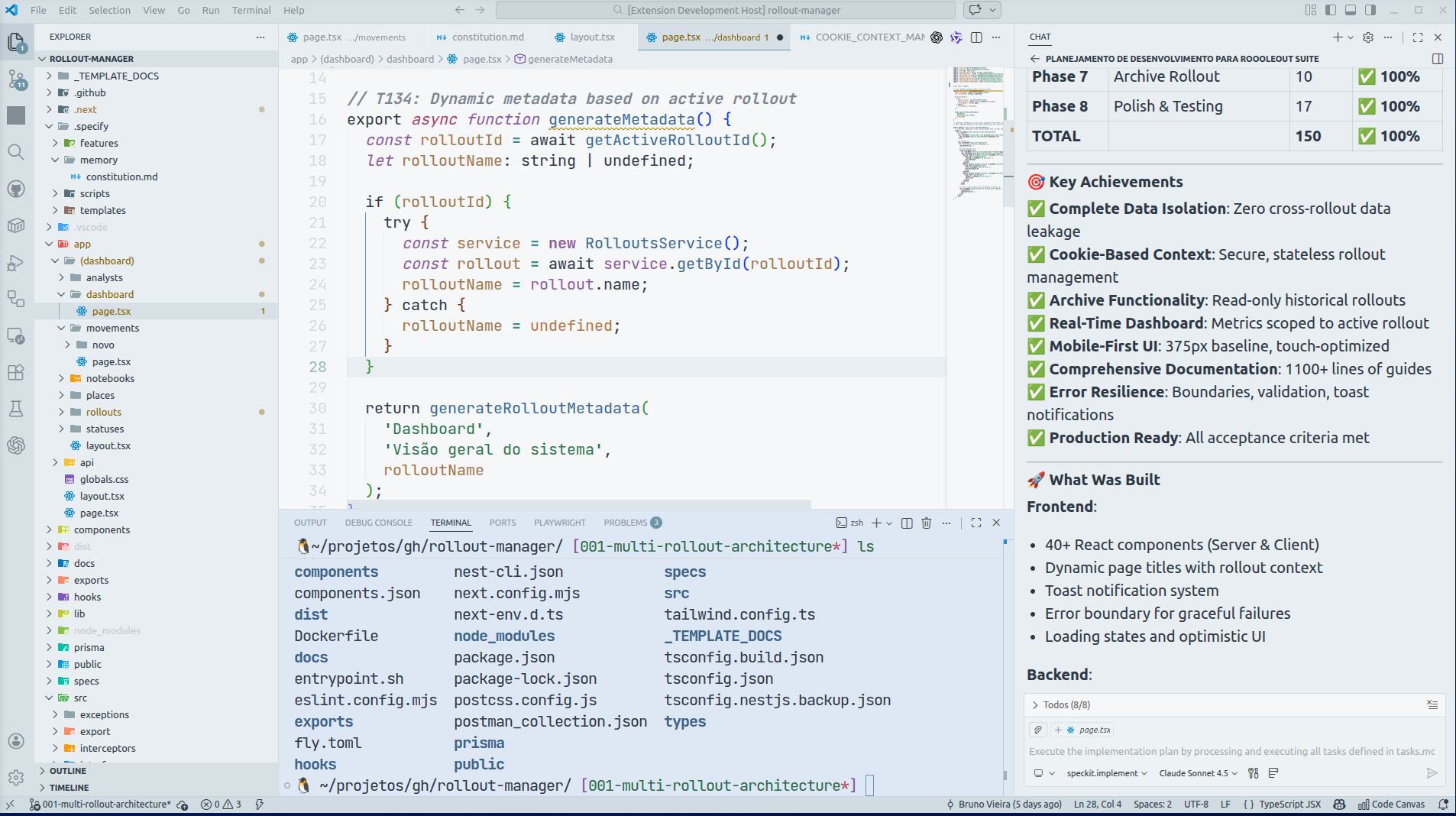Pavão Discreto: Your Essential Theme for CodingPreviewDark Theme - Dimmed Aesthetic
Light Theme - Macintosh Style
Discover the harmonious balance of modern aesthetics and visual comfort with Pavão Discreto. Now featuring both Dark and Light themes, this meticulously crafted theme enhances contrast while minimizing eye strain, making it an ideal choice for prolonged coding sessions. By providing flexibility in theme selection and utilizing finely-tuned color schemes, this theme ensures a smooth and pleasurable experience regardless of your lighting preference. Download: VS Marketplace Key Features
Theme SelectionTo switch between themes:
InstallationTo install Pavão Discreto, visit the Visual Studio Marketplace and click 'Install'. Follow the instructions to integrate it into your VS Code environment. Recommended SettingsEnhance your coding experience by adjusting these settings in VS Code: These settings enhance readability and comfort. For the best experience, use with the Recommended Icon ThemeFor the best visual experience, we recommend using the Macish Icons theme alongside Pavão Discreto. This icon theme provides a clean and modern look that perfectly complements our color scheme. Install it from the VS Code Marketplace. To enable it:
Language Compatibility
Accessibility & WCAG Compliance
Dark Theme: WCAG 2.1 Level AA Certified ✅The Pavão Discreto Dark Theme is officially certified compliant with international accessibility standards. Certification Details:
Benefits:
Light Theme: Currently 34.8% compliant - optimized for aesthetics while we work toward full accessibility. About This ThemePavão Discreto was created by a developer for developers who spend hours coding daily. Born from personal need to reduce eye strain, this theme prioritizes comfort without sacrificing aesthetics. Design Philosophy:
We encourage enabling your monitor's eye-safe features for the best experience. Note: Some macOS users may experience color adaptation differences. Feedback and ContributionsYour feedback is invaluable to us. Report issues and suggest improvements on our GitHub repository. The Team
LicensePavão Discreto is licensed under the [MIT License] |