code-svg README
VSCode extension with advanced features that help making and editing raw svg files.
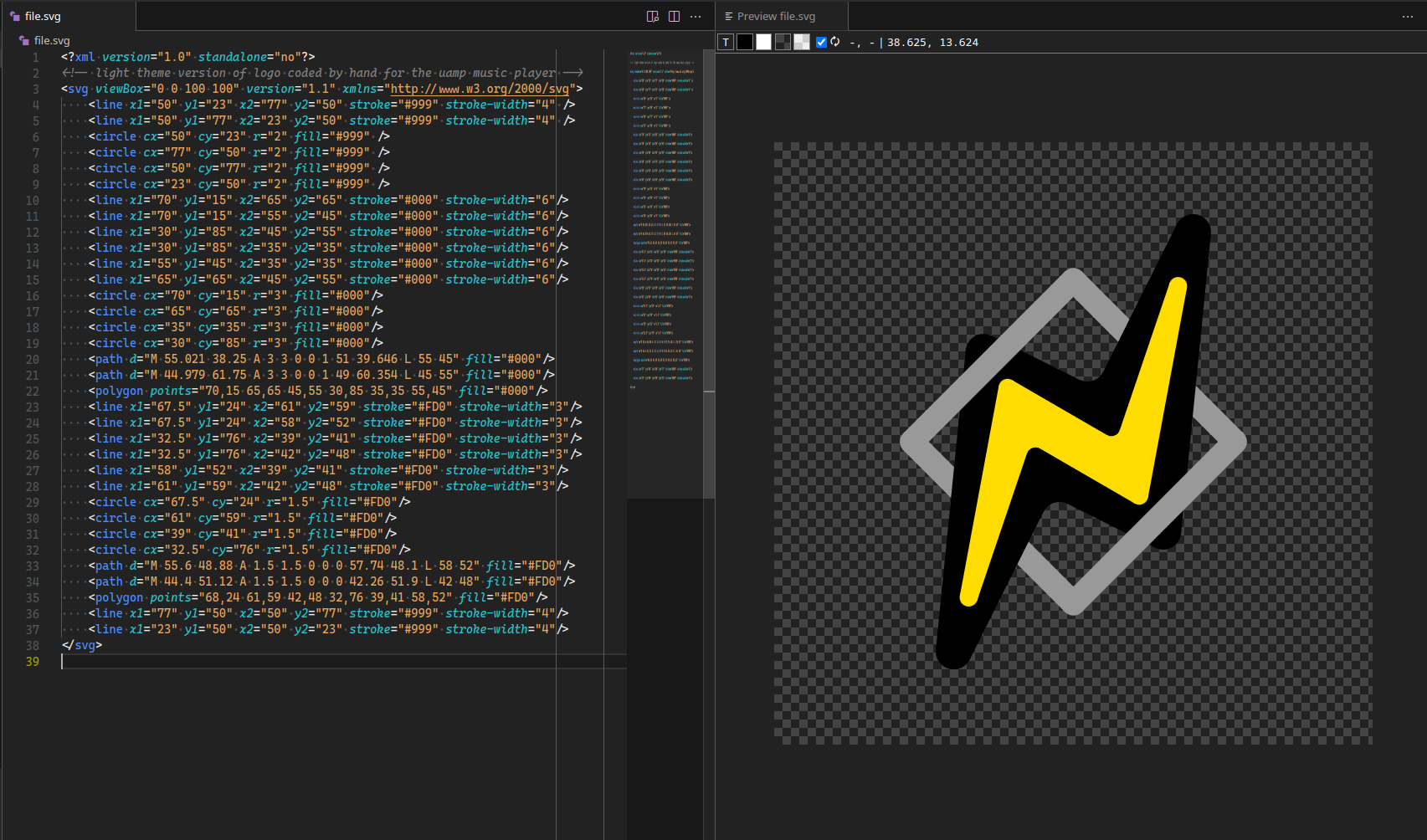
Features
- advanced preview
- auto update on save (it retains its state (zoom, position, ...))
- change background (transparent, white, black, bright checkerboard, dark checkerboard), choose background everywhere or only behind the svg
- zoom in/out, move around
- show the user coordinates, right-click to make the coodinates stay after moving mouse
- reset to default zoom and position
- preview button
Planned features
- Better syntax highlighting
- Better intelisense
- Select svg elements to do operations on them (move, rotate, mirror, ...)
Requirements
Extension Settings
svg.preview.retainState, disable this to reset the preview state when it goes to background, (disable for less used resources)
Known Issues
Release Notes
v0.0.1
- advanced preview
- auto update on save (it retains its state (zoom, position, ...))
- change background (transparent, white, black, bright checkerboard, dark checkerboard), choose background everywhere or only behind the svg
- zoom in/out, move around
- show the user coordinates, right-click to make the coodinates stay after moving mouse
- reset to default zoom and position
- preview button
How to get it
It is available on the VSCode marketplace
Links
| |

