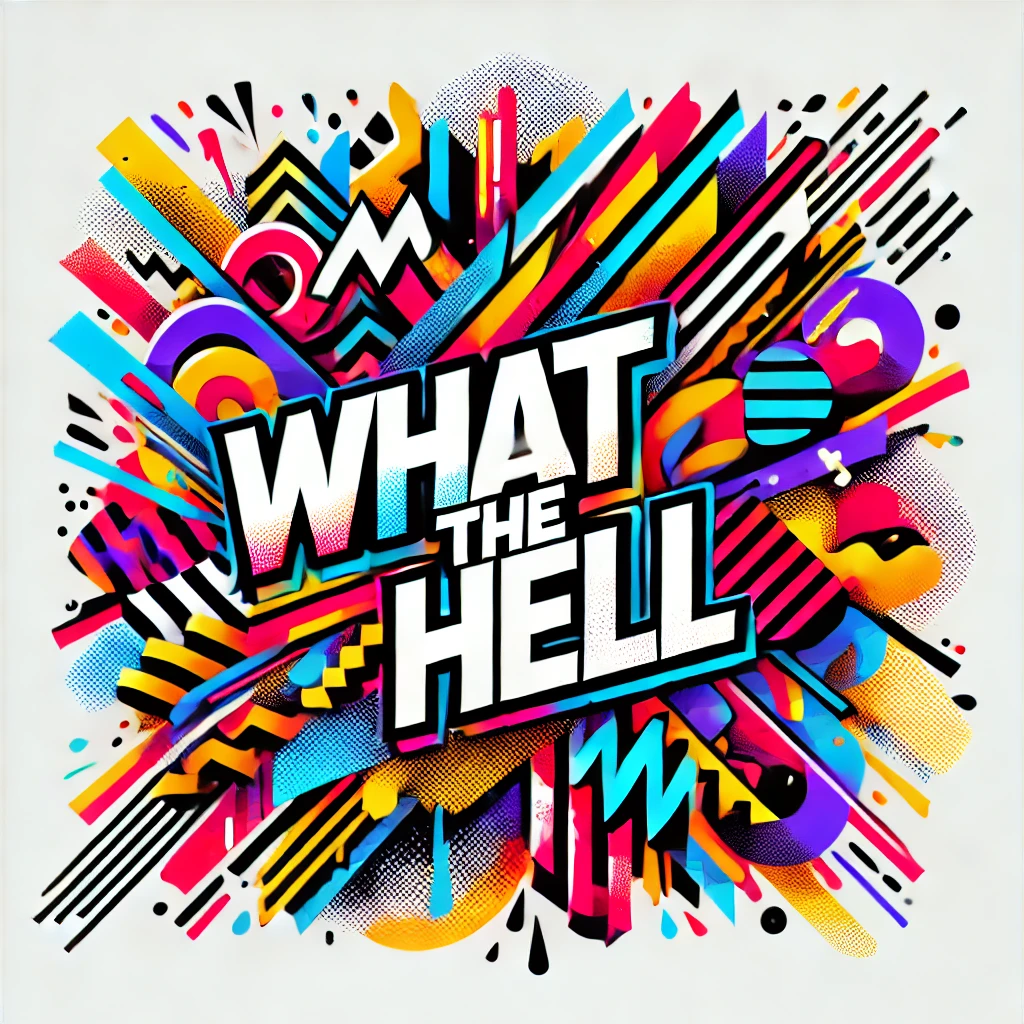
What the Hell Theme for VS Code
A sleek, high‑contrast theme for VS Code designed to improve focus and readability with vibrant, clearly defined code elements.



Installation via VS Code
- Open Extensions sidebar panel in VS Code.
View → Extensions
- Search for
What the Hell
- Click Install to install it
- Click Reload to reload the editor
- Code > Preferences > Color Theme > What the Hell
Color Reference
Syntax Colors
| Color |
Usage |
 #ff00ff |
Keywords, constants, template literals |
 #ffd580 |
Functions, classes, object literal keys |
 #ff6b57 |
Constants, operators |
 #62c6ff |
Strings, markdown headings |
 #3da5f6 |
Special keywords, classes, markdown code blocks |
 #a2aabc |
Variables, property names, tags |
 #ff2d3b |
Invalid, errors |
 #00ffff |
Operator, Misc |
 #00ff80 |
Attributes |
 #ff8000 |
Strings, symbols, headings |
 #8000ff |
Special function, decorator |
UI Colors
| Color |
Usage |
 #ff0080 |
Workbench background |
 #80ff00 |
Editor background |
 #ff00ff |
Highlight, widgets, panels |
 #800080 |
Dividers, subtle UI elements |
 #00ffff |
Status bar text, buttons, etc |
 #ff0000 |
Active text, anything that should be white |
 #ff8000 |
Accent, list tree titles, badges, etc |
 #00ff80 |
Addition highlights |
 #0000ff |
Deletion highlights, errors, warnings |
 #ff6b57 |
Modified highlights |
Theming Reference
VS Code Theme Color Reference
VS Code Theme Documentation
VS Code Publishing Extensions
vsce publish patch/minor/major
| |