
Midnight Drift Theme for VS Code
A minimal, dark theme for VS Code with bold black tones and subtle navy and yellow accents.



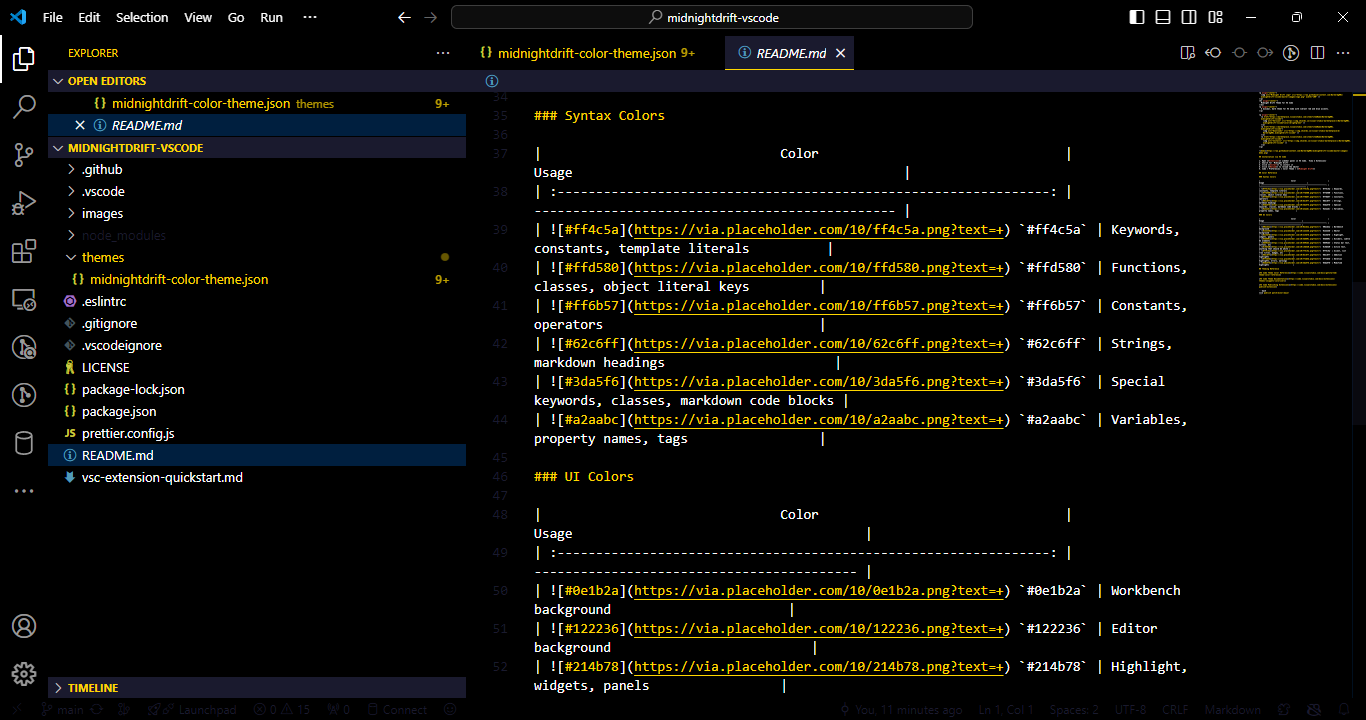
Installation via VS Code
- Open Extensions sidebar panel in VS Code.
View → Extensions
- Search for
Midnight Drift
- Click Install to install it
- Click Reload to reload the editor
- Code > Preferences > Color Theme > Midnight Drift
Color Reference
Syntax Colors
| Color |
Usage |
 #ffd700 |
Keywords, functions, special keywords |
 #ffffff |
Variables, property names, strings |
 #ff6347 |
Errors, warnings, deletions |
 #001f3f |
Highlight background, selection |
UI Colors
| Color |
Usage |
 #000000 |
Workbench and editor background |
 #1a1a2e |
Side bar, panels, hover highlights |
 #ffffff |
Active text, UI elements that need contrast |
 #ffd700 |
Accent color, buttons, badges, active borders |
 #001f3f |
Drop shadows, borders, subtle elements |
Theming Reference
VS Code Theme Color Reference
VS Code Theme Documentation
VS Code Publishing Extensions
vsce publish patch/minor/major
| |