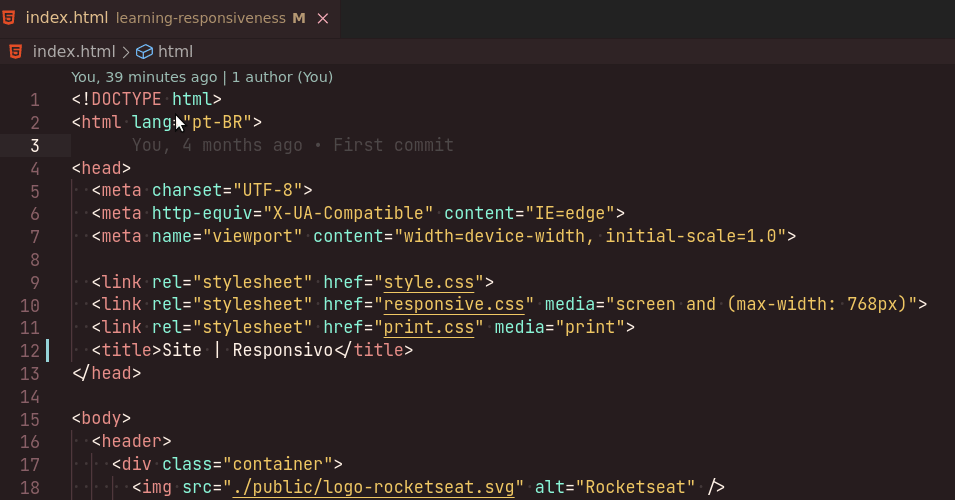About the Ballerini Theme ❤️The Ballerini Theme is a theme for Visual Studio Code. Was made using the color palette Ballerini. He is perfect for autumn lovers, with a more pastel tone. Theme creation was done using Contribution 💡This theme was made exclusively for the members who are on our discord server. So in case, you find any errors or see a better form of ordinate colors. Feel free to join our Discord Server to report or make a pull request. If you want to help with the Ballerini Theme by adding a scope of your favorite language. Follow the instructions contribution:
Install 📦All instructions can be found at INSTALL.md For more information 🏷️
Enjoy! |