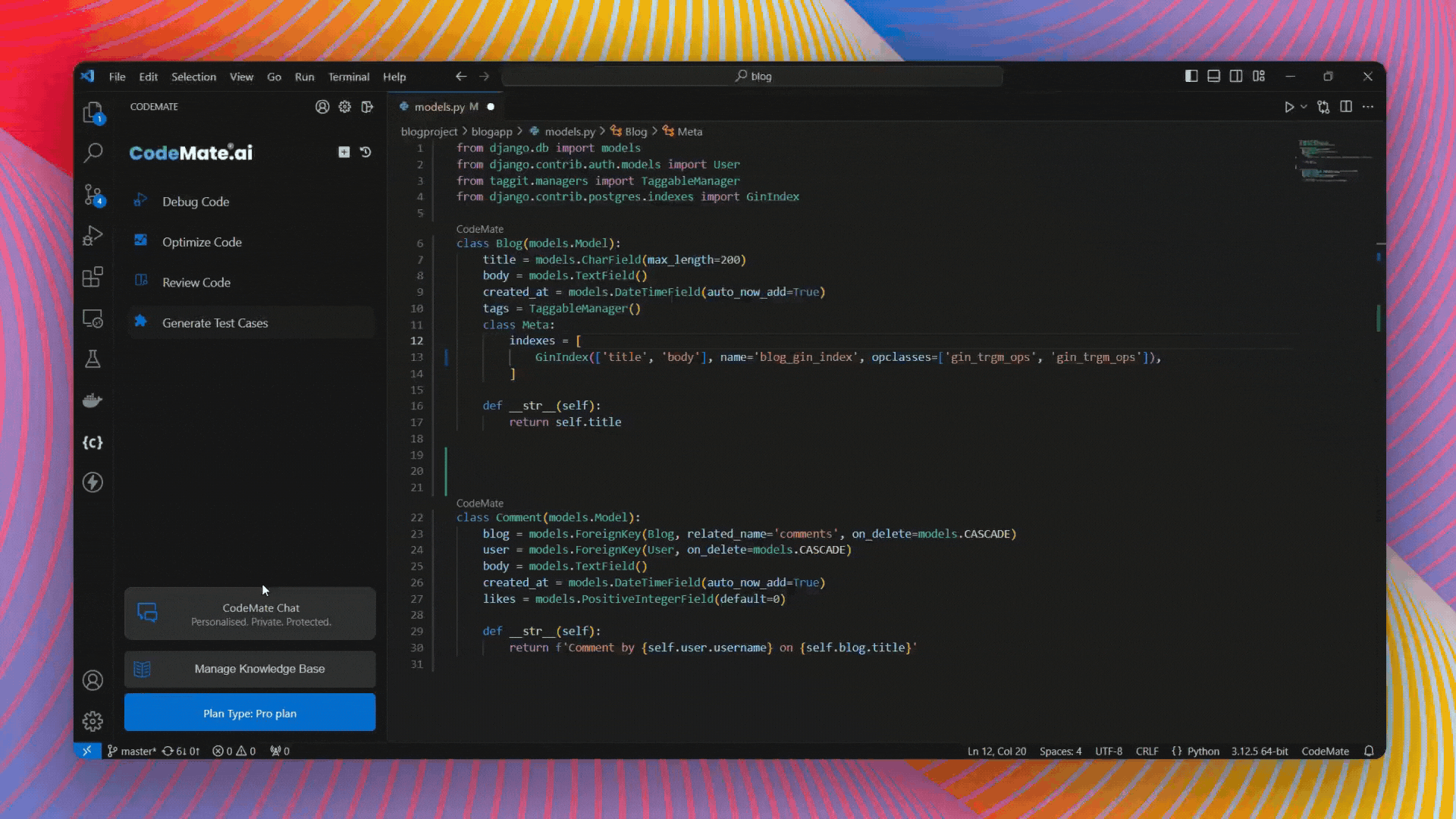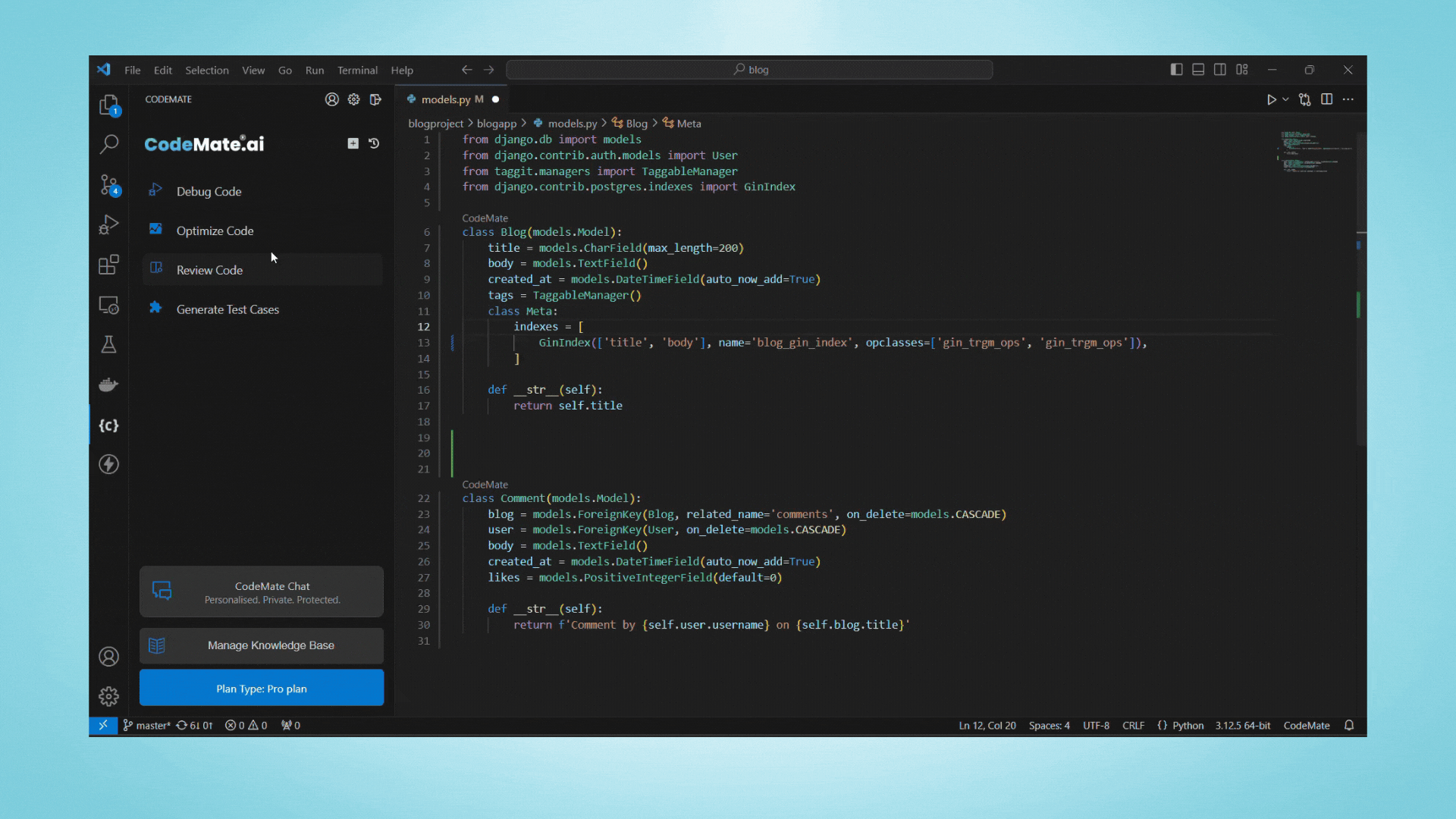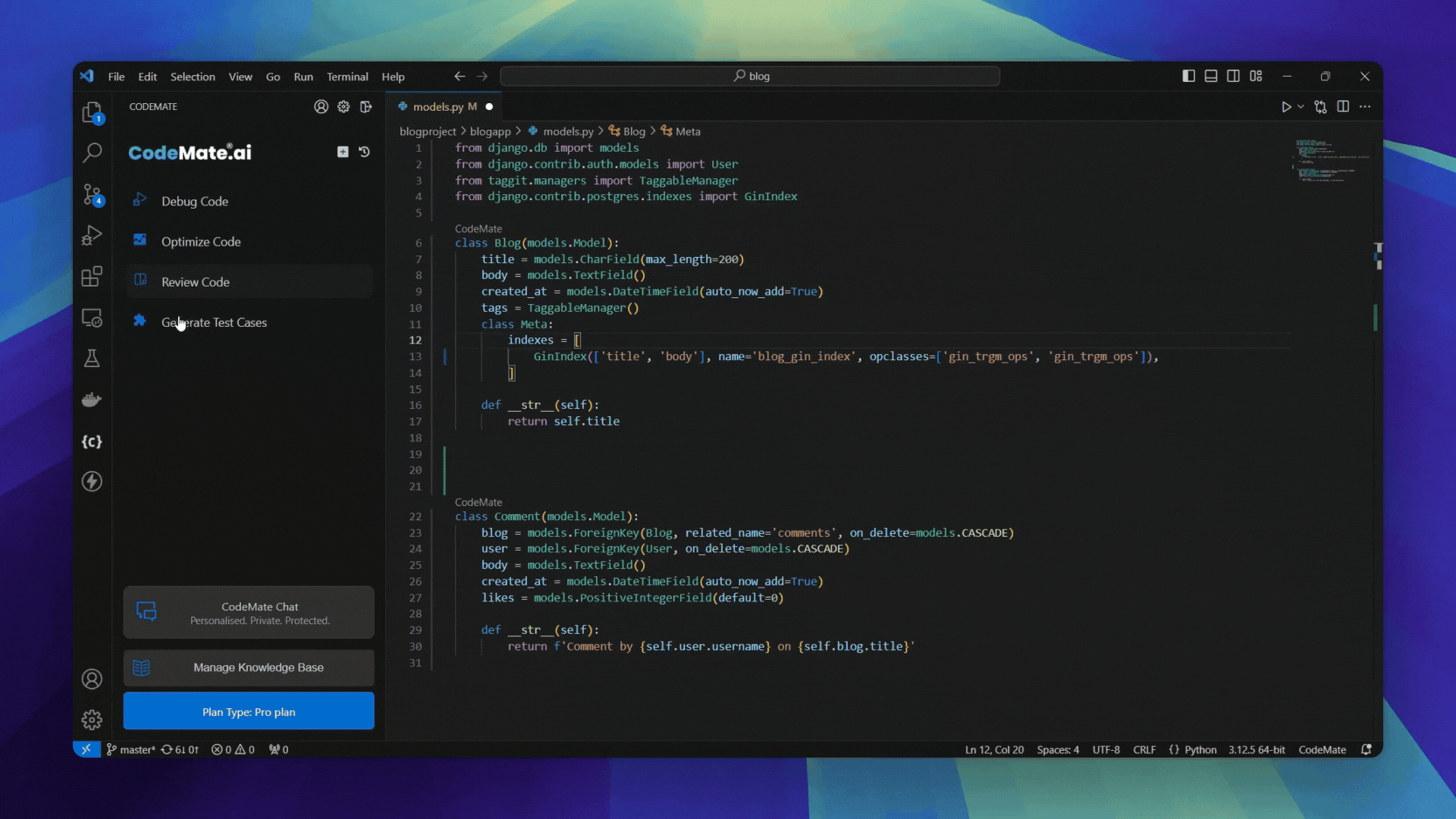The github repository is for documentation of CodeMate VS Code Extension and to mark issues. The code is not
open source.

 
CodeMate VS Code Extension
CodeMate is an on-device Full stack AI Coding Agent that understands your entire knowledge base, including
but not limited to Source code, Documentation and Github repositories, thereby helping developers achieve
10x productivity while programming.
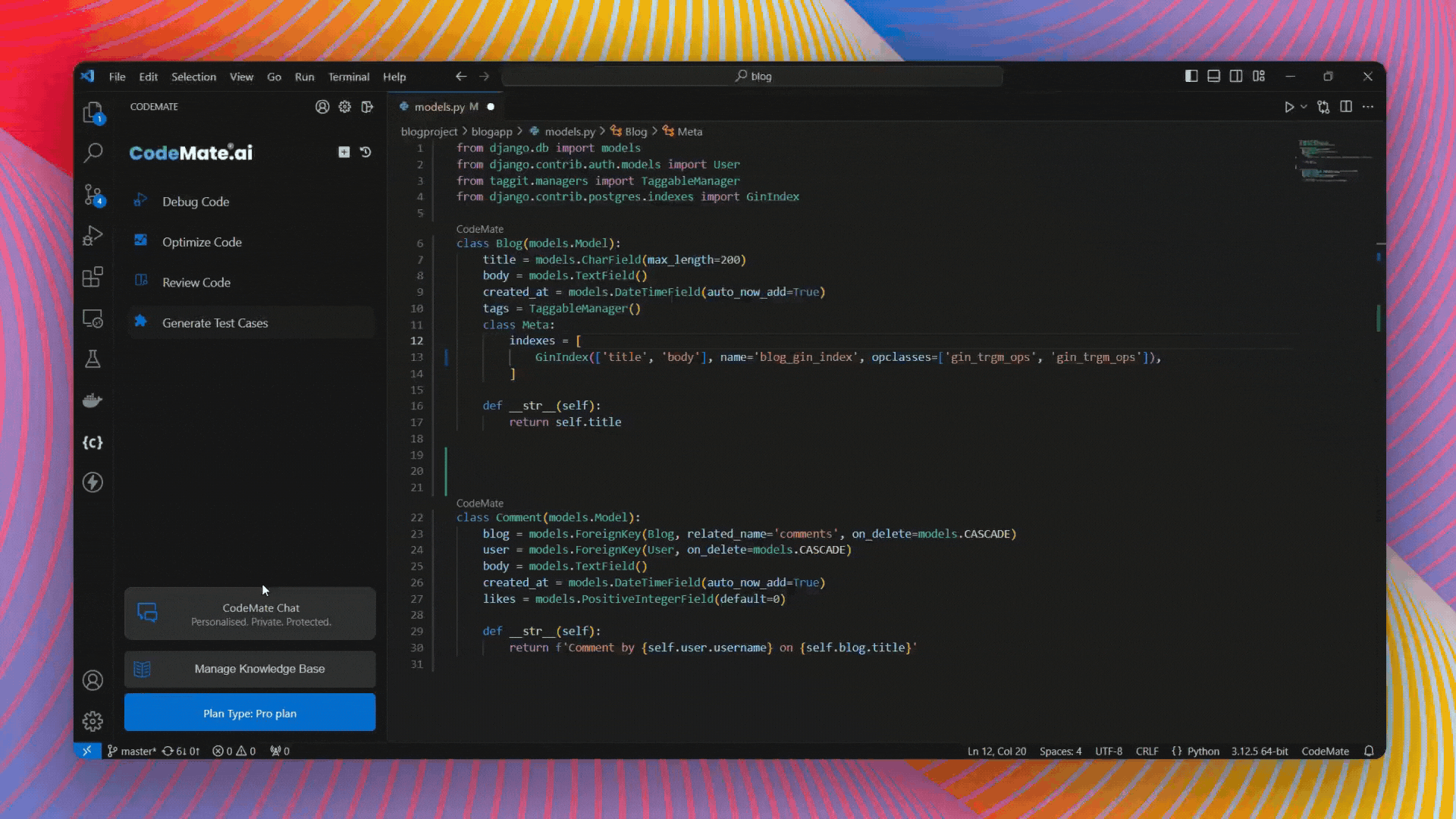
CodeMate for VS Code helps developers to
- Debug and Fix errors in the code
- Optimize the existing code
- Knowledge base-wide chat: Ask CodeMate questions about your entire codebase, documentation, github
repositories or any other projects you're working on.
- Inline-chat: Ask CodeMate to fix or refactor code from anywhere in a file
- Review the code- Add custom review metrics or do a overall review as per industry standards
We provide State of the art ecosystem for a programmer gain 10x productivity to help you achieve milestones
faster and to learn new possible solutions to complex problems.
Getting Started
Pricing
Features
Language Support
Docs
FAQ
Getting Started
- Install the
CodeMate Extension
- Click through the login pop-up browser option and follow it to CodeMate; we recommend using login with
Google to avoid email verification.
Pricing
- We have a Fremium based model. For higher rate limits and to use our core features like Dedicated knowledge
base, refer to our pricing plans. Learn more.
Features
Code Debugging
Will efficiently find all type of errors in your code be it Syntax, Logical, Compile time or Runtime and
provides description of the errors along with the corrected code line-wise for all major languages and
frameworks. Learn more
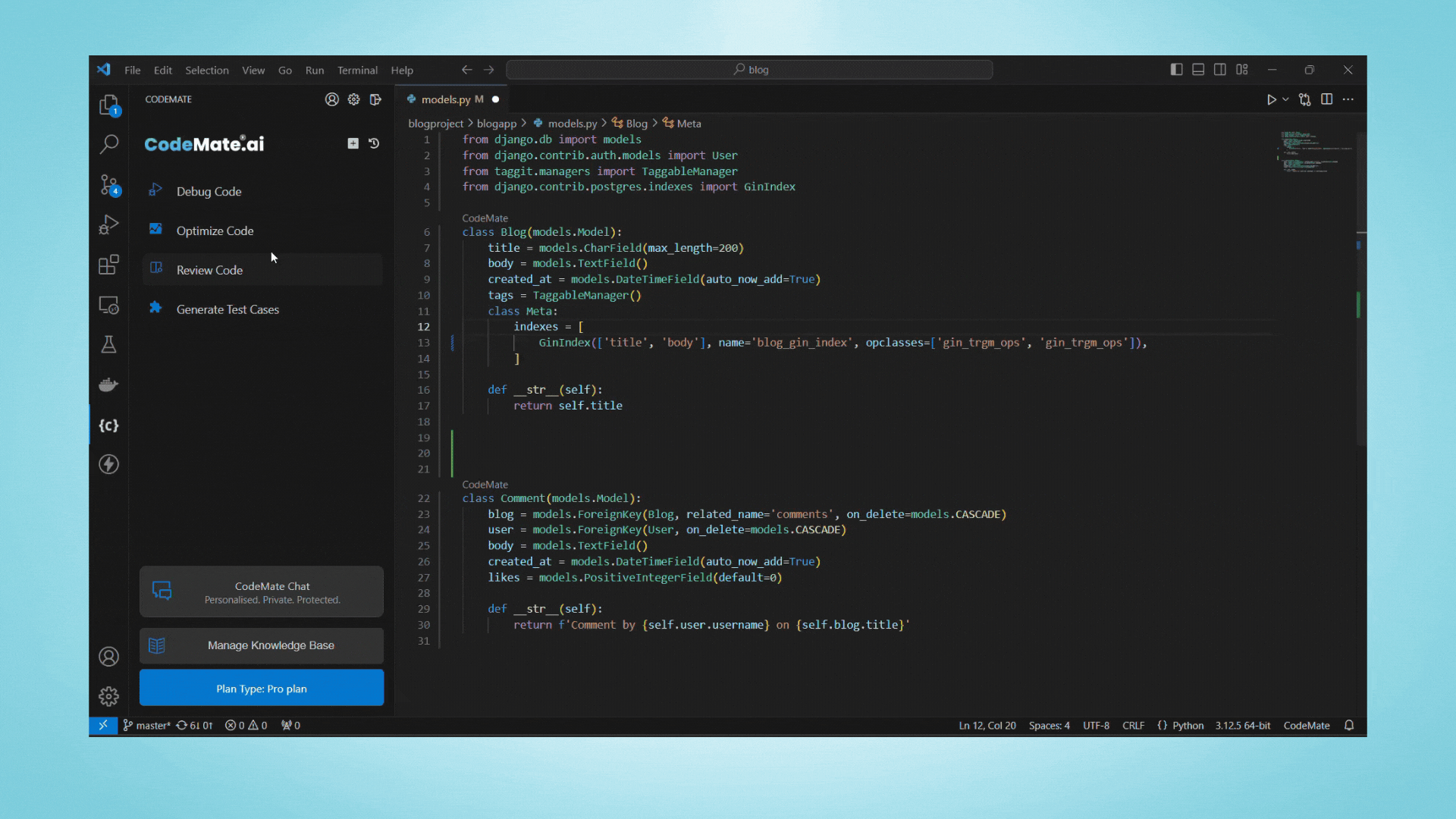
Chat with your Knowledge Base
Simply add your current codebase, other source codes, documentation URLS, blog articles or github
repositories in your dedicated knowledge base and interact with it through CodeMate chat.
Learn more
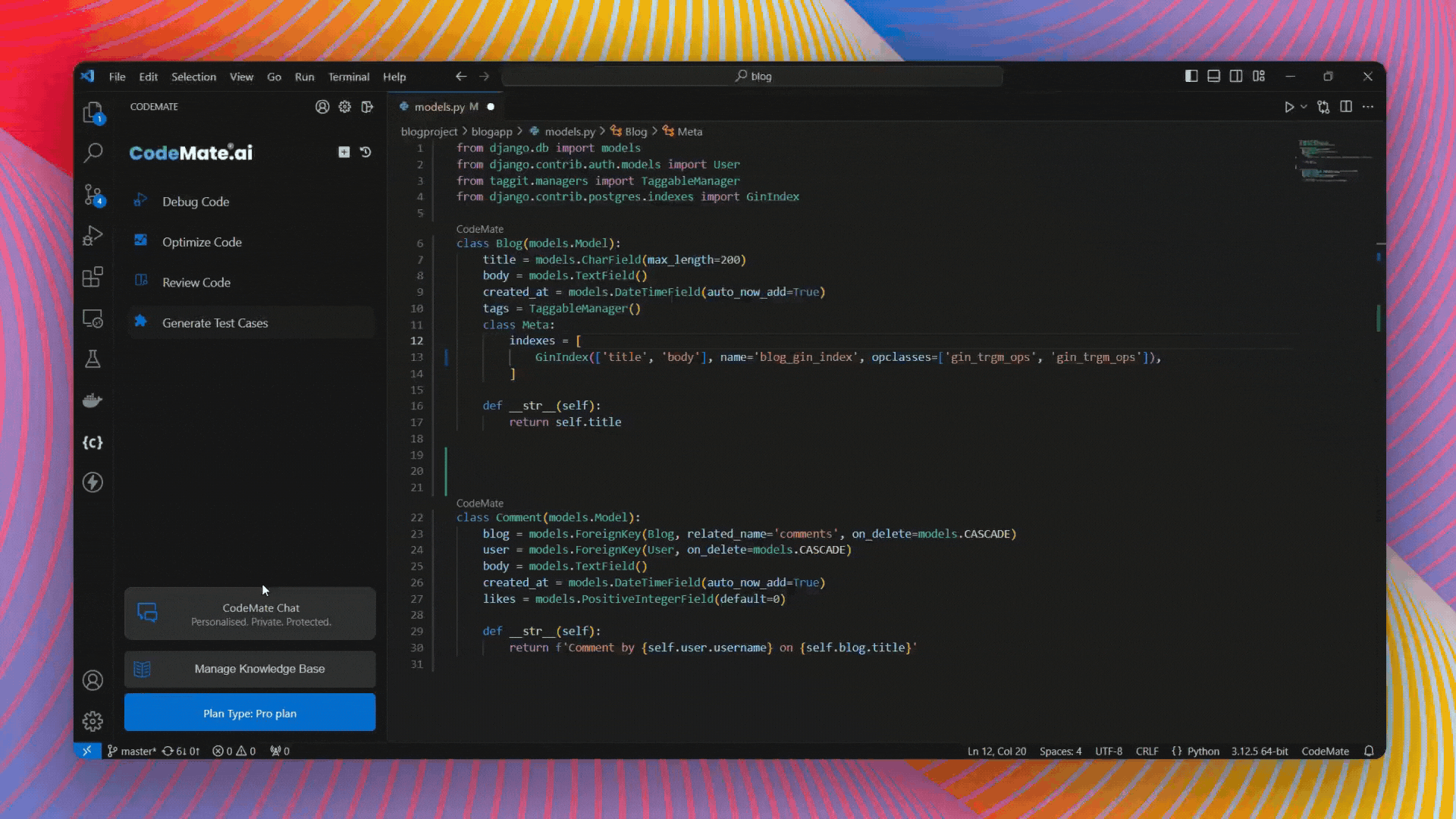
Code Review
Now review your entire code within seconds as if an experienced developer is sitting beside
you.Learn more
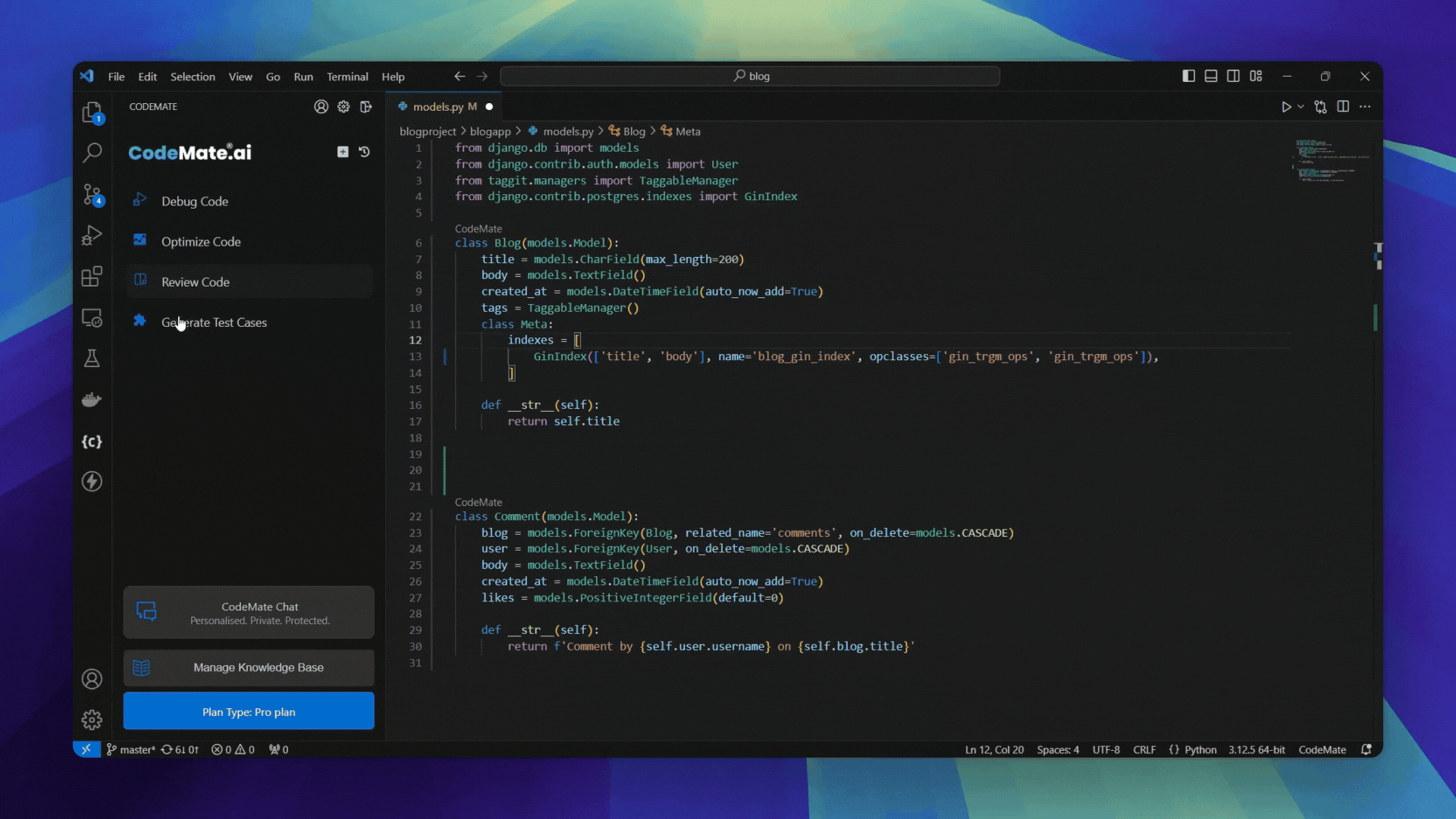
Language Support
JavaScript, Java, Ruby, C, Bash, Solidity, Python, Node.js, C++, Scheme, Go, Rust, Clojure, Haskell, Kotlin,
Lua, C#, FSharp, Swift, R, Perl, Dart, Erlang, TypeScript, PHP, SQLite, Scala, Nix, Objective-C, CSS3, Sass,
HTML, XML and many more.
FAQ
- Something not working the way you hoped? CodeMate support team is always happy to help. Feel free to contact
us anytime at contact@codemate.ai
Built with ❤️ by Team CodeMate
| |