Copilot MCP Search for VS Code
> **Want remote MCP in ~30s?** Try **Cloud MCP** — paste a URL → OAuth → done.
> Works with Copilot & Claude (no keys, no terminal).
> **Get started at** [cloudmcp.run](https://cloudmcp.run/?utm_source=github&utm_medium=readme&utm_campaign=copilot-mcp)
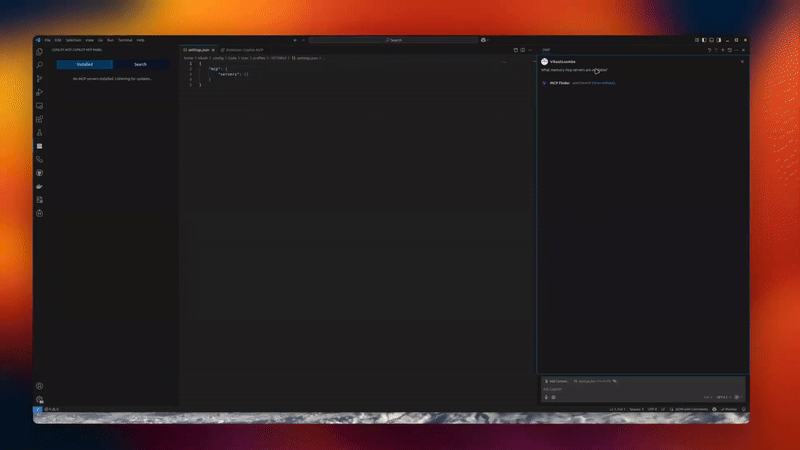

[](https://www.gnu.org/licenses/gpl-3.0)
[](https://code.visualstudio.com/api/references/extension-guidelines)
[](https://modelcontextprotocol.io/clients)
✨ Features
📦 Installation
Optional: Remote MCP (no local setup)If you don’t want to run servers locally, use Cloud MCP (remote, OAuth‑only).
🛠️ ConfigurationConfigure via the UI or VS Code settings. Look for the MCP Servers icon in the Activity Bar. 🚀 Usage
🔗 Requirements
🌟 Benefits
👥 ContributingPRs and feature requests welcome! See issues. ✍️ AuthorVikash Loomba 📝 LicenseGPL‑3.0 — see LICENSE. Part of the MCP Client Ecosystem |


