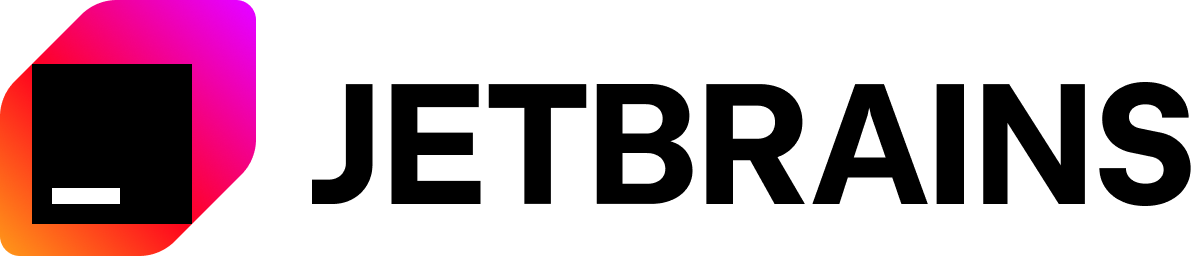Recommend to use JetBrains Mono Font and Bracket Pair Colorizer 2 Extension.
Installation
- Open the Extensions sidebar in VS Code
- Search for Typing Theme
- Click Install
- Open the Command Palette with
Ctrl+Shift+P,⇧⌘P, or go to view and click in Command Palette
- Select Preferences: Color Theme and choose Typing Theme.
Preview Image

Theme and Utils
|

Visual Studio Code
|
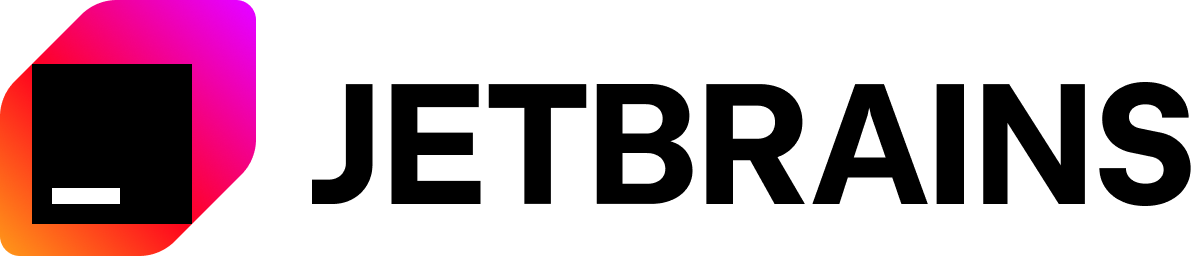
JetBrains Mono Font
|

Bracket Pair Colorizer 2
|
Recommendations
|

Material Theme Icons
|

Colorize
|

Font Switcher
|
Contributing
Contributions are always welcome.
There's a bunch of ways you can contribute to this project, like by:
- Making a port of this theme for another apps
- Requesting a port
- Reporting a bug
- Improving this documentation
- Sharing this project and recommending it to your friends
- Supporting this project on Patreon
- Funding an issue on IssueHunt
- Dropping a star on this repository
- Voting on ProductHunt
| |