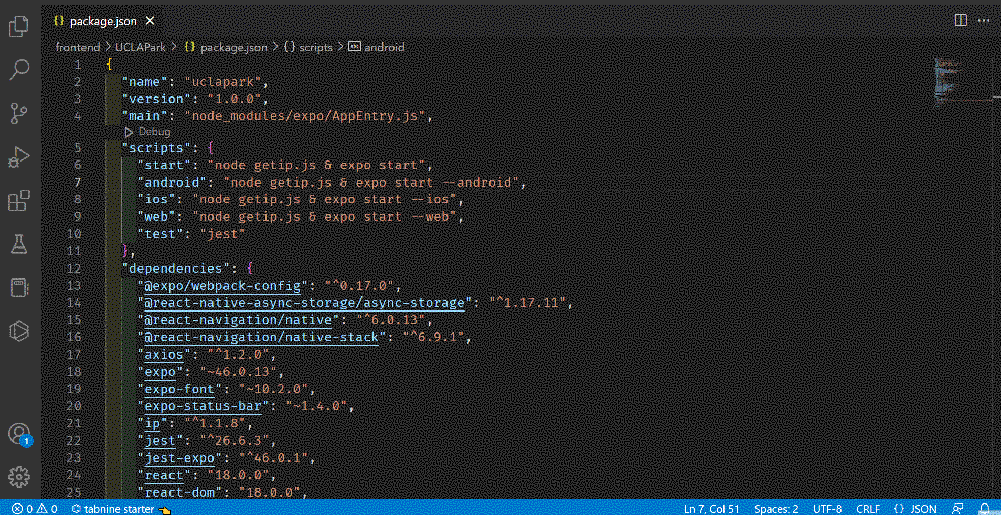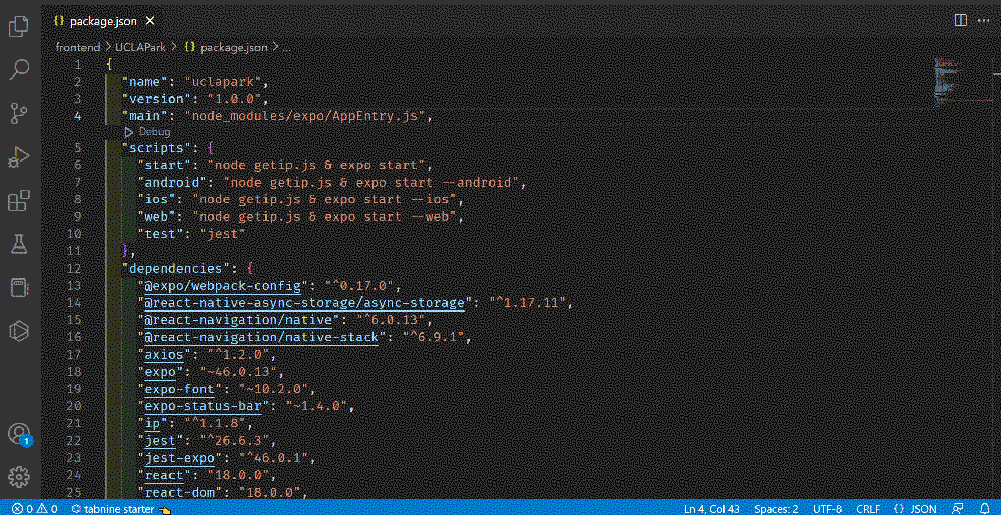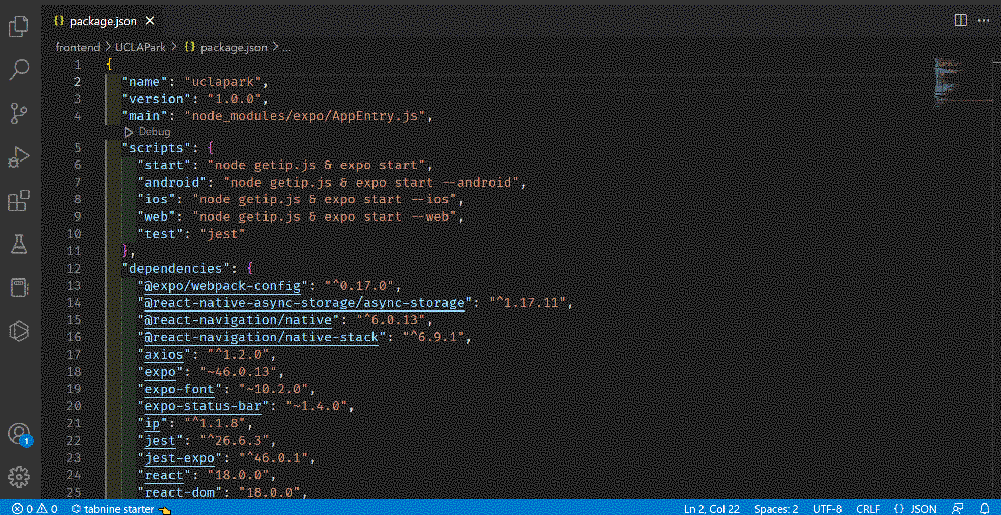npm-dependancy-graph README
This extension allows developers who use npm to visualize the dependencies of their npm project and the vulnerabilities that haunt it.
Link to Extension Marketplace: https://marketplace.visualstudio.com/items?itemName=ArtT14.npm-dependancy-graph
Features
Display Expandable Dependency Tree
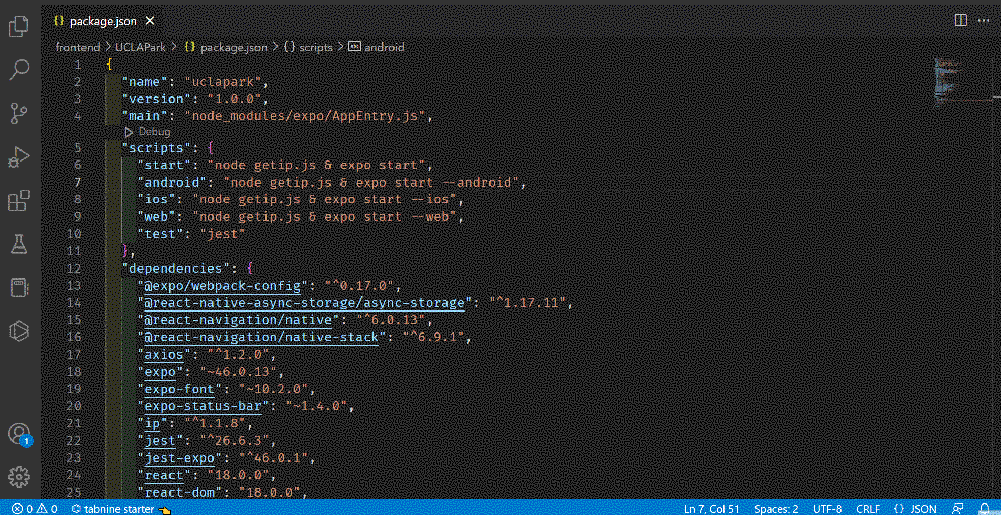
This feature allows the user to expand and visualize the dependency tree as they please. It is in DAG form so it does contain duplicates. Note: This is done for the sake of removing complexity
Access it through the editor context menu or title menu via either package.json or package-lock.json. Menu Option should be "Visualize Expandable NPM Dependency Tree".
Display Full Dependency Graph
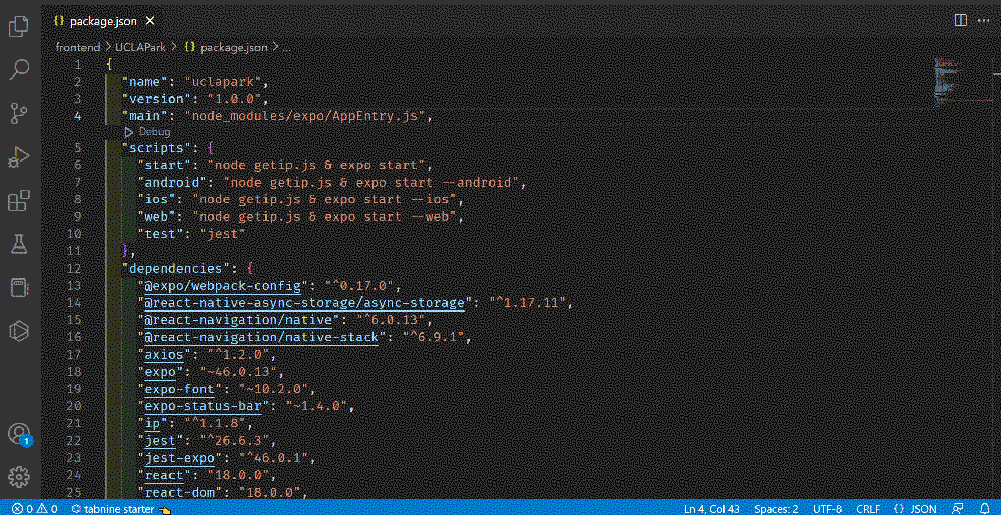
This feature allows the user to see the whole dependency graph of their project. It displays all connections and does not contain duplicates.
Access it through the editor context menu or title menu via either package.json or package-lock.json. Menu Option should be "Visualize Full NPM Dependency Graph".
Display Full Vulnerability Graph
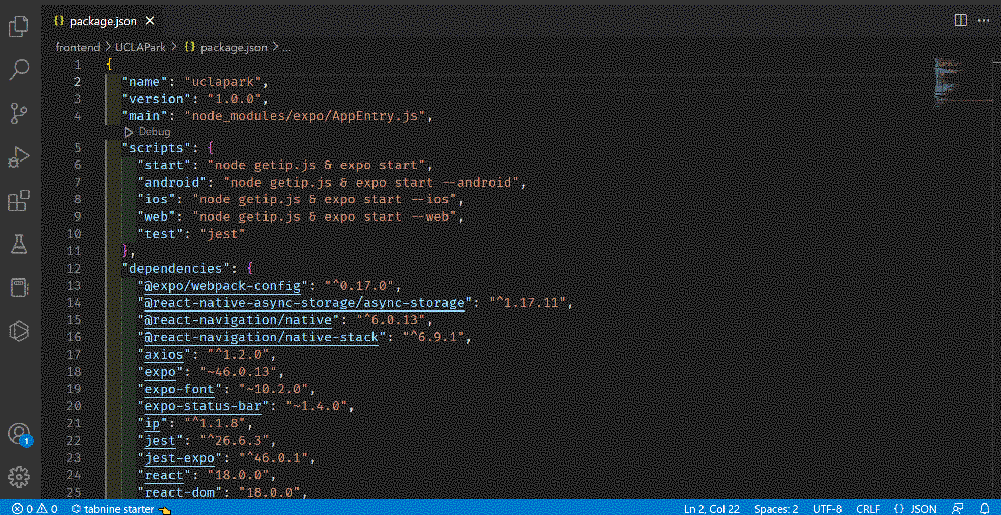
This feature allows the user to see the whole dependency graph of their project with color coded values that show vulnerability levels.
Access it through the editor context menu or title menu via either package.json or package-lock.json. Menu Option should be "Visualize NPM Vulnerabilities".
Requirements
You must have node installed. https://nodejs.org/en/download
You must have all node modules of your project installed in order to display the graphs. Run npm i in your project directory to install the dependencies and display them. The extension will warn you if you do not have them installed.
To access the menus shown in the demos, you may only do so through either package.json or package-lock.json.
Extension Settings
This extension does not expose any settings yet but it may in the future.
Known Issues
None known, please submit any issues via GitHub Issues.
Release Notes
0.0.7
Localized force-graph scripts, can now display graph without internet access
0.0.6
Fixed the following known issue listed:
The graph links might be hard to visualize on light-mode editors as the links are colored white by default.
0.0.5
Fix Typos
0.0.4
Fixed the following known issue listed:
When visualizing vulnerabilities, your program may contain multiple instances of the same package in different versions. The graph may indicate a vulnerability on a version of a package that has since patched the vulnerability but another package is using an old vulnerable version of the afformentiond package.
0.0.3
Add Icon
0.0.2
Fix Typos
0.0.1
Initial release of npm-dependancy-graph
Dev TODO List:
Dev constant improvements list:
- Refactor code
- Improve performance
- Improve GUI