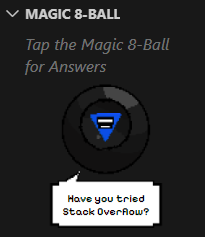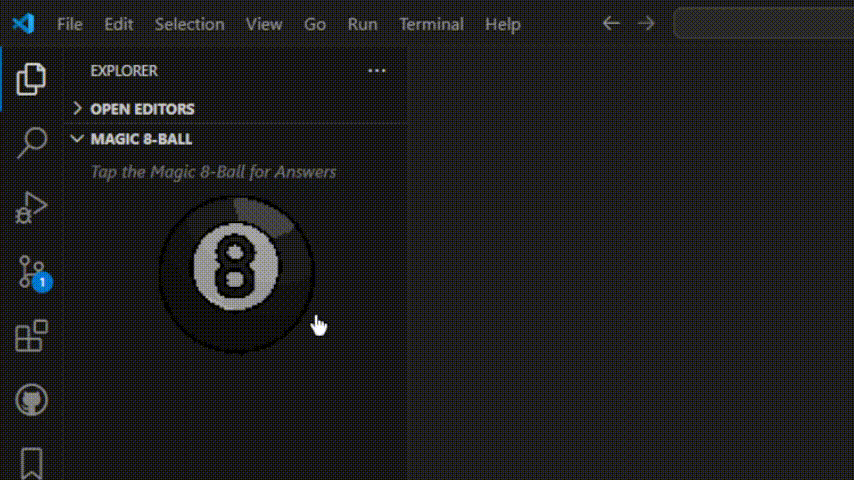Magic 8-BallEver wanted to make your programming decisions with the same uncertainty you feel in life? Introducing the Magic 8-Ball emulator for Visual Studio Code! Because who needs confidence when you can have ambiguity? FeaturesHarnessing the unparalleled power of Artificial Intelligence (ahem) trapped within this virtual magic 8-ball, we're here to give you answers to your burning programming questions. Because why make decisions based on logic when you can rely on randomness? InstallationGet your dose of indecisiveness straight from the VS Code marketplace. Once you've got VS Code open, navigate to the extension panel ( How to UseOnce you've succumbed to the whims of randomness by installing, summon the command palette ( Execute the "Start Asking" command ( Extension SettingsWant to amplify the uncertainty? You can configure whether to view the 8-ball in the explorer view or in a separate panel via |