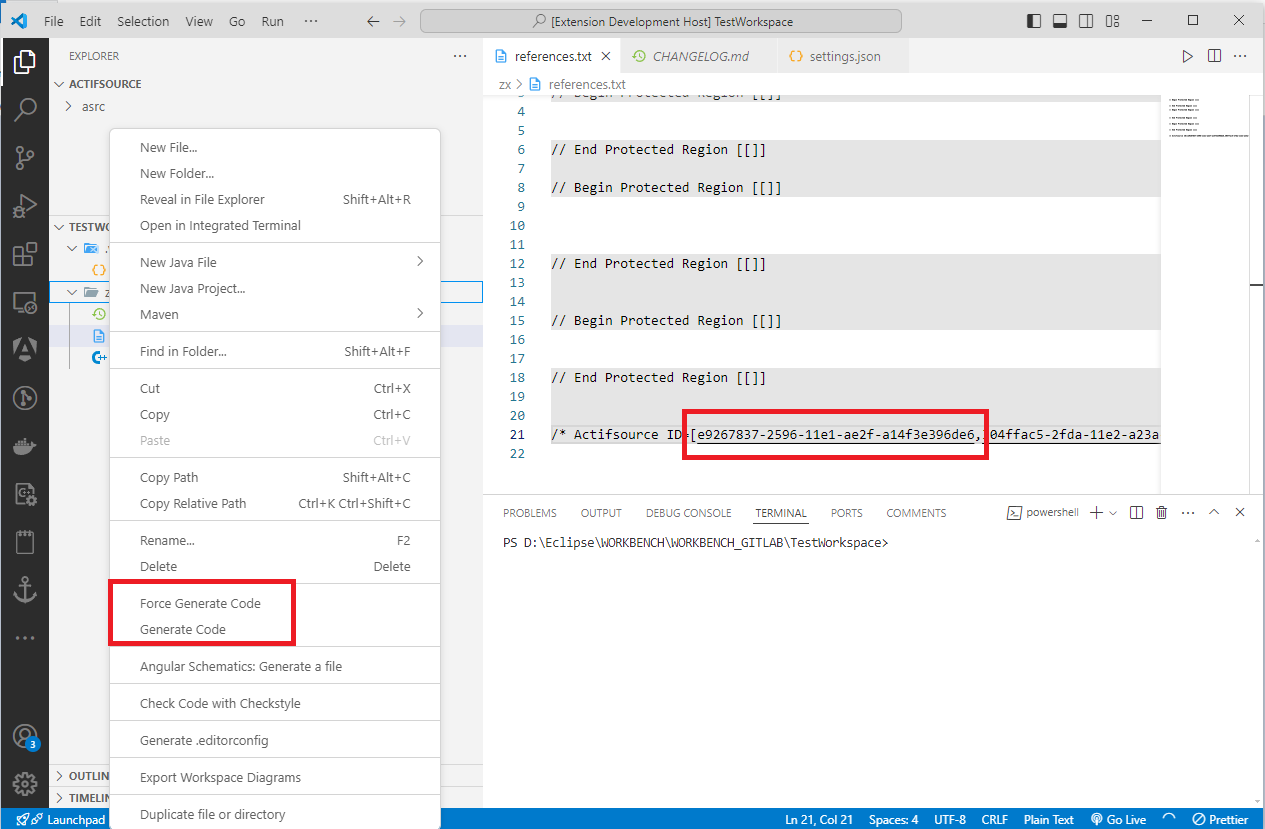Actifsource
This extension enables the vscode connection to actifsource eclipse.
In the future it should be possible to do all the editing that is currently done in eclipse in vscode.
Actifsource (eclipse) is started as a headless server via vscode and can thus be used via this extension of vscode.
The software documentation can be found at:

Install
Follow the instructions in the Marketplace, or run the following in the command palette:
Features
Highlight Text Editor
Protected regions are automatically colored in the text editor so that they can be distinguished from the generated text.
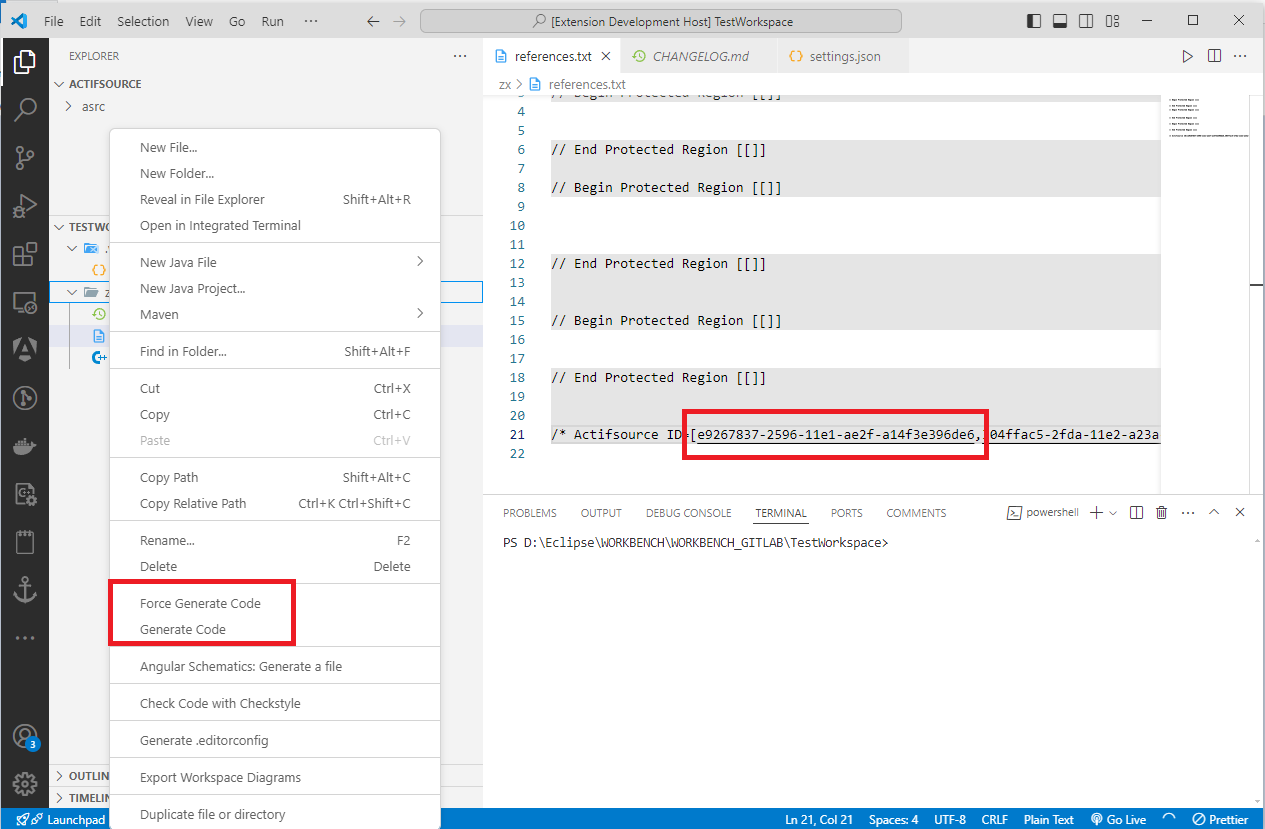
GUID Links
In every text editor and terminal, guids can be linked and thus the file can be opened in the VSCode editor as well as in the Eclipse editor.
Generate Code
The vsCode explorer can be used to start Force Generate Code or Generate Code on the target folders in Eclipse.
Settings
{
"actifsource.textEditor.highlight.minUpdateDelay" // Defines the minimum update time for highlighting
"actifsource.textEditor.highlight.backgroundColor" // Defines the background color which colors the generated code
"actifsource.textEditor.highlight.linkGuidToEclipse" // Defines whether the resource editor should be opened in actifsource eclipse on the left
}
{
"actifsource.resourceAccess.host" // Defines the host on which the actifsource server is running
"actifsource.resourceAccess.port" // Defines the actifsource server port for the websocket connection
}
An example configuration could be:
{
"actifsource": {
"textEditor": {
"highlight": {
"minUpdateDelay": 50,
"backgroundColor": {
"light": "rgba(0,0,0,0.1)",
"dark": "rgba(250,250,250,0.1)",
},
},
"linkGuidToEclipse": true,
},
"resourceAccess": {
"host": "localhost",
"port": "8080",
autoConnect: true,
},
}
}
License
www.actifsource.com/company/license)