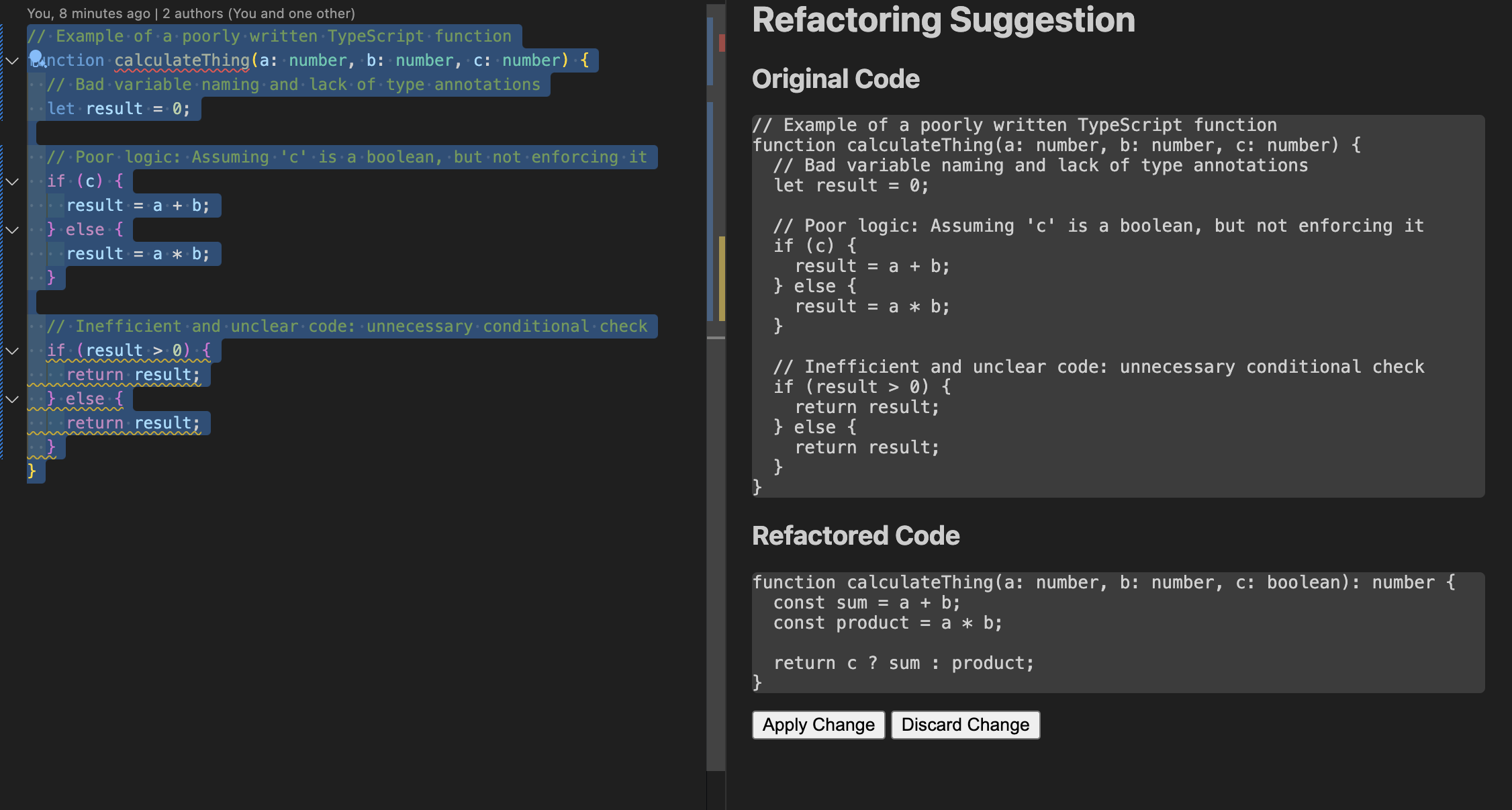AI Refactor
Tool URL on Visual Studio Code Marketplace: AI Refactor Extension
AI Refactor is a Visual Studio Code extension designed to enhance developer productivity by providing automated code refactoring capabilities. Leveraging the Gemma-7b-it model, this extension helps developers perform complex code refactorings efficiently while maintaining code integrity through integrated testing.
Features
General Refactoring : Refactor code without introducing breaking changes.
Extract Method : Extract methods from the code for better modularity.
Rename Variables : Rename variables for improved clarity without breaking the code.
Simplify Code : Simplify code to make it more readable and maintainable.
Requirements
Visual Studio Code version 1.90.0 or higher
Node.js and npm installed on your system
Connection to the HPI VPN network to query the model inside HPI. The extension requires access to the server hosted within the HPI network, and requests will fail if the user is not connected to the HPI VPN.
Installation
- Clone the repository :
git clone https://github.com/yourusername/ai-refactor.git
cd ai-refactor
- Install dependencies :
npm install
- Build the extension :
npm run compile
- Open the project in Visual Studio Code :
code .
- Run the extension :
- Press
F5 to open a new VS Code window with the extension loaded.
Usage
Select a piece of code : Highlight the code you want to refactor.
Right-click to open the context menu .
Choose a refactoring command :
General Refactoring
Extract Method
Rename Variables
Simplify Code
The refactored code will be displayed in a side-by-side view for review. You can apply or discard the changes based on your preference.
Configuration
You can configure the extension settings in your settings.json file or through the VS Code settings UI.
{
"ai-refactor.generalRefactor.prompt": "Refactor the following code without introducing breaking changes:",
"ai-refactor.extractMethod.prompt": "Extract methods from the following code without introducing breaking changes:",
"ai-refactor.renameVariable.prompt": "Rename variables in the following code for better clarity without introducing breaking changes:",
"ai-refactor.simplifyCode.prompt": "Simplify the following code without introducing breaking changes:",
"ai-refactor.installDependenciesCommand": "npm install",
"ai-refactor.runTestsCommand": "npm test",
"ai-refactor.maxRefactoringAttempts": 5,
"ai-refactor.disableTestsCheck": false
}
Commands
The extension provides the following commands:
ai-refactor.generalRefactor: General Refactoring
ai-refactor.extractMethod: Extract Method
ai-refactor.RenameVariable: Rename Variables
ai-refactor.SimplifyCode: Simplify Code
these commands are accessible from the context menu in the editor:
Example
Context menu:
 Output:
Output: 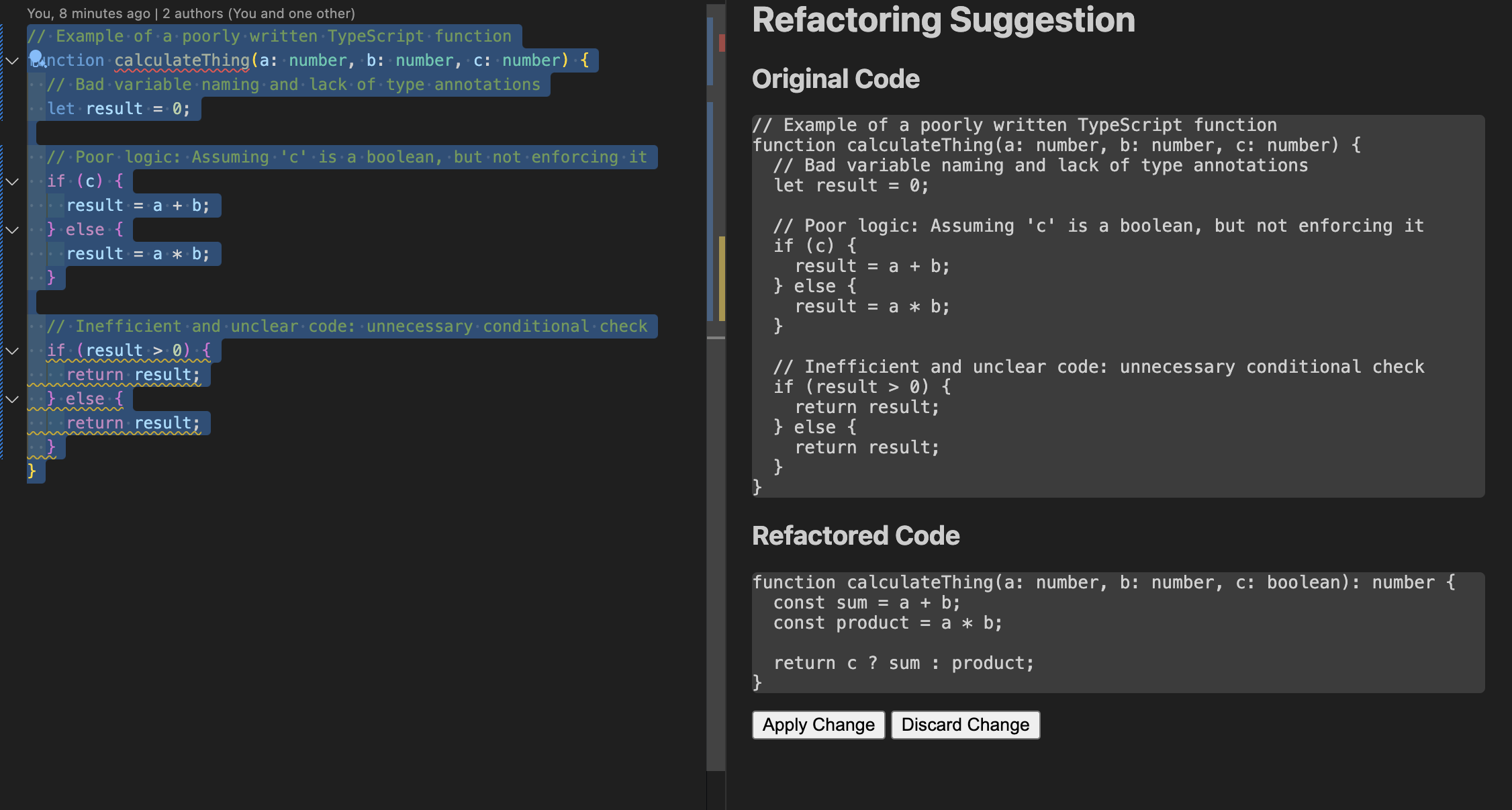
POC Video
https://github.com/abzokhattab/ai-refactor/blob/main/media/POC.mp4?raw=true
License
This project is licensed under the MIT License.


 Output:
Output: