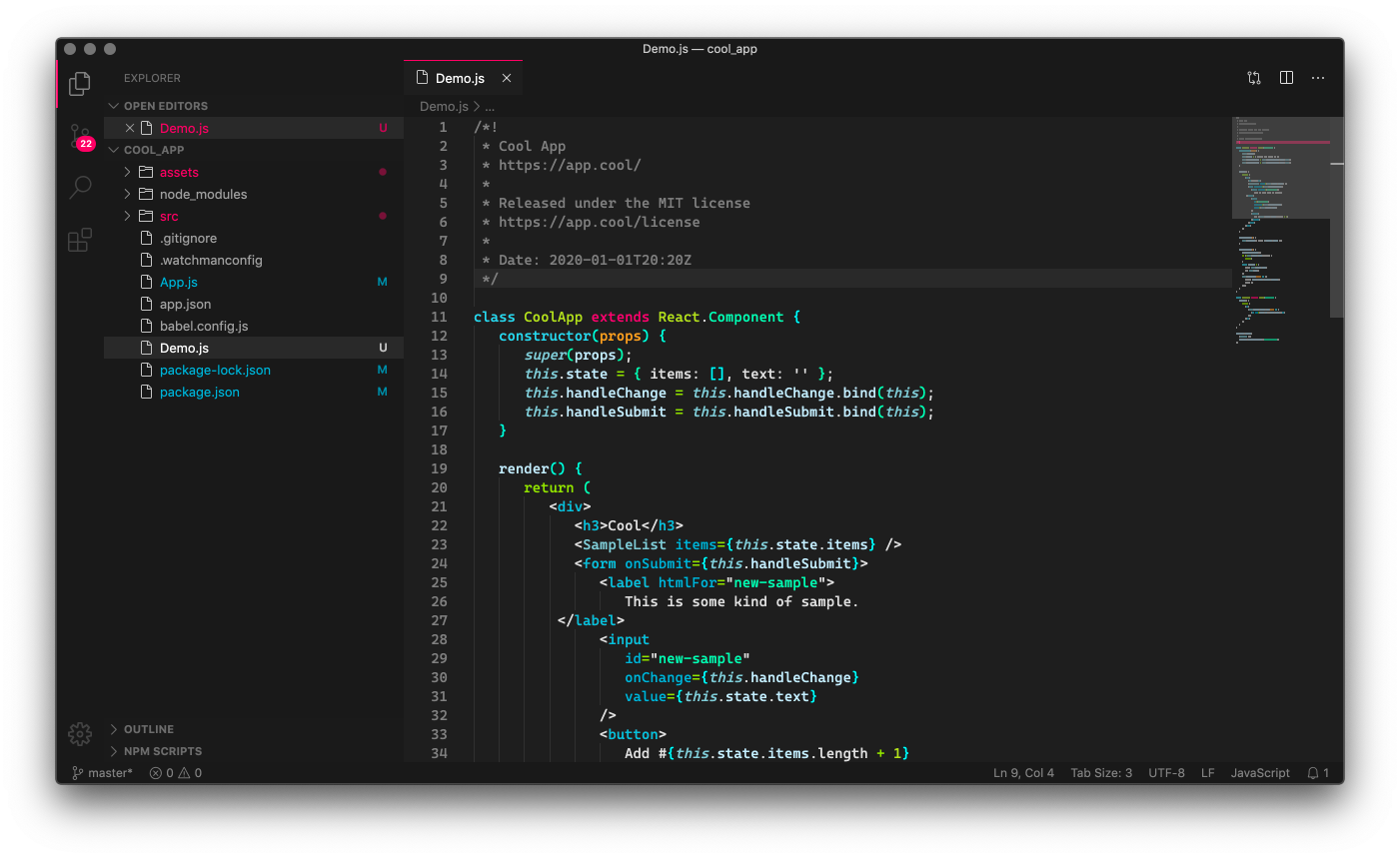33p DarkNOTICE: Development of this theme has been moved to 2amThis version will no longer be updated, and will be eventually unlisted. 33p Dark is now called 2am, and it has a new home on the Marketplace. To keep up with the latest changes, install 2am and uninstall 33p Dark. A slick black Code themeNote: This theme is in the early stages of development, so some things may not work. If you encounter any weirdness, please report it, or submit a pull request if you like fixing things yourself!
InstallInstall directly from the Visual Studio Code Marketplace. Or, if you're into typing, hit ActivateOnce the theme is installed, use Extra stuffNot a fan of some of the color choices used in this theme? No worries, Code makes it easy to customize. That sweet looking font in the screenshot is Cascadia Code. Bracket coloring comes from the supercool Bracket Pair Colorizer 2 extension, with some custom colors added to Change logAll of the important changes to this theme are logged in CHANGELOG.MD. ContributingContributions to this theme are always welcome. If you have a suggestion or encounter any weirdness, please submit an issue over on GitHub. Or submit a pull request if you like fixing things yourself! License33p Dark is released under the MIT license. TL;DR: you can do whatever you want with this sexy theme as long as you include stuff from LICENSE. Thanks for checking it out! |