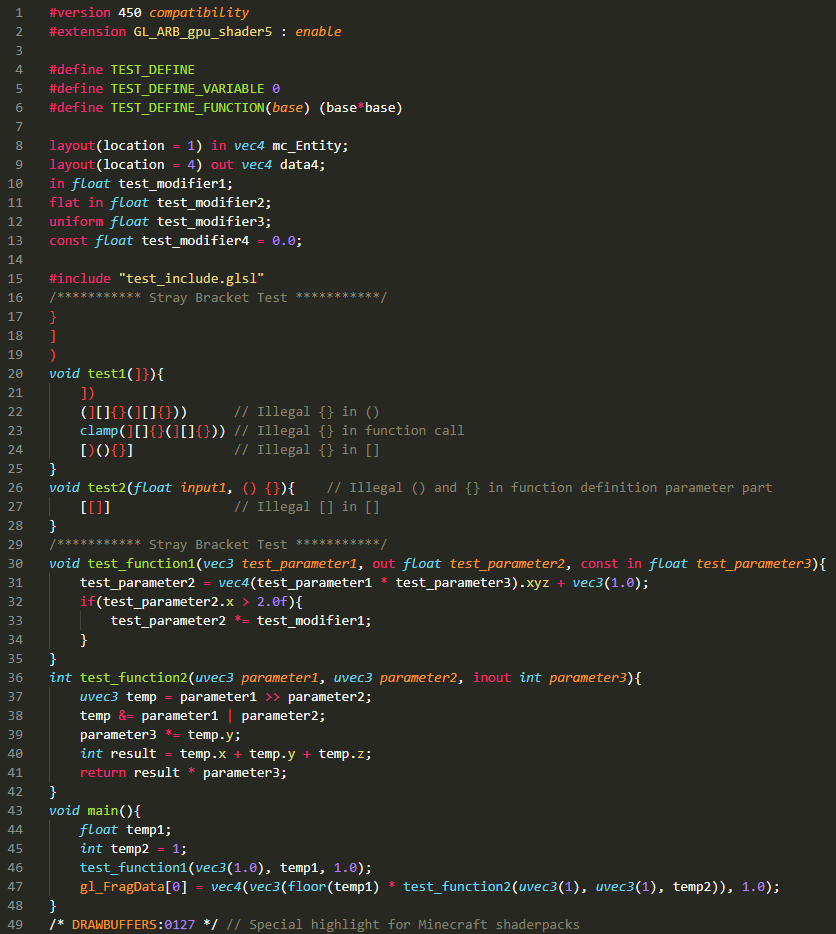GLSL Syntax for VS Codevscode-glsl
vscode-glsl is a light weighted GLSL (OpenGL Shading Language) syntax highlighting extension for Visual Studio Code. This extension is designed to provide a better syntax for GLSL, and uses lots of expressions form euler0's sublime-glsl, a GLSL syntax package for Sublime Text3, provides almost the best GLSL syntax I have ever seen. This extension is still in early development, and may become buggy in some situation. Feel free to report issues! Features
SyntaxThe belowing image provides an example syntax highlighting with Monokai color theme.
Changelog (in dev)
|