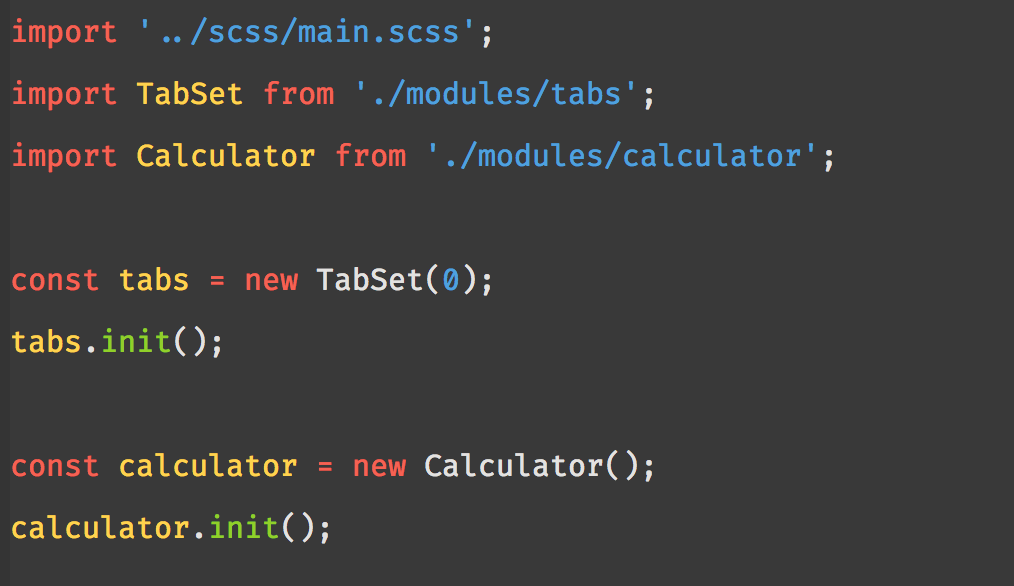Snappier ThemeA theme based loosely on Rainglow's Snappy theme but incorporating a wider range of colours, features full Workbench theming.
InstallingThis extension is available for free in the Visual Studio Code Marketplace What's new?Click here to go to the Changelog Inconsistencies?If you find any inconsistency in any language, raise an Issue and I'll fix it, please provide a sample for the language so I can compare. Custom FontIf you download and install a font in your system, you can add this option to have a custom font: Credits |