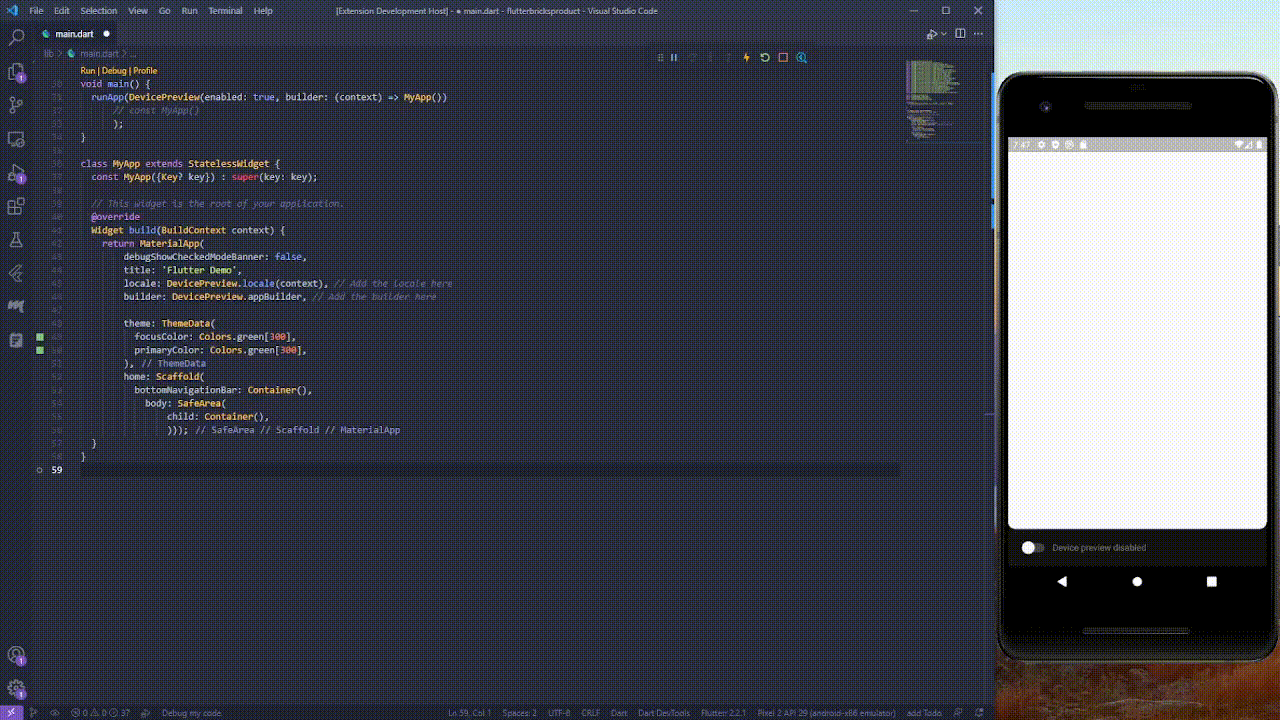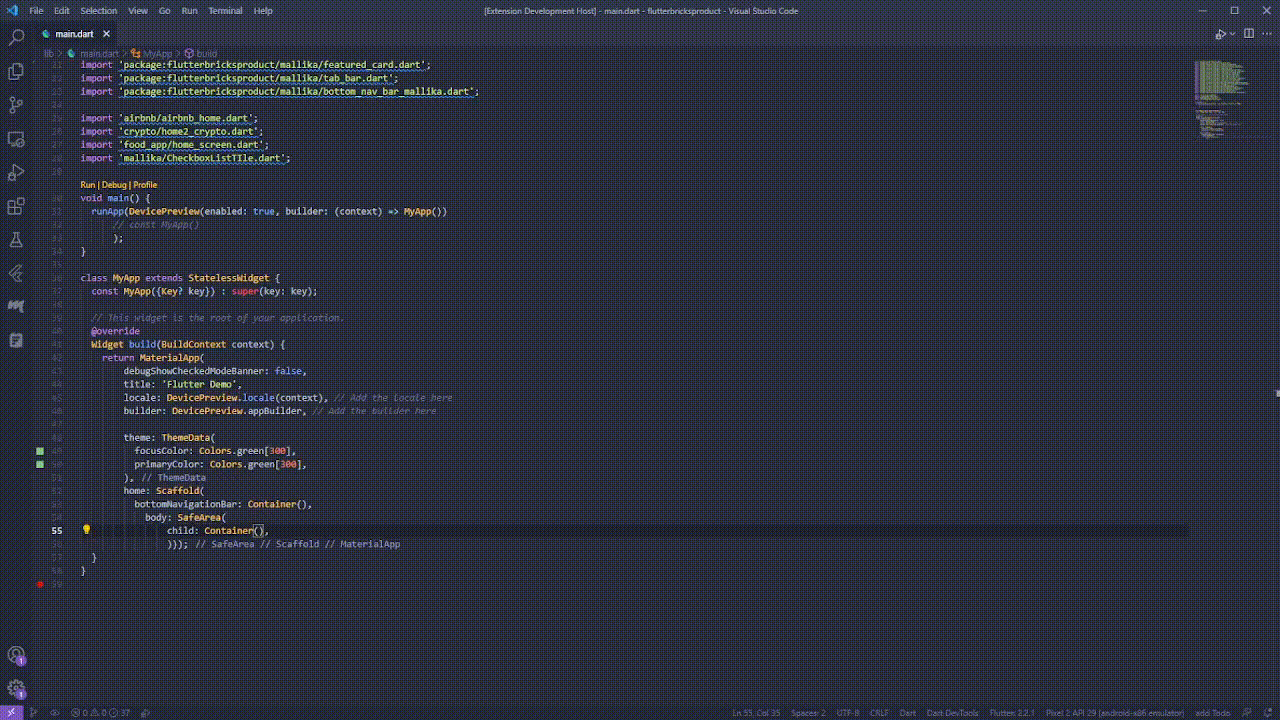FlutterbricksFlutterbricks puts hundreds of beautiful flutter UI widgets and screens at your fingertips. Browse our flutter components, screens, illustrations, and icons and copy them directly into your project - without even leaving your code editor! No boilerplate necessary. FeaturesBrowse and copy beautiful widgets without leaving your code editor:
Browse and copy beautiful screens without leaving your code editor:
LicenseLearn more about our license here: https://www.flutterbricks.com/license Release Notes[v0.1.12]Extension: - Bug Fixes to Save functionality - Code Cleanup [v0.1.11]Extension: - You can now save widgets into your project with a few clicks. [v0.1.10]Extension: - Hotfixes - BackButton is now sticky - New Design Style Categories Content [v0.1.9]Hotfixes [v0.1.8]Hotfixes [v0.1.7]Content: - Neumorphic widget pack! - Other widgets Extension: - Premium Widgets - You can now like and dislike widgets - Widgets and screens will display in colums if you expand flutterbricks sidebar [v0.1.6]Improved Telemetry [v0.1.5]Hotfix [v0.1.4]Extension:
Content:
[v0.1.3]Extension:
[v0.1.2]Extension:
[v0.1.1]Extension:
[v0.1.0]WELCOME TO THE WIDGET MANAGER CLOSED BETA!!! We've added the ability for you to store, edit, and organize your own widgets in flutterbricks! Sign up for the closed beta at the top of our website. [v0.0.9]Extension: - Now, your given the explicit option to copy either the widget body, its call, or a snippet if its availble. - Preparations for the next MAJOR update ;) Content: - New Swipe card animated widget - 5 new screens [v0.0.8]Extension: - Improved Feedback Form Content: - Lots of new navbars and screens! [v0.0.7]Extension: - Added more in-depth feedback form - Revamped Signup/Login Screen Content: - Added New widgets, such as Drawer (Sidebar), Glass Card, and Snackbar warning [v0.0.6]Extension: - Same Logo, revamped! - Add a link to our discord. Come join the community. Content: - Budget Tracker Screen added! [v0.0.5]Extension: - featured and new widgets are now displyed as their own category [v0.0.4]Content: - Added 3 screens to the Crypto Ui Pack - Added Fade Appbar - small fixes Extension: [v0.0.3]
[v0.0.2]
[v0.0.1]Initial release of Flutterbricks TroubleshootingIf you run into any issues, or need a hand, shoot an email to flutterbricks90@gmail.com RequirementsVS CODE ^1.60.0 Flutter ^2.0.0 y About FlutterbricksFlutterbricks is built by a team from across the United States that's dedicated to making beautifully functional UI's accessible to all. Follow Flutterbricks on Instagram, Linkdln |