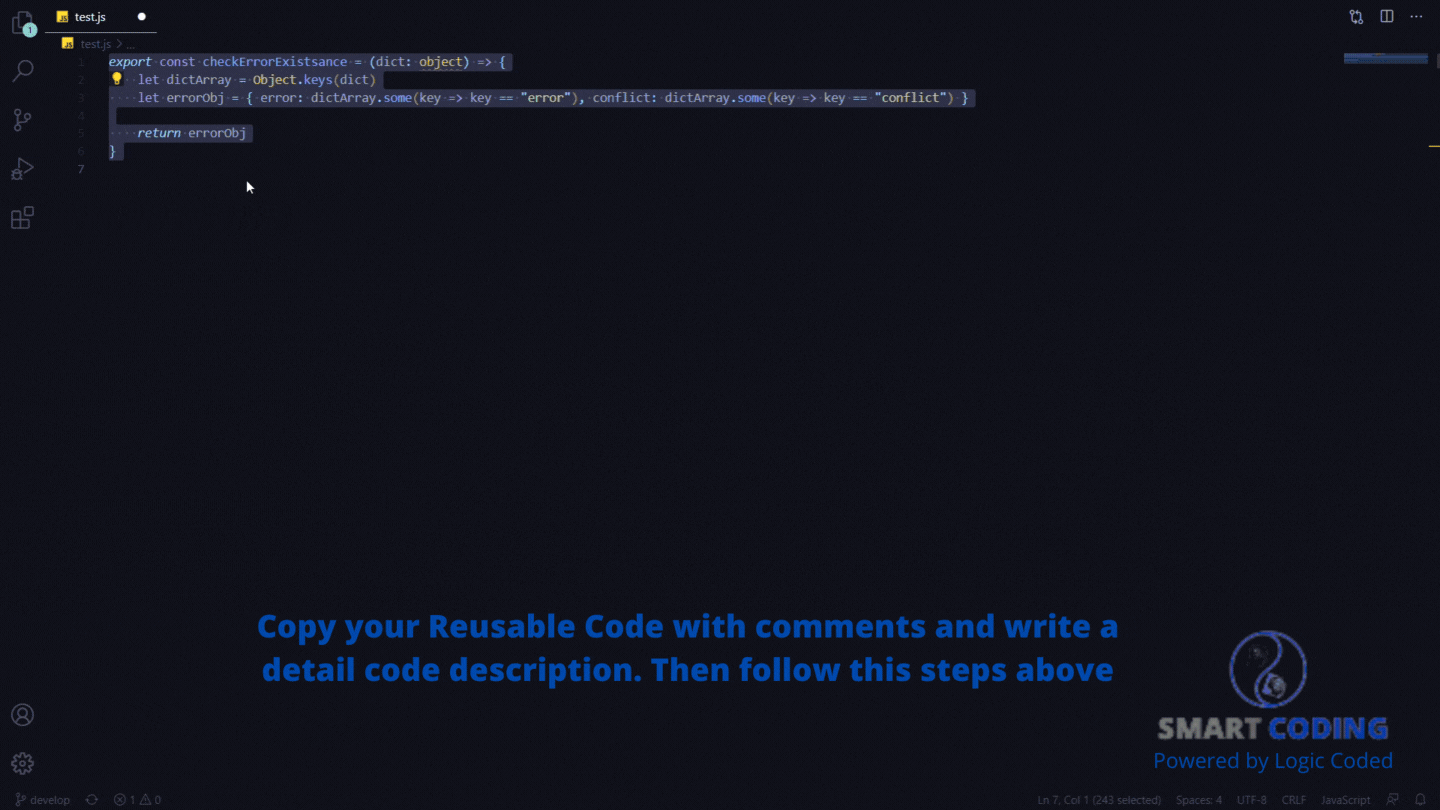SMART CODING DESCRIPTION
Smart Coding extension is the first co-developers code editor extension that gives developers access to simple, reusable & easy to customise feature & functionality code snippet written by other experienced developers worldwide. Our vision is to build a collaborative platform where developers can build any technology of their dream by using solutions and reusable codes written by others directly from their editors You understand how stressful it is to code, debug, maintain, learn, solve and design everything on your own, all of these on a short project deadline. With Smart Coding, you don’t have to code, design, debug and solve on your own anymore. You leverage the experience of other developers to build 10x faster than ever before. Simply describe what you want to code on your editor and get the reusable code in which you can input your figures and variables. See Demo below. If you love it, install, share and contribute to earn rewards as a Smart Coding Patron or contributor. Note: Smart Coding is free. We believe that developers who are active contributors should earn income as a reward from submitting reusable code that is rated & reviewed by other developers. (rating & review feature not yet available)
Note: Smart Coding works offline but to access new function snippets committed you’ll have to come online and restart your Vs code Editor ContributionWe are open to feedback to make the extension marvellous for developers to code faster with lesser coding time and sitting on the computer all day. Also, we welcome active contributors as Patrons!!! To join the Smart Coding Patrons (Contributors) community, you only have to sign up & submit a reusable functionality code directly from your Vs code editor with simple code title and detail code description. Watch the process below! If you need support, Email: contactlogiccoded@gmail.com or benedictokoliechinedu@gmail.com
Features
RequirementsSmart Coding is simple to use. We need you to sign Up once via the extension to commence using it. Just your Name & Email is required for notification of any reward and update versions. Known Issues
Release NotesThis section describes major releases and their improvements. This is Version 0.0.1 We would update you of the next amazing features coming. |