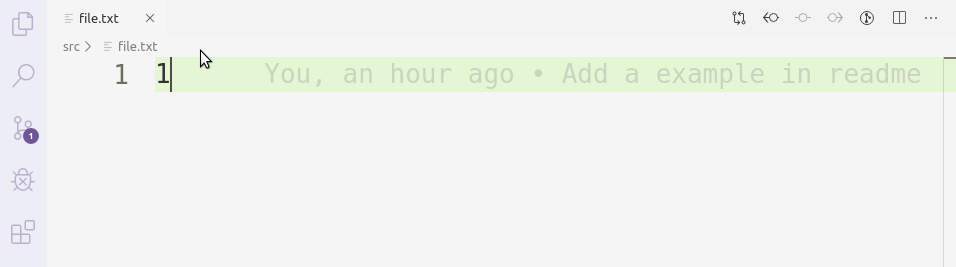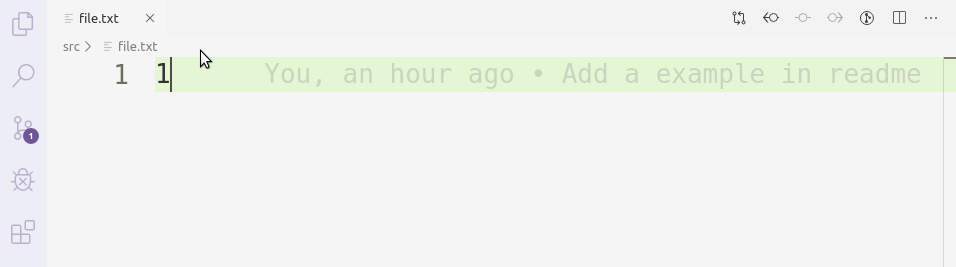Diff Default
Diff the current opened file with the default
with shorcut "f7"
(by some rules)
rules
setting the default diff file of file1.txt to file2.txt
{
"diffdefault.rules": [
// in user settings
["absolute_path/file1.txt", "absolute_path/file2.txt"],
// or in workspace settings
["relative_path/file1.txt", "absolute_path/file2.txt"],
["relative_path/file1.txt", "relative_path/file2.txt"],
]
}
setting the default diff file of project1/file.txt to project2/file.txt
{
"diffdefault.rules": [
// in user settings
["absolute_path/project1", "absolute_path/project2"],
// or in workspace settings
["relative_path/project1", "absolute_path/project2"],
["relative_path/project1", "relative_path/project2"],
]
}
example
there are two folders where we need to diff the files one by one
.
├── project1
│ └── src
│ └── file.txt
└── project2
└── src
└── file.txt
in project1, put the following json in file .vscode/settings.json
{
"diffdefault.rules": [
[".", "../project2"]
]
}
now, open project1 as a workspace, and open the file src/file.txt, run diffdefault
in the command palette (f1 or ctrl+ P).