Visual Studio Code eps-server
Visual Studio Code extension for epScript using eps-server.
Features
- Code Completion
- Hover
- Highlights
- Signature Help
- Jump to declaration
- Code Diagnostic incomplete
- euddraft Build Manager
- eps-server automatically search euddraft files(*.(edd, eds)) and show them on Build Manager. You can run those files easily by task.
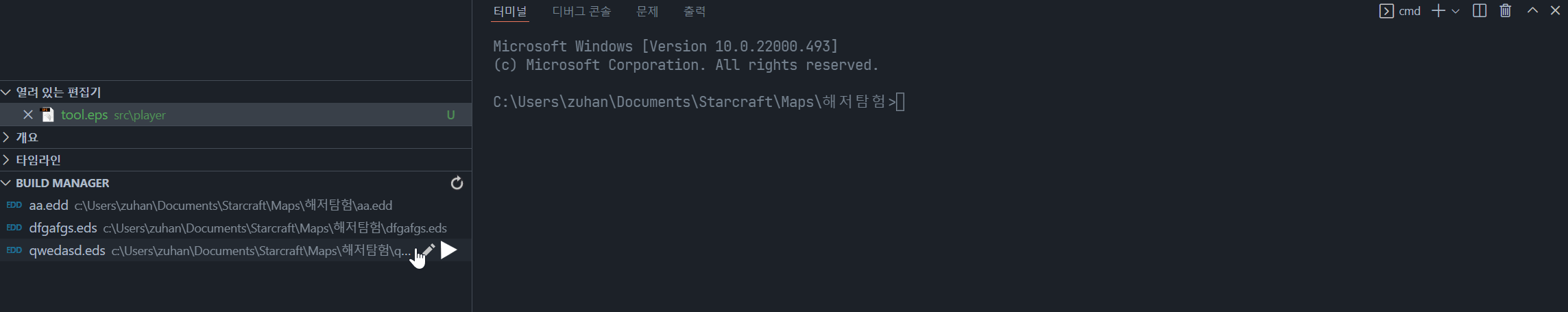
- Quick offset select
- Select offsets from euddb, by Command
(CTRL+P -> Offset) or click CTRL+O.
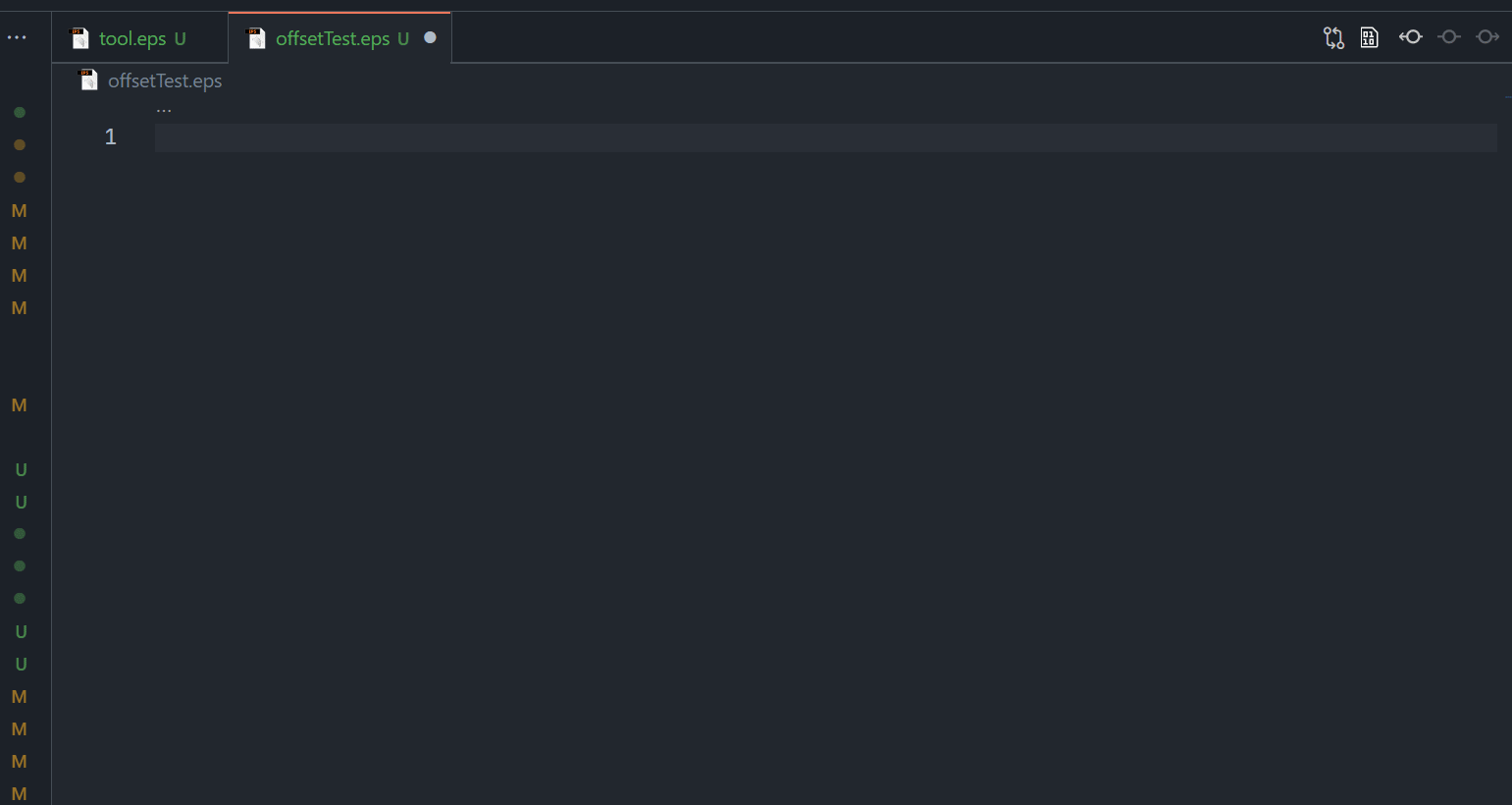
- Semantic Highlight
Quick Start
- Install the eps-server Extension for Visual Studio Code.
- Extension is activated when you access a .eps file
| |