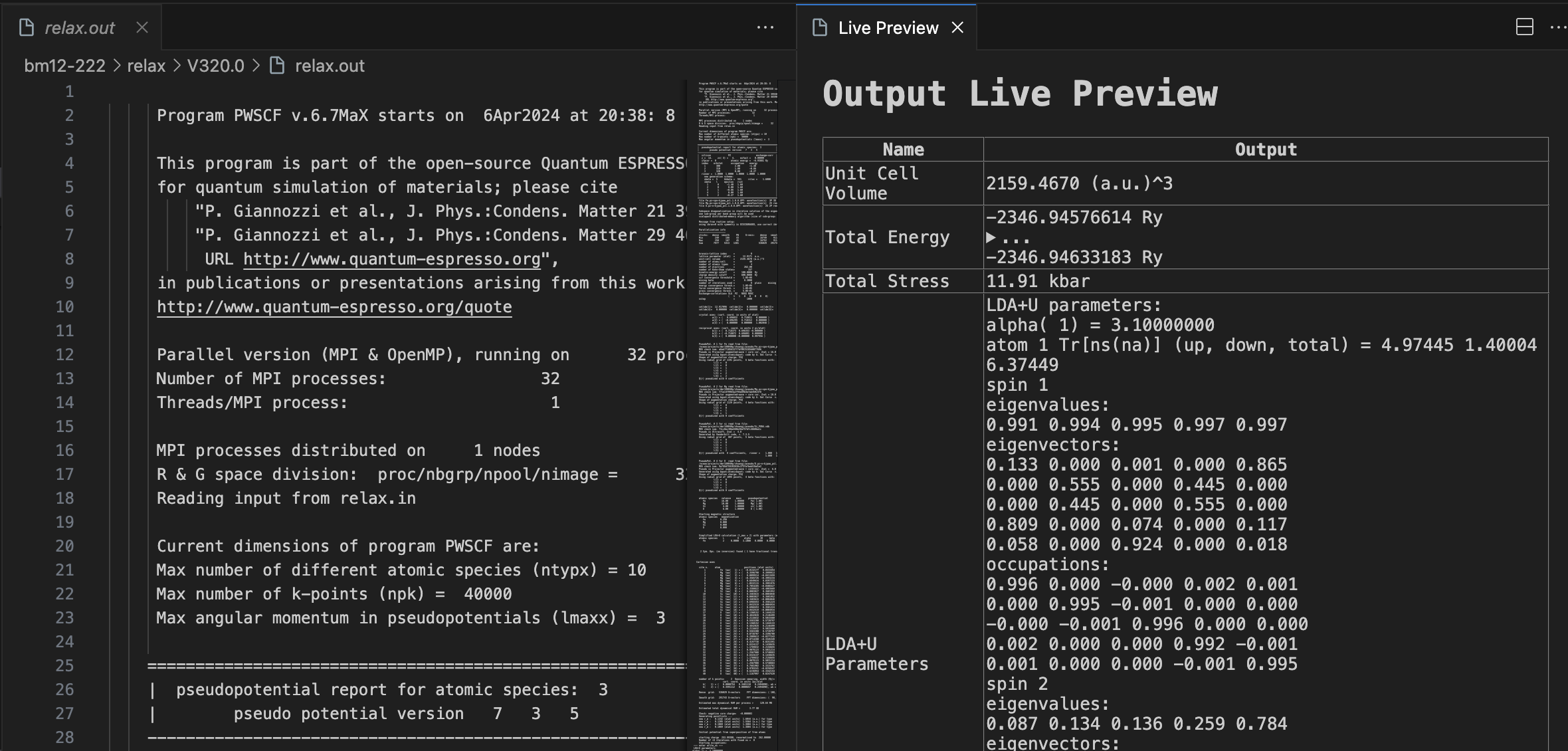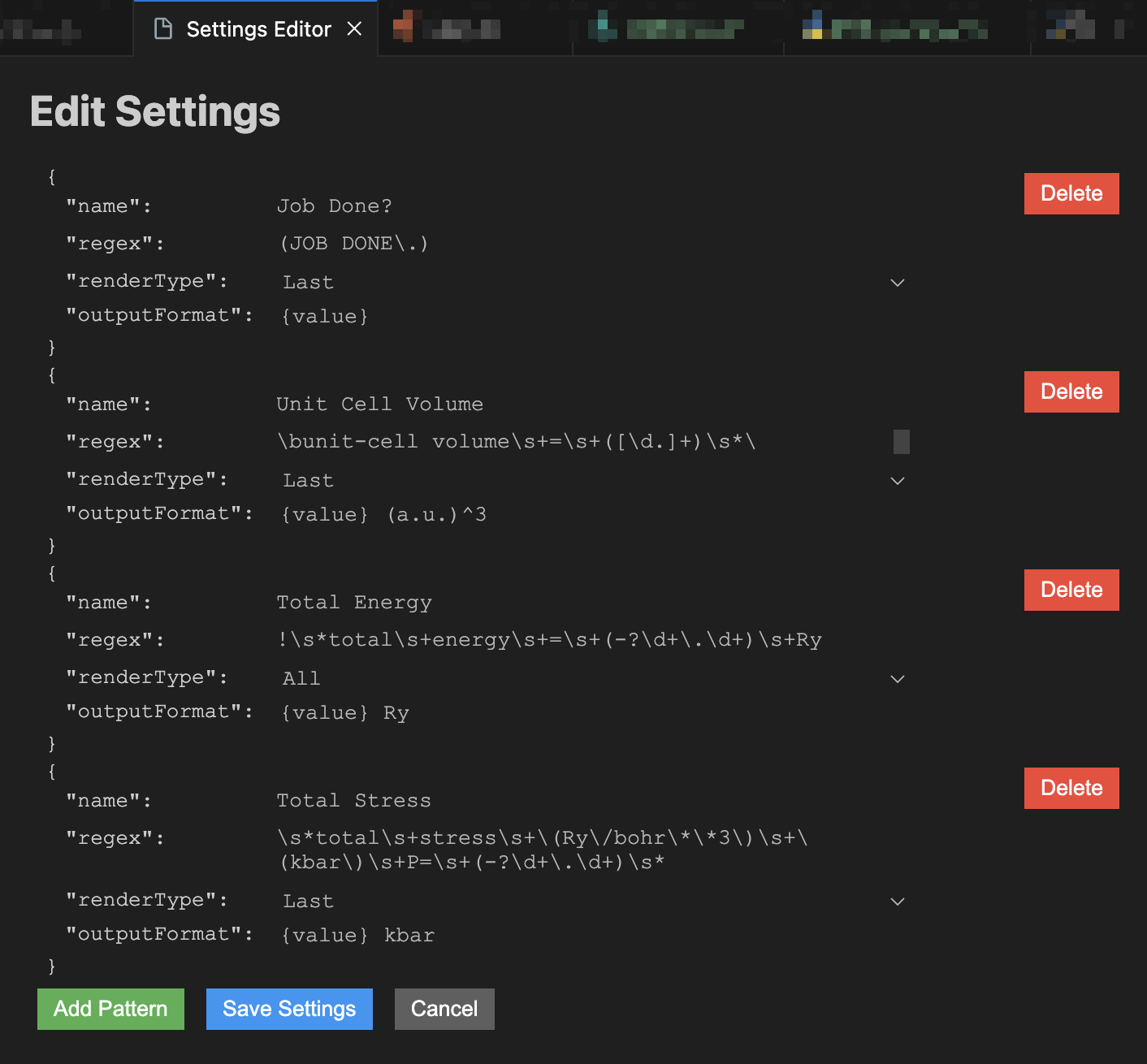Quantum Espresso Live Preview Extension
Author by Jingyi Zhuang (@jappoker, jz2907@columbia.edu)
This extension offers a live preview for Quantum Espresso output files with the .out extension. Users can view formatted data extracted through customizable regular expressions defined on an integrated settings page.
Installation
Method 1: Marketplace Installation
TBD
Method 2: Install from GitHub Release
- Go to the GitHub Releases page for this extension.
- Download the latest release
.vsix file from the assets.
- Open Visual Studio Code.
- Navigate to the Extensions view.
- Click the
... at the top of the sidebar, and select Install from VSIX... from the dropdown.
- Locate the downloaded
.vsix file and select it.
- The extension will be installed into Visual Studio Code.
- Reload Visual Studio Code to activate the extension.
Method 3: Manual Installation
To install the extension, follow these steps:
- Clone or download this repository.
- Open the project in Visual Studio Code.
- Press
Ctrl + Shift + B to build the extension.
- Press
F5 to open a new window with the extension loaded.
- Activate the extension using the command palette.
Usage
Once the extension is installed, you can use it as follows:
- Open a Quantum Espresso output file (with the
.out extension) in Visual Studio Code.
- Press
Ctrl + Shift + P (Windows/Linux) or Cmd + Shift + P (Mac) to open the command palette.
- Enter
QE: Open Live Preview to activate the live preview feature.
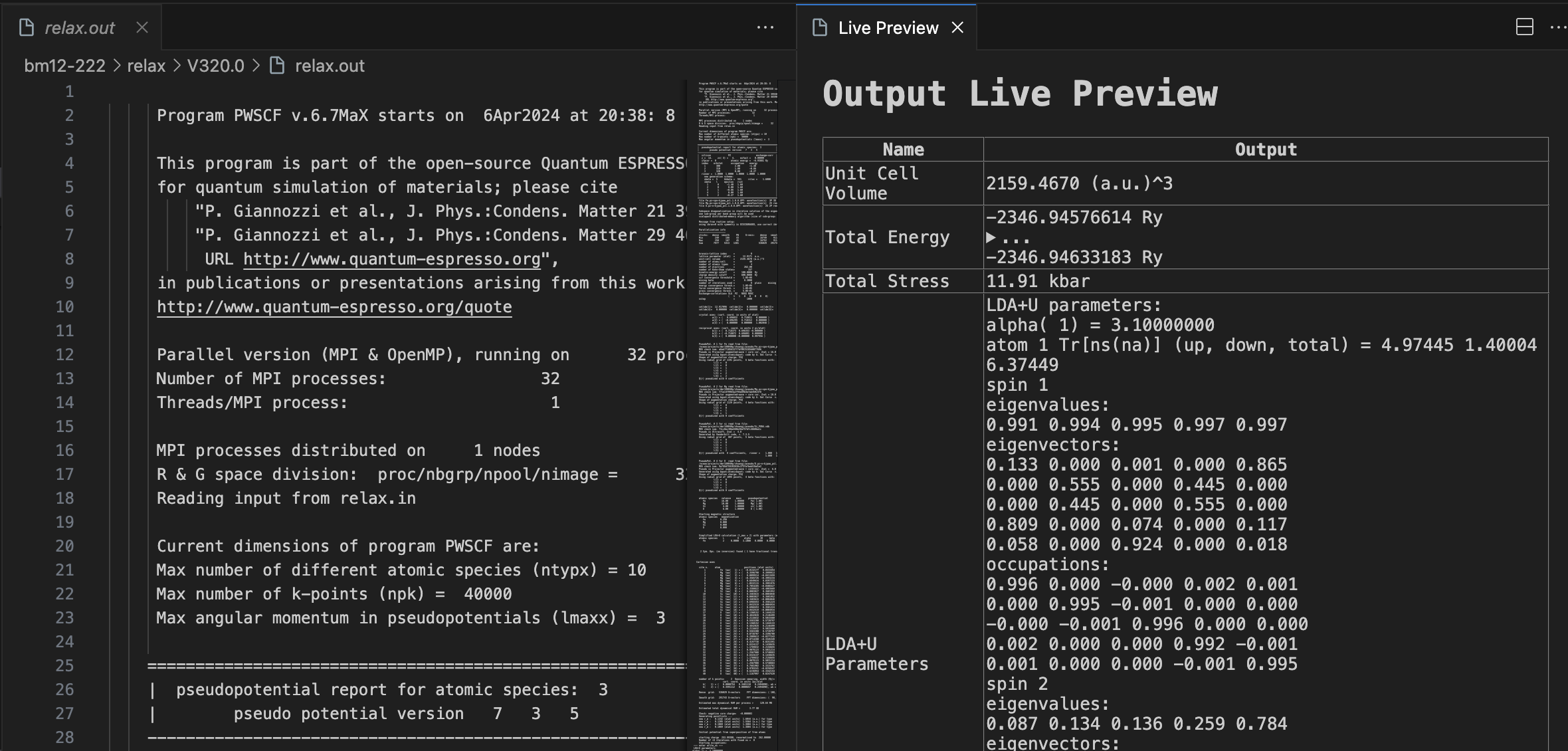
Customization
Customizing Regex Matching Rules (Preferred)
You can customize the regex matching rules by editing the settings in a 'Edit Pattern Setting` window. To do this, follow these steps:
- Press
Ctrl + Shift + P (Windows/Linux) or Cmd + Shift + P (Mac) to open the command palette.
- Enter
QE: Edit Pattern Settings for QE Live Preview to edit the settings.
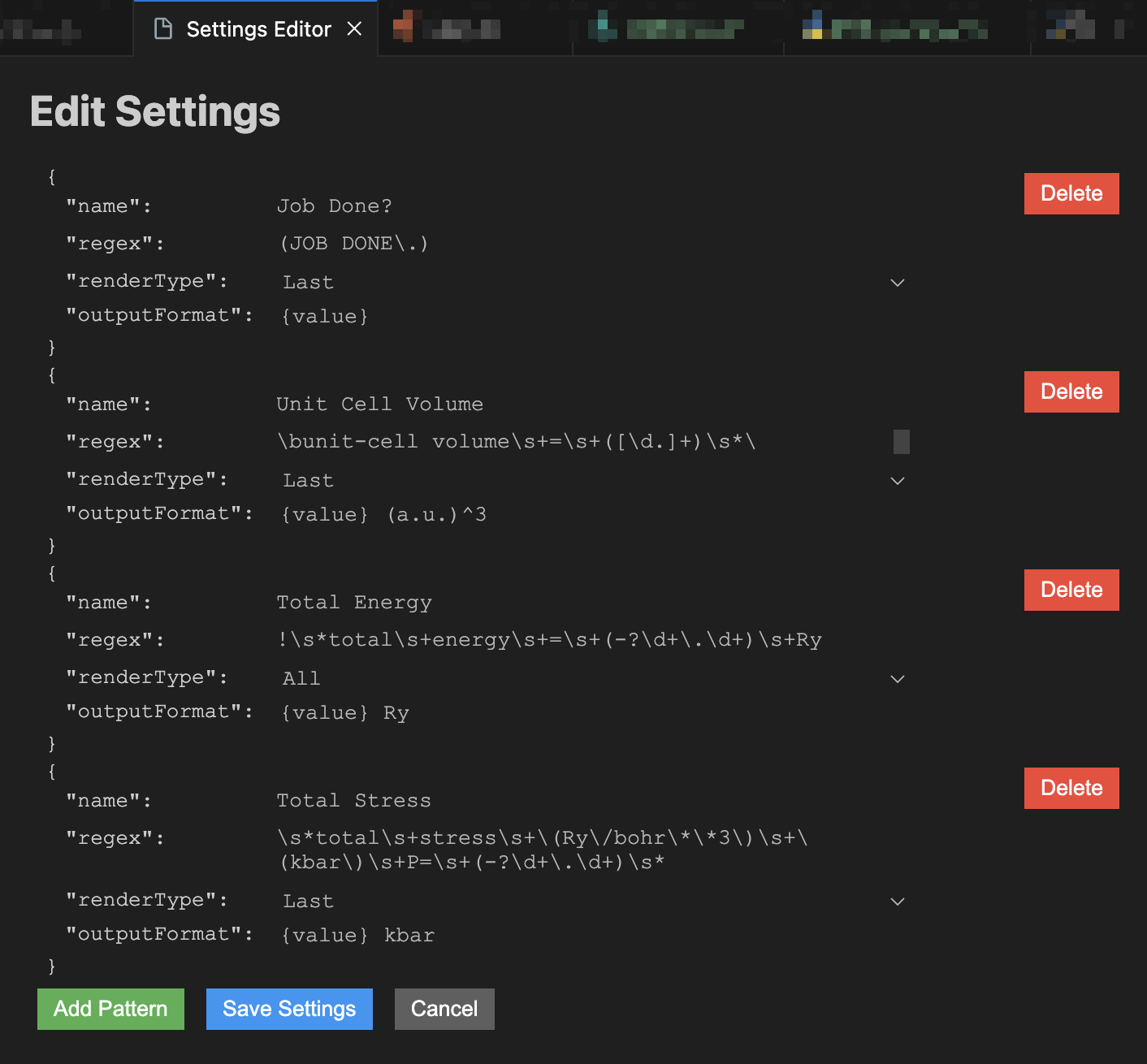
The settings follow this format:
{
"name": "Name of the Rule",
"regex": "Regular Expression to Match",
"renderType": "Type of Rendering (first, last, all)",
"outputFormat": "Format for Output (with {value} as placeholder)"
}
To add a new rule, click on the Add Pattern button and fill in the fields with the desired values. To remove a rule, click on the Delete button next to the rule you want to delete.
New in Version 0.0.2: The {value} placeholder now features a click-to-copy functionality. Simply click on {value} to copy it to your clipboard for easy use.
Example Rules
{
"name": "Job Done?",
"regex": "(JOB DONE\\.)",
"renderType": "last",
"outputFormat": "{value}"
},
{
"name": "Unit Cell Volume",
"regex": "\\bunit-cell volume\\s+=\\s+([\\d.]+)\\s*\\(a\\.u\\.\\)\\^3",
"renderType": "last",
"outputFormat": "{value} (a.u.)^3"
},
{
"name": "Total Energy",
"regex": "!\\s*total\\s+energy\\s+=\\s+(-?\\d+\\.\\d+)\\s+Ry",
"renderType": "all",
"outputFormat": "{value} Ry"
},
{
"name": "Total Stress",
"regex": "\\s*total\\s+stress\\s+\\(Ry\\/bohr\\*\\*3\\)\\s+\\(kbar\\)\\s+P=\\s+(-?\\d+\\.\\d+)\\s*",
"renderType": "last",
"outputFormat": "{value} kbar"
},
{
"name": "LDA+U Parameters",
"regex": "--- enter write_ns ---\\s*([\\s\\S]*?)\\s*--- exit write_ns ---",
"renderType": "last",
"outputFormat": "{value}"
},
{
"name": "LDA+U Parameters (>7.1)",
"regex": "End of self-consistent calculation\\S*\\s+=================== HUBBARD OCCUPATIONS ===================\\s*([\\s\\S]*?)\\s*------ SPIN UP --------",
"renderType": "last",
"outputFormat": "{value}"
},
{
"name": "Final Cell",
"regex": "Begin final coordinates\\s*([\\s\\S]*?)\\s*End final coordinates",
"renderType": "last",
"outputFormat": "{value}"
}
Customizing Regex Matching Rules (Outdated)
Note: This method is outdated and will be removed in future versions. Please use the new method described above.
You can customize the regex matching rules by modifying the JSON file located at /resources/regexPatterns.json. The JSON file should follow this format:
{
"name": "Name of the Rule",
"regex": "Regular Expression to Match",
"renderType": "Type of Rendering (first, last, all)",
"outputFormat": "Format for Output (with {value} as placeholder)"
}
Example:
{
"name": "Unit Cell Volume",
"regex": "\\bunit-cell volume\\s+=\\s+([\\d.]+)\\s*\\(a\\.u\\.\\)\\^3",
"renderType": "last",
"outputFormat": "{value} (a.u.)^3"
}
License
This extension is licensed under the MIT License.