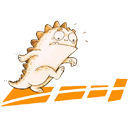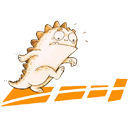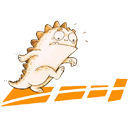
SFTC 开发相关工具
安装
请到 Visual Studio Code Marketplace 下载安装。
功能
- 点击直接启动项目
- 选择连接虚拟机
- 格式化代码文件(查看相关规则)
- 快速插入项目常用代码片段
- 查看最新团队技术分享
- 快速打开技术分享页面
参考
prettier 自定义规则
代码使用 prettier 进行格式化,除其默认规则外,自定义了以下规则:
{
// 4个空格缩进
tabWidth: 4,
// 单行最大字符数
printWidth: 100,
// 句末没有分号
semi: false,
// 使用单引号
singleQuote: true,
// 多行模式添加逗号
trailingComma: 'all',
// 箭头函数参数添加括号
arrowParens: 'always',
}
格式化
可在工作区设置中设置该扩展为默认格式化程序:
"[javascript]": {
"editor.defaultFormatter": "JIE.mis-tools"
},
"[html]": {
"editor.defaultFormatter": "JIE.mis-tools"
},
"[css]": {
"editor.defaultFormatter": "JIE.mis-tools"
},
按下快捷键:
- Windows:Shift + Alt + F
- MacOS: Shift + Option + F
即可。
推荐的 eslint 配置
// .eslintrc.js
module.exports = {
env: {
browser: true,
node: true,
commonjs: true,
es6: true,
},
extends: ['eslint:recommended', 'plugin:react/recommended'],
parser: 'babel-eslint',
parserOptions: {
ecmaFeatures: {
experimentalObjectRestSpread: true,
jsx: true,
modules: true,
},
sourceType: 'module',
},
plugins: ['react', 'react-hooks'],
rules: {
indent: ['off', 4, { SwitchCase: 1 }],
'linebreak-style': ['error', 'unix'],
quotes: ['warn', 'single'],
semi: ['warn', 'never'],
'comma-dangle': [
'warn',
{
arrays: 'always-multiline',
objects: 'always-multiline',
imports: 'always-multiline',
exports: 'always-multiline',
functions: 'always-multiline',
},
],
// "valid-jsdoc": "warn",
'no-console': 'error',
'no-use-before-define': 'error',
'no-class-assign': 'off',
'no-unused-vars': 'warn',
'no-case-declarations': 'warn',
'react/prop-types': 'off',
'react/display-name': 'off',
'react-hooks/rules-of-hooks': 'error',
'react-hooks/exhaustive-deps': 'warn',
},
};
贡献代码
如果发现有什么问题,或者有功能需要添加,可以到 GitHub 提 issue 或 Pull Request。
开发
git clone git@github.com:clumsyme/mis-tools.git
cd mis-tools
npm install
- 打开 VSCode 的 Debug 菜单 Shift + CMD + D
- 选择
Run Extension 命令执行,这将会
- 执行
npm: watch 任务
- 打开一个新的 VSCode 窗口,并加载插件