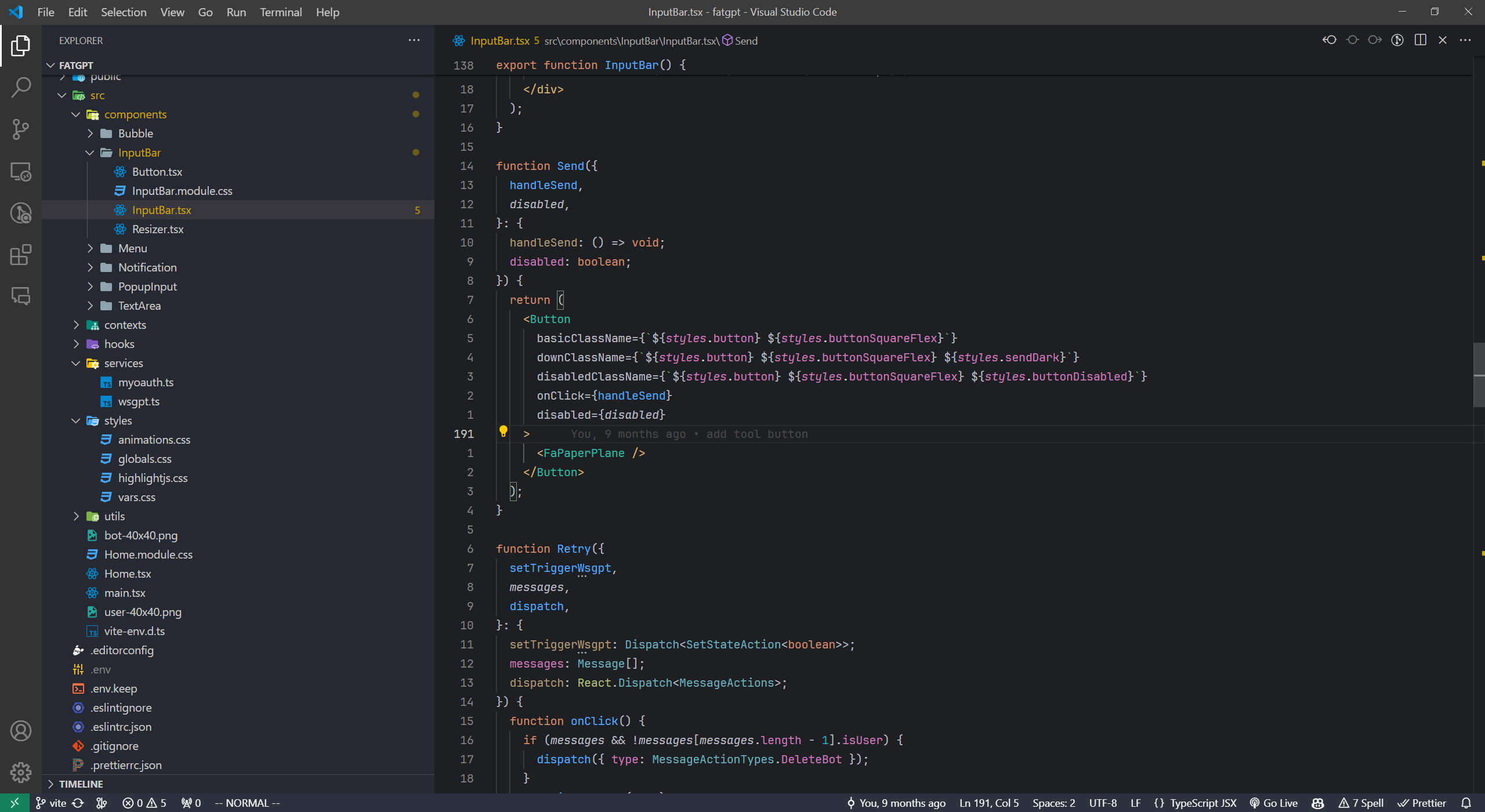JetMind
A VSCode color theme inspired by JetBrains' Dark and IdeaVim. Based on Default Dark +
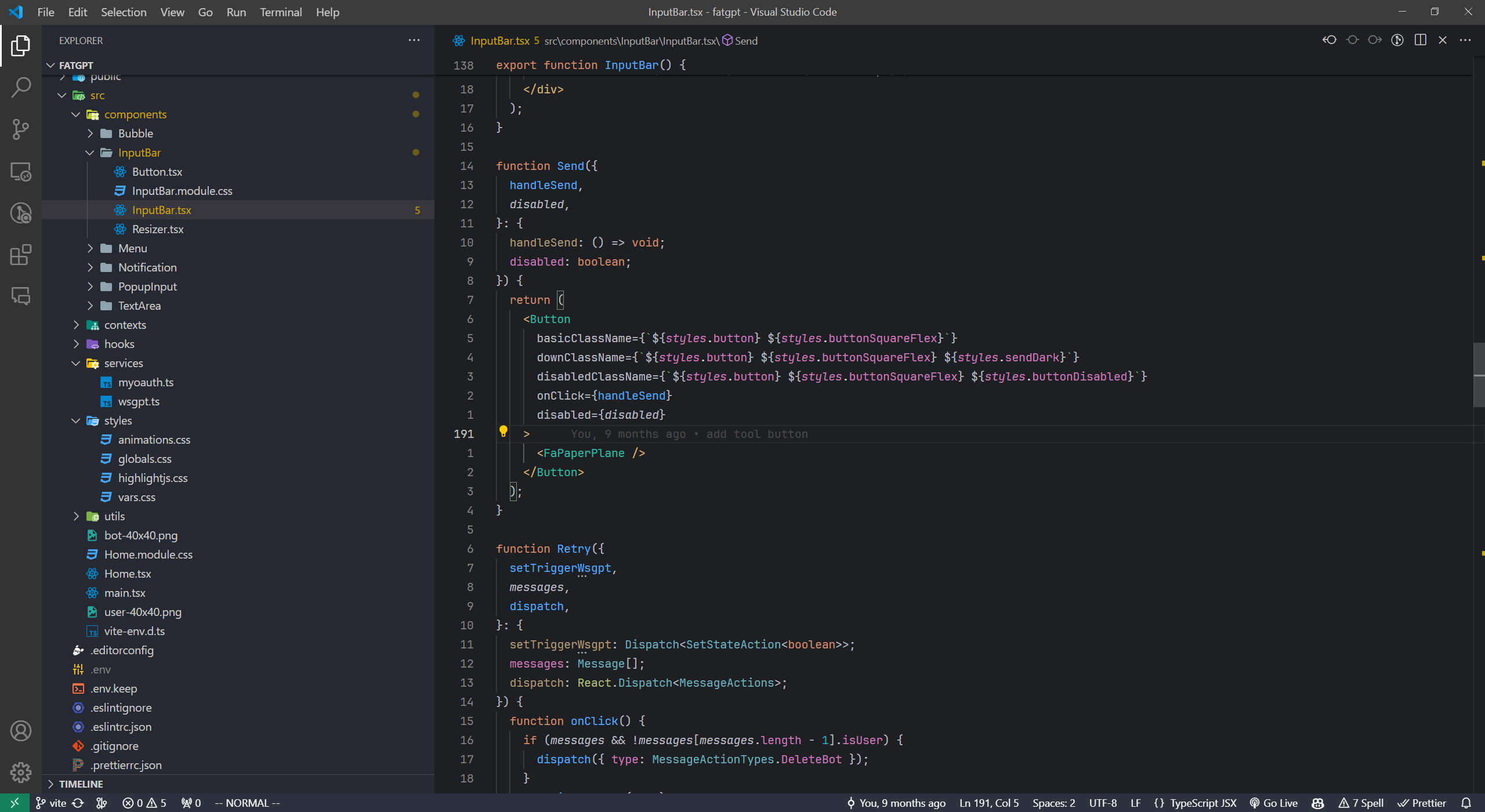
NOTE: Please turn on semantic highlighting for best results!
NOTE: This theme is currently under active development and colors may change at any time. Any suggestions are welcome!
Build
- Add your colors to
settings.json
Ctrl+Shift+P -> Developer: Generate Color Theme From Current Settings- Copy the generated JSON to
raw.json
- Copy the semantic color settings to
semantic.json
npm run build -> outputs to themes/JetMind-color-theme.json
Recommended Settings
{
"window.zoomLevel": 1,
"editor.fontFamily": "'JetBrainsMonoNL Nerd Font Mono', 'JetBrains Mono'",
"editor.fontLigatures": false,
"editor.fontSize": 13,
"editor.lineHeight": 22,
"workbench.tree.indent": 16,
"debug.console.fontSize": 13,
"terminal.integrated.fontSize": 13
}
| |