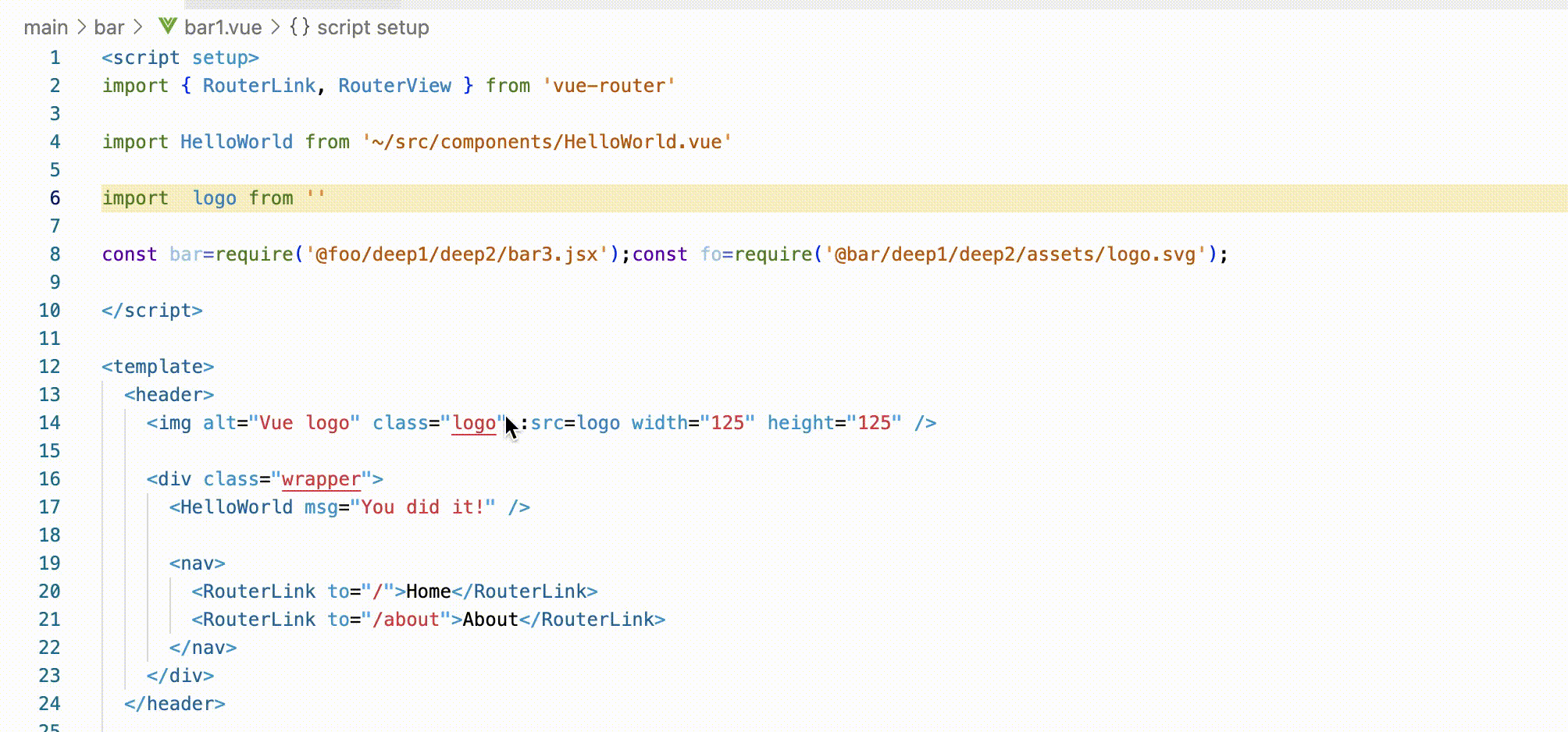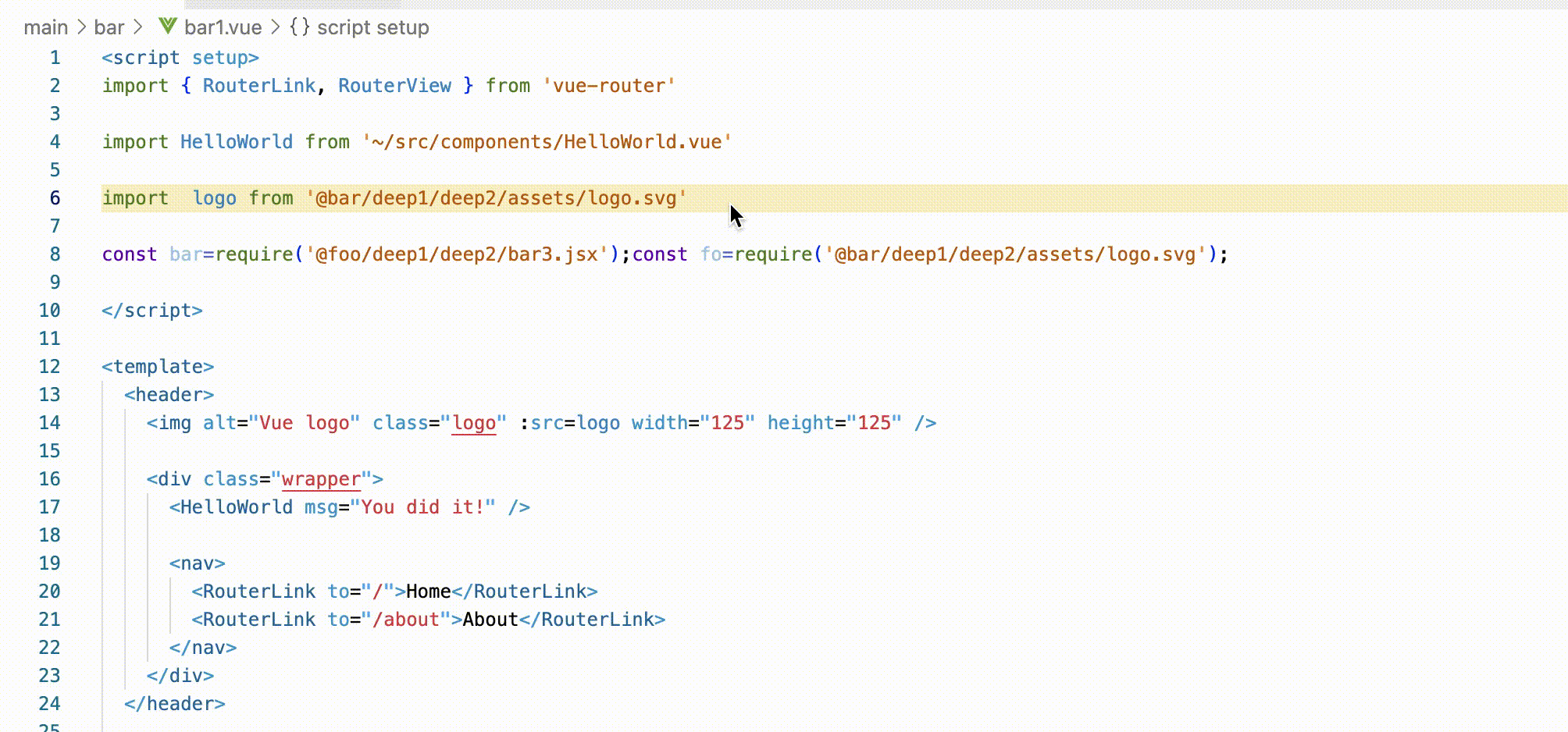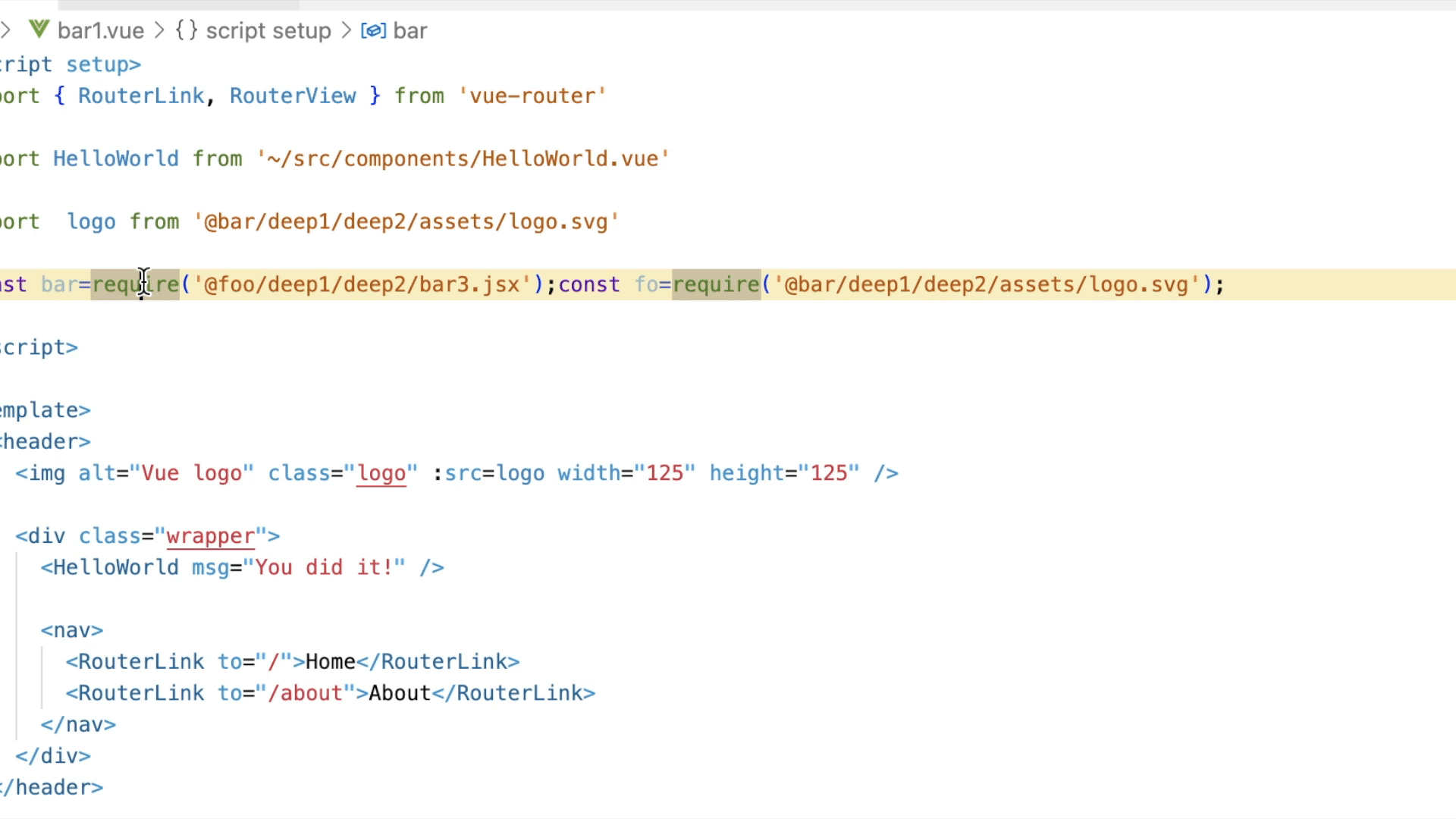local-scoped-modules.setting:
1). rootPathMode : "package.json"|"vscode"(default:"package.json")
where to find rootPath:
option package.json suppose nearest Parent path that has a file of package.json is the rootPath;
option vscode suppose nearest workspaceFolder of vscode is the rootPath
2). verbose :boolean (default :false)
set true to use Verbose and false to disable verbose.
use ctrl + shift + 8 to add verbose;
use ctrl + shift + 7 to remove verbose.
3). useVerboseOnSave :boolean (default :false)
whether or not add Verbose on save where current selections are. (need:verbose true)
4). immediatelySaveWhenRemoveVerbose:boolean (default :true)
this won't trigger 3) when set true.(need:verbose true)
5). useAutoCompletion:boolean (default :true)
whether or not use feature auto-completion
6). useAutoReselectAfterDelete:boolean (default :true)
whether or not use feature reselect after backspace
7). useResolvedIdForAutoReselect:boolean (default :true) .enable feature .
- When set
true, it has to be a resolveId(see Instruction)
- When set
false, a narmal string in those patterns will also trigger reselect after backspace
8). ignore: string[]
when auto-completion, items that should be ignored and not be shown in CompletionItems.(support wildcard * and ?)
9).pluginConfigFilename :string (default:'local-scoped-modules.config.cjs')
where to load plugin config. Currently only support a cjs file.If it is not existed, the default plugin config option will be used.
Note:the filename can end with '.js',but in package.json,using 'type:module' should be avoided.