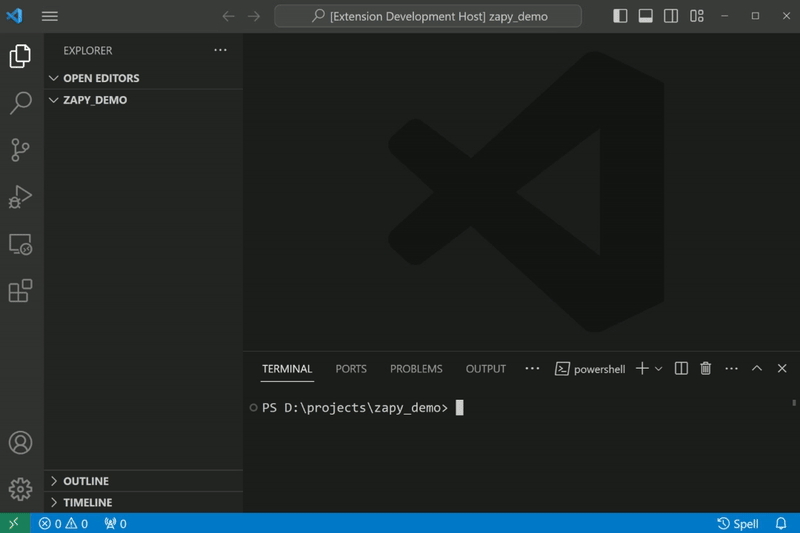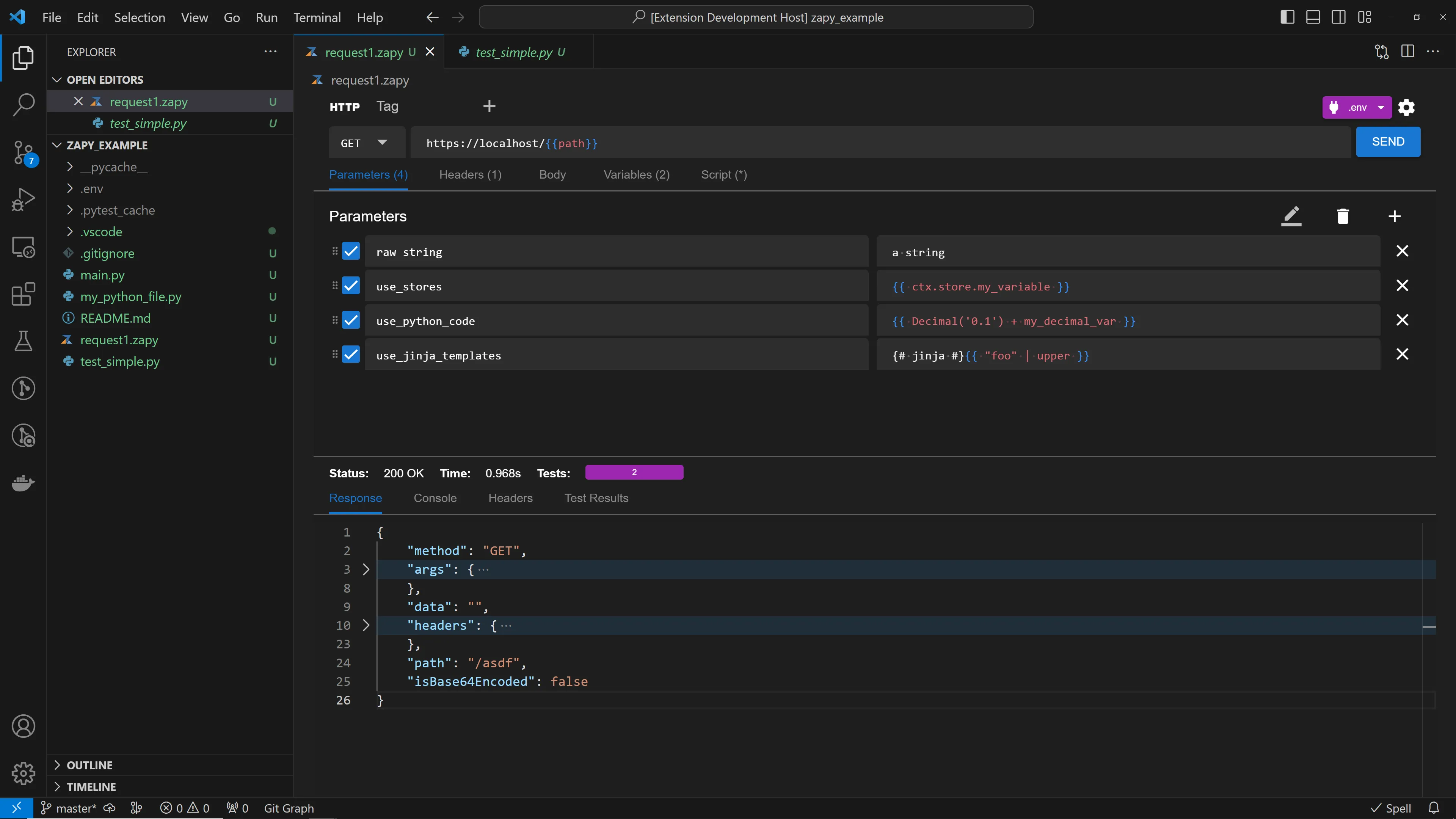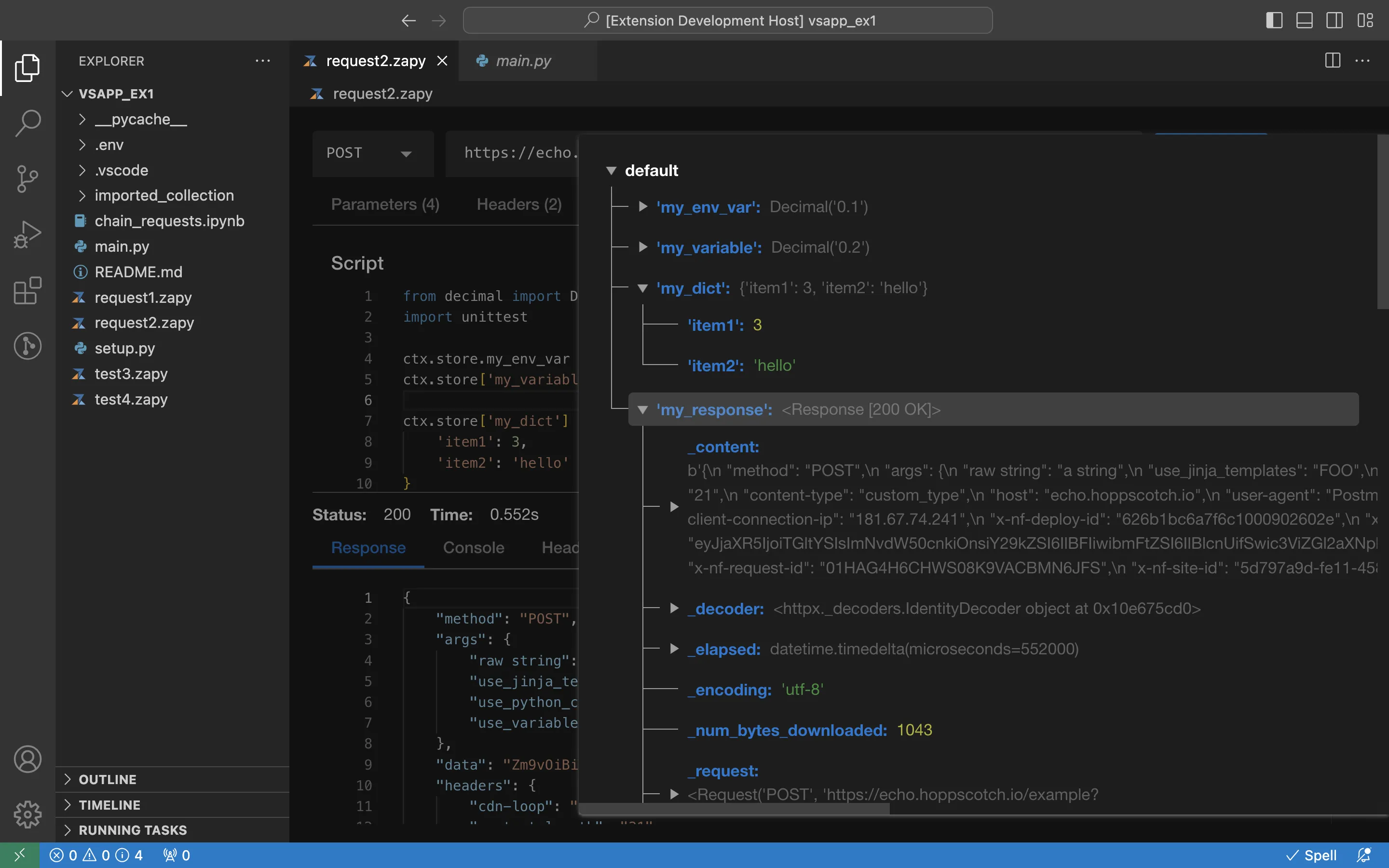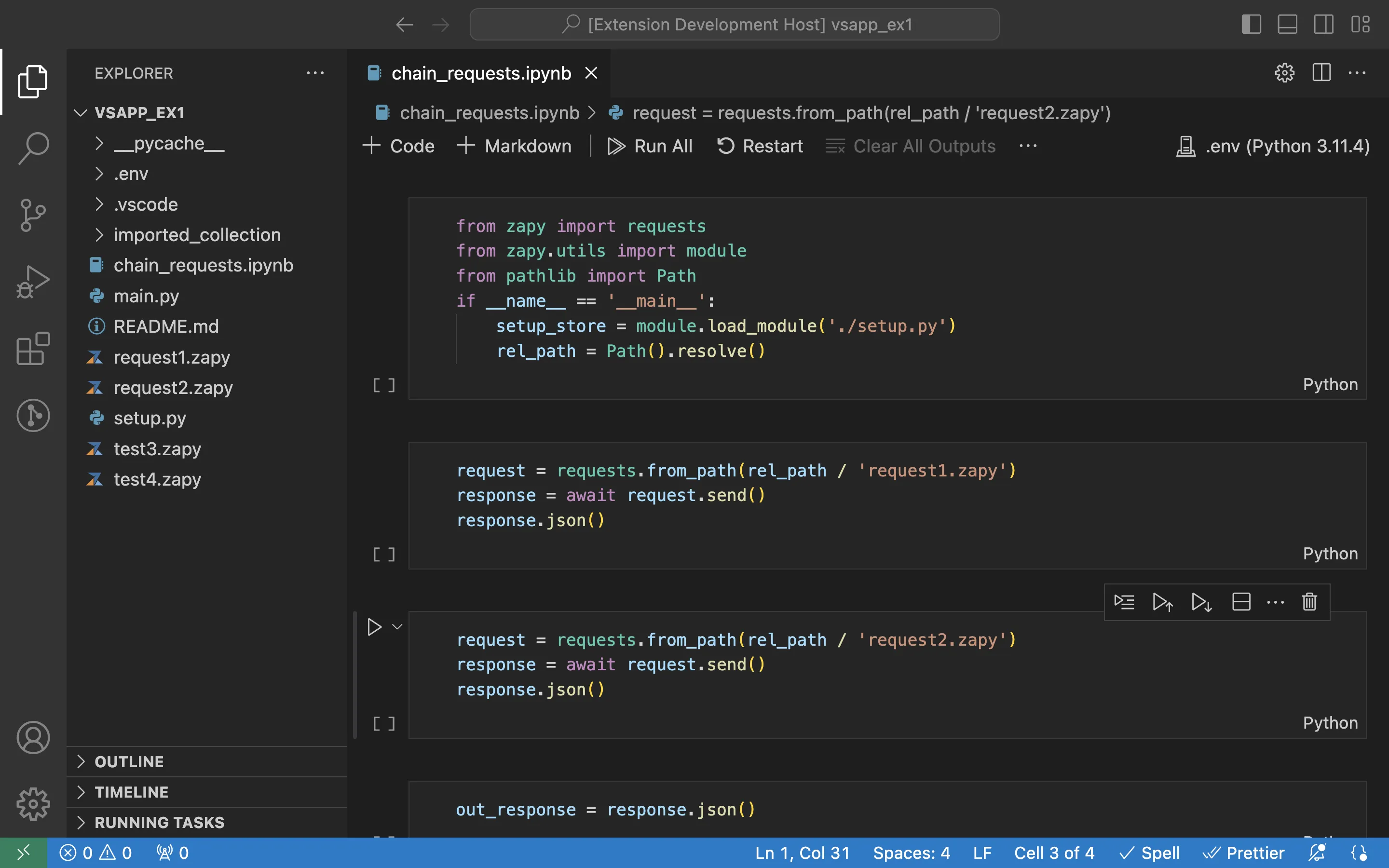Zapy REST clientZapy is a REST API client based on Python technologies. It aims to solve the duplication issue on integration testing. Documentation: https://docs.zapy.dev Github repo: https://github.com/ZapyLabs/zapy-sdk FAQ: https://zapy.dev/faq Main features:
Usage
RequestsIntegrated on VSCode using an extension.
StoresStores enable the persistence and inspection of Python data for use in multiple requests, including the creation and management of environment variables.
HooksHooks can be global or request-specific, allowing interception and modification of requests, such as for authentication. ChainingChaining runs a sequence of requests with one click, using responses from one request in the next. It also offers the ability to use conditionals or to resume from a failed step.
Integration testRequests and their tests can be invoked directly on your scripts or tests. PrivacyData for authentication is collected when using the Zapy VSCode Extension. No personal or request data is collected. LicenseThe Zapy SDK is licensed under the terms of the Business Source License 1.1 (BSL). The Zapy VSCode Extension is under End User Service Agreement. By installing or running this software you expressly agree with the terms of use. |