 Vega Dark Vega Dark
A Dark Blue theme for VSCode.
Note: Still WIP so I may have missed out some colors
Mostly tested on TypeScript and JavaScript.
Examples
TypeScript
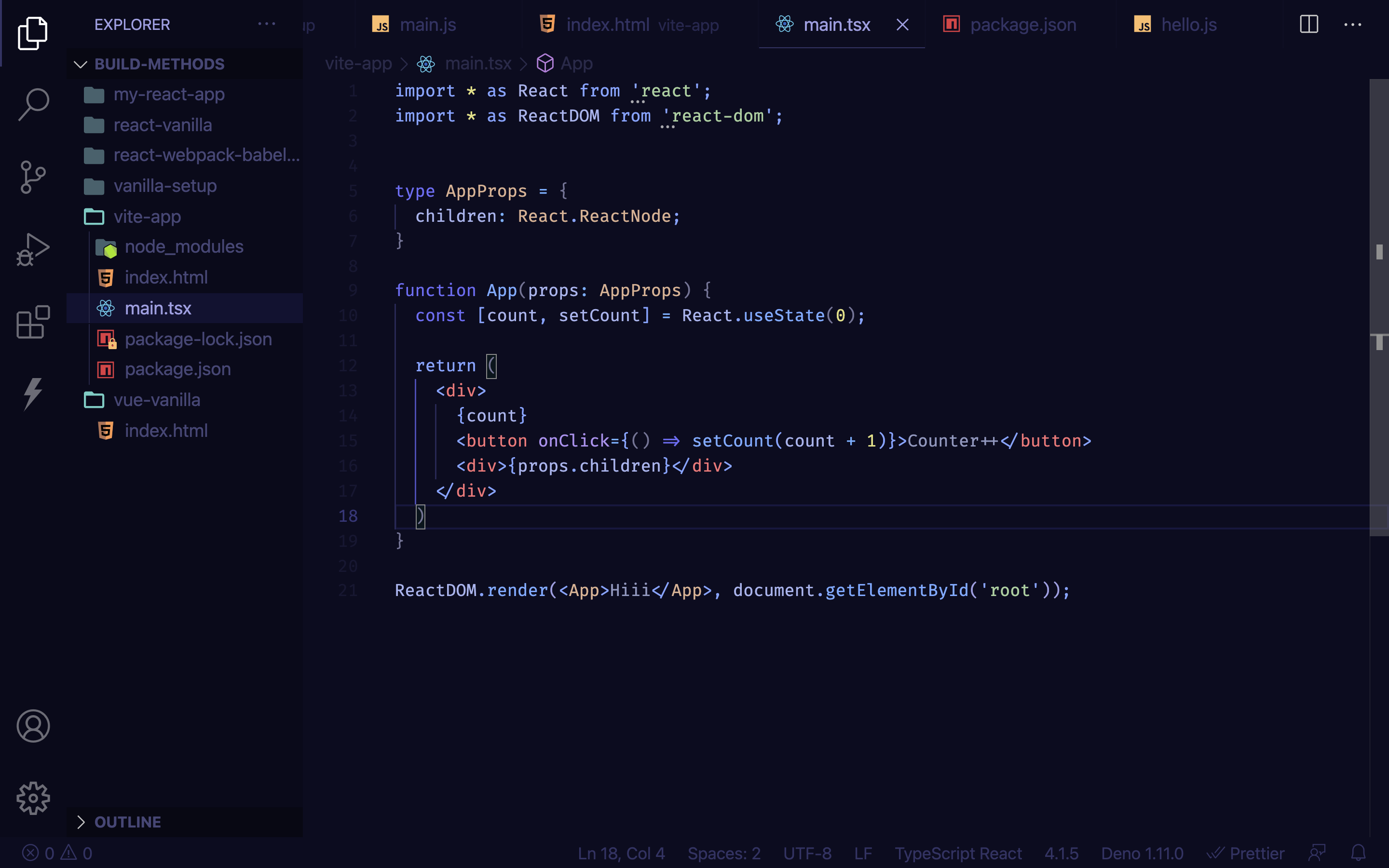
JavaScript
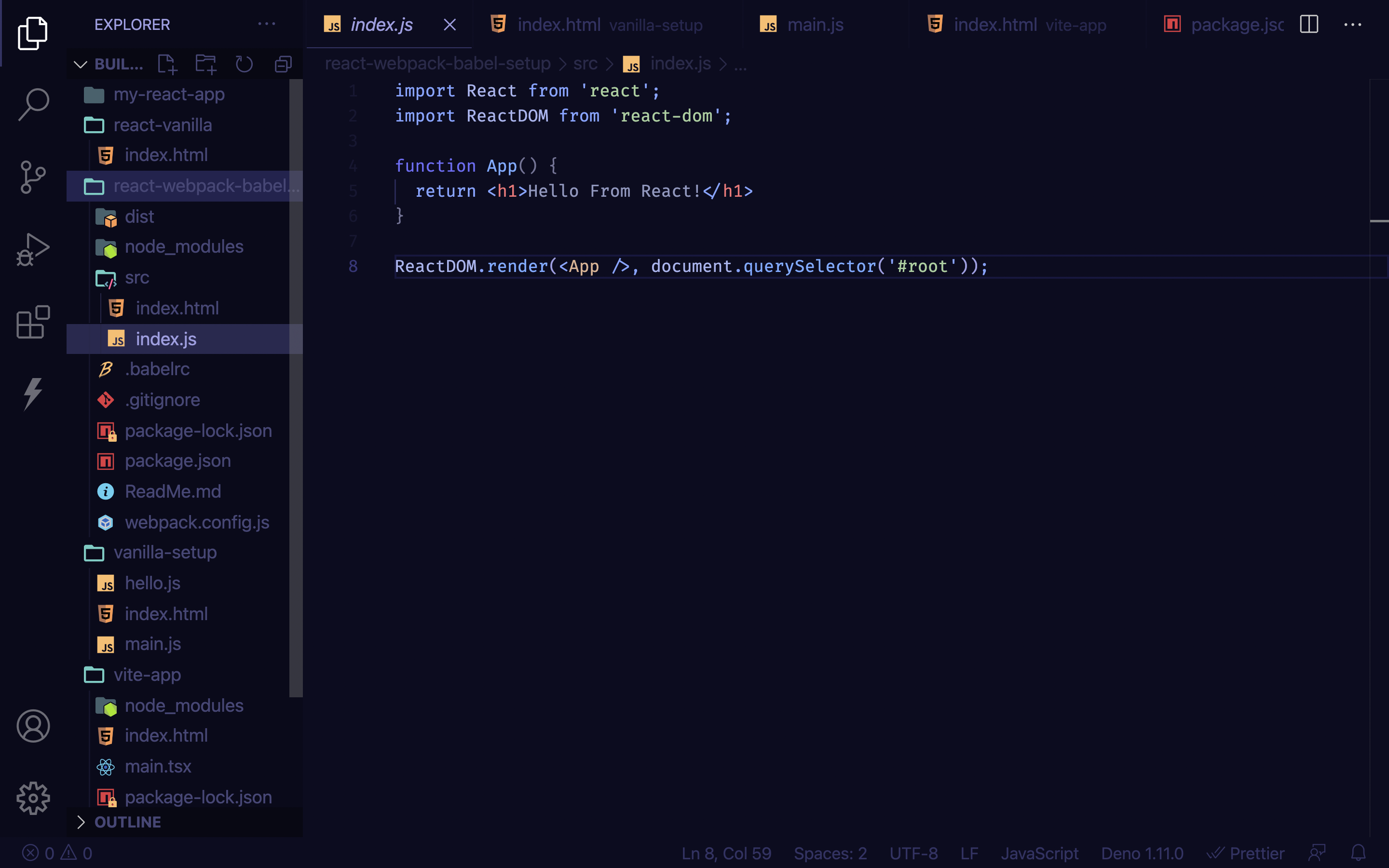
HTML
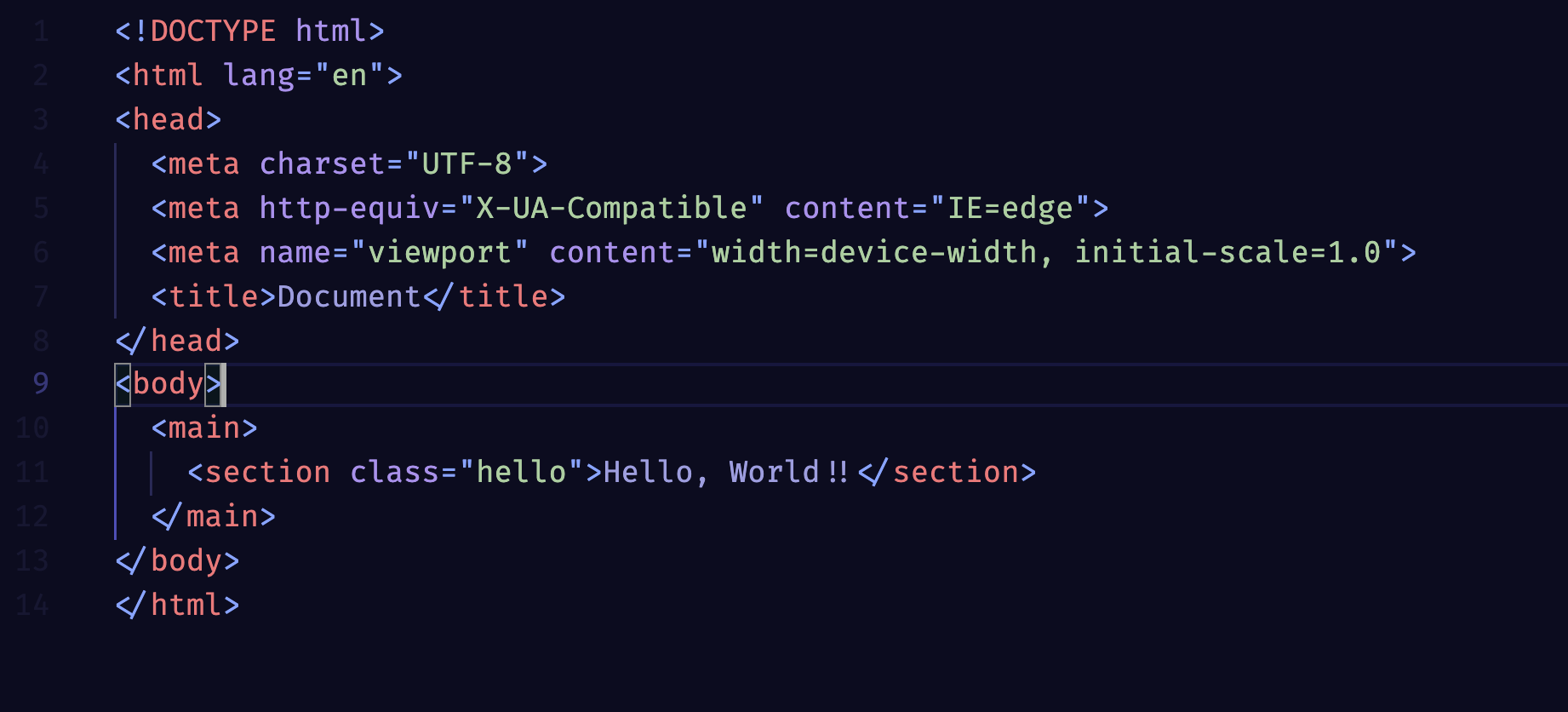 Shooting Star Icon by Google. Downloaded from emojipedia
Shooting Star Icon by Google. Downloaded from emojipedia
Run Locally
- Clone the repository
- In VSCode, open
themes\Vega Dark-color-theme.json file.
- Press
F5 or click the Run button from Run and Debug tab.
Thanks 🌻
| |