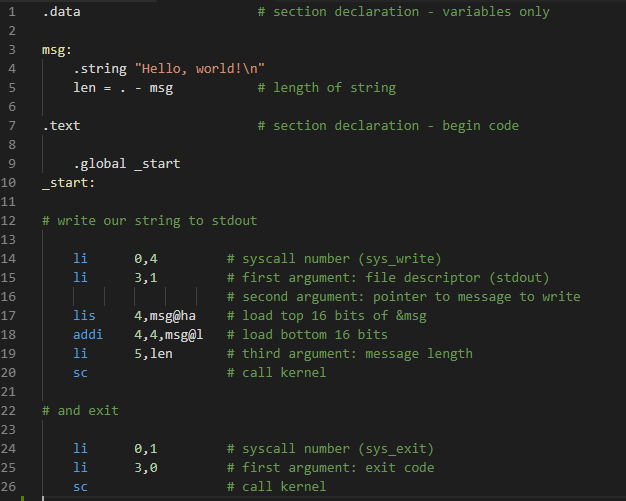PowerPC READMEThis extension provides highlighting for the PowerPC assembly laungauge. The instruction set used can be found in the provided PDFs in the references folder. FeaturesBasic highlighting only. Pull requests welcome. Known IssuesNone Release Notes0.0.4
0.0.3
Working with MarkdownNote: You can author your README using Visual Studio Code. Here are some useful editor keyboard shortcuts:
For more informationEnjoy! |