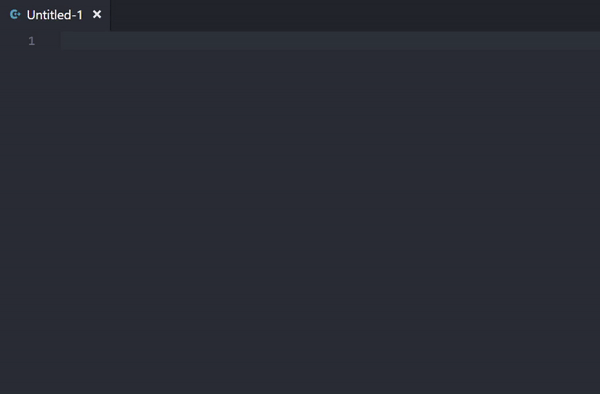READMEVisual Studio Code C++ Quick Start for BeginnersI'm a CS freshman and find myself always doing the same boring work: #include using namespace... So I decided to make it easier. And here is: A C++ snippet generator contains few lines probably needed by beginners. UsageType "cppstd"(or even shorter) and press "Tab".
Installation
ContactIf you have any issues report them at Issues LicenseThis extension is mostly based on "HTML Boilerplate" (https://github.com/sidthesloth92/vsc_html5_boilerplate) Since I have done a little work, I don't want to keep any copyright, you only have to follow his one(MIT). Source |