CloudAPI README
注意:这里的文档不完整,请到 http://confluence.qunhequnhe.com/pages/viewpage.action?pageId=130093359 查看
快速拉取 YAPI 上的接口的信息并生成对应的 API 层代码。配合 @qunhe/cloudapi-loader 可以检测到接口文档的不规范改动,提前暴露问题
使用说明
只需要键入 import xxx from '@cloudapi/' 即可完成自动匹配
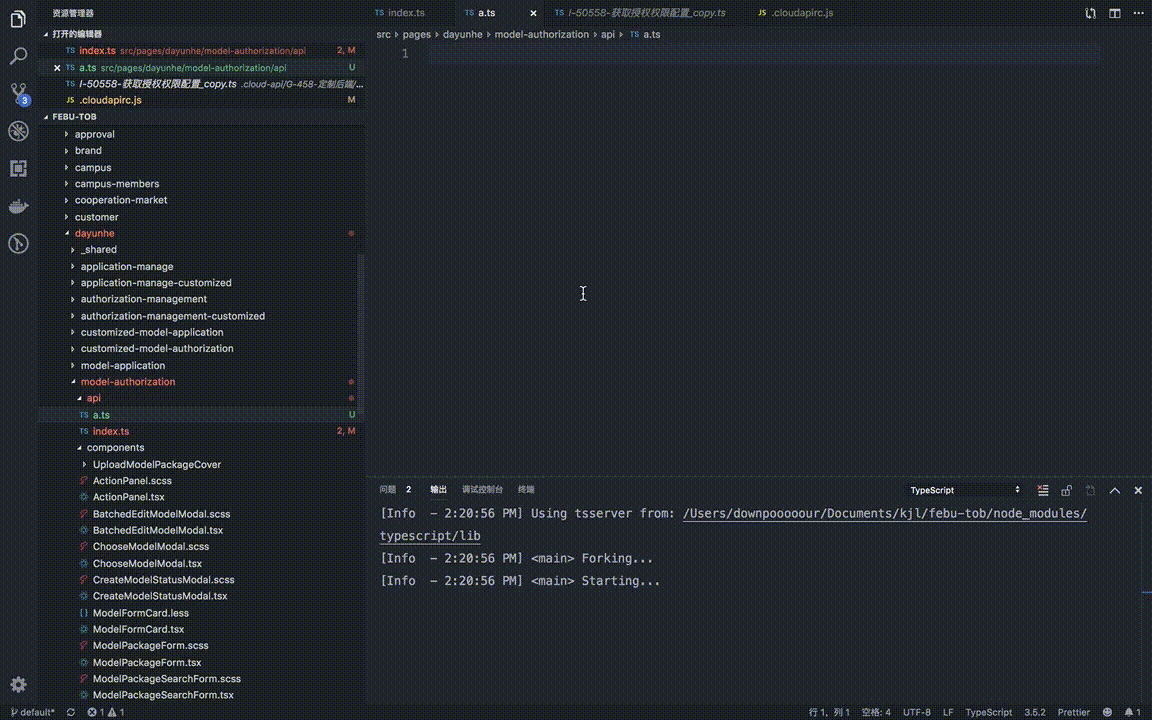
如果需要使用 qunhe/pluto 中的高级功能,暂时可以这样写
import _withdrawApproval from '@cloudapi/G-43-saas/P-934-商家后台/C-13244-审批/C-13245-新增用户审批/I-47372-撤回审批';
import pluto, { operationLogger, queryLogger } from '@qunhe/pluto';
export default class API {
@operationLogger()
static withdrawApproval(...params: Parameters<typeof _withdrawApproval>) {
return _withdrawApproval(...params);
}
}
设置
安装依赖
CloudAPI 依赖于 @qunhe/pluto,这是一个基于 axios 的封装,详细可见文档 http://manual.k8s-new.qunhequnhe.com/pluto
yarn add @qunhe/pluto
yarn add @qunhe/cloudapi-loader -D
配置 CloudAPI
在项目根目录下新建 .cloudapirc.{js|json} 文件,包含以下配置项
- outDir:必须,指定生成接口存放的文件夹
- interfacePrefix:非必须,指定生成接口的 interface 名称的前缀,默认为 「CloudAPI」
- 其余 prettier 支持的属性,非必须,这里的属性值优先级高于项目里 .prettierrc 定义的属性
在
tsconfig.json 中,新增
{
"compilerOptions": {
//...
"paths": {
"@cloudapi/*": ["path/to/cloudapi/outdir/*"],
},
}
}
在 webpack 中,新增
{
// webpack.config.js
//...
resolve: {
// ...,
alias: {
// ...,
'@cloudapi': 'path/to/cloudapi/outdir'
}
}
}
配置 cloudapi-loader
在 webpack 中,ts 文件,需要新增 @qunhe/cloudapi-loader,并确保该 loader 是最后一项:
{
// webpack.config.js
//...
module: {
rules: [{
test: /\.tsx?$/,
exclude: /node_modules/,
use: [{
loader: 'ts-loader',
}, {
loader: '@qunhe/cloudapi-loader'
}]
}]
},
}