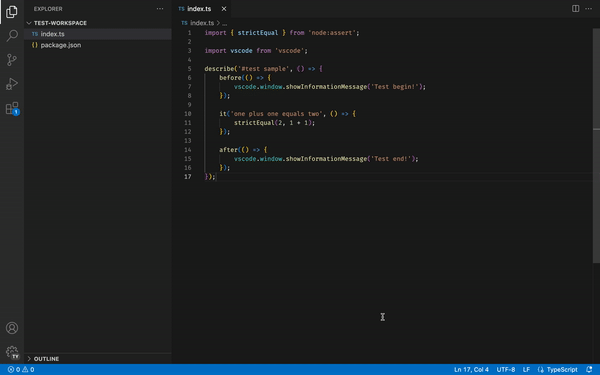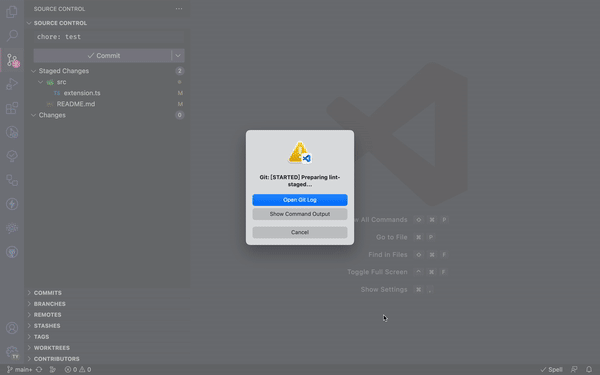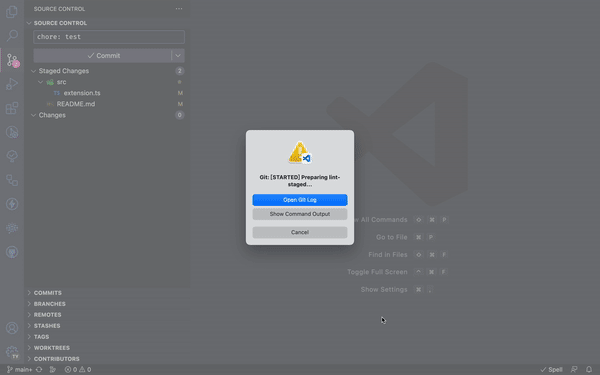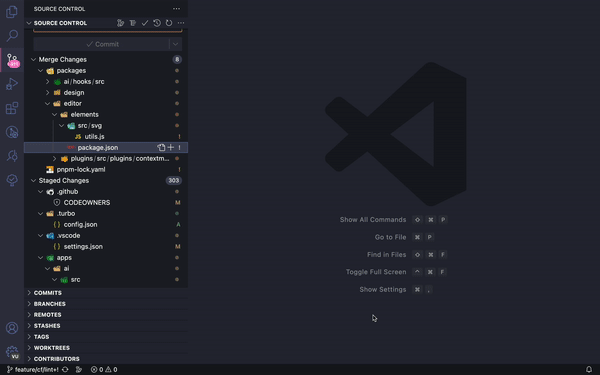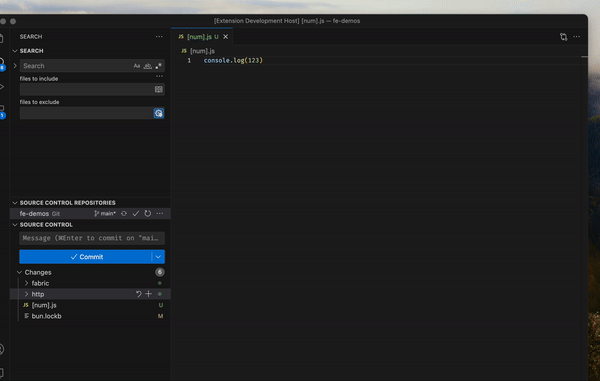Power EditFeatures
Bracket SelectI just migrate code from Bracket Select and make some code optimization. recommend set following shortcut: Select by Indent
recommend set following shortcut: Auto keep Temp FileLike git error file, the temp file very easily disappear if not keep it. Before:
After:
Auto Go to First Conflict
ref: https://github.com/microsoft/vscode/issues/186091 Search in Git Changed Files
ref: vscode search for a text only in git changes? My extensions
Check all here: publishers/YuTengjing |