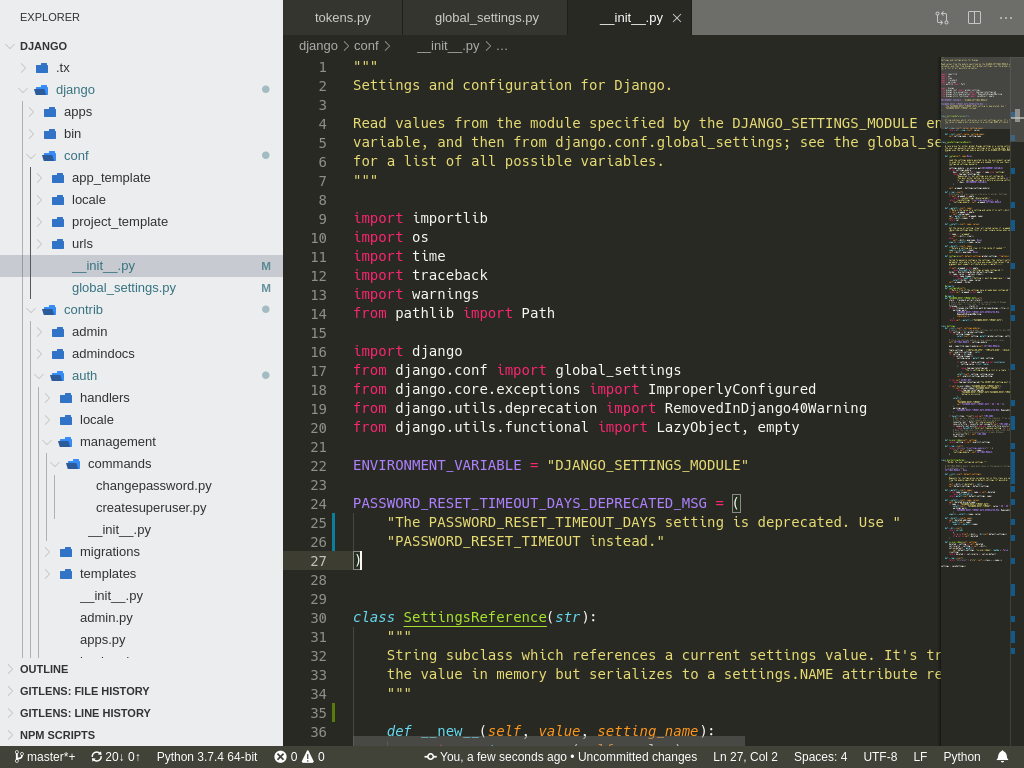Sublime VSCode ThemeThis theme makes VSCode look just like Sublime Text, including the light sidebar. Based on Maximetinu/Sublime-Text-Monokai-theme-for-Visual-Studio-Code.
(Icon theme in the screenshot: flatland icon theme by gebilaoxiong.) InstallingThis extension can be installed from the Visual Studio Code Marketplace, Text contrast issuesDue to the lack of color customization options offered by VSCode, the light sidebar causes a few UI elements to be slightly hard to read. I'm working on resolving this problem. See issue 1 for more details. |